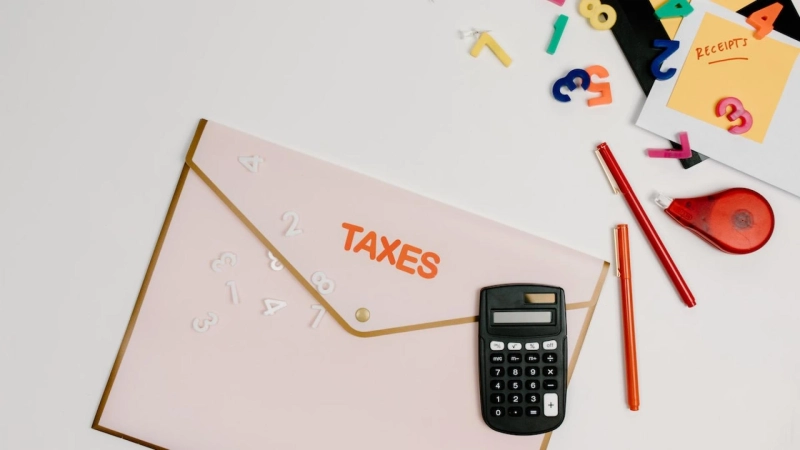Both accounting firms and CPAs need advanced accounting software that is designed with a comprehensive feature list.
If you have zeroed in on Sage software, you might have already done the research and explored various other financial management software.
The selection of the software does not end here as Sage’s product portfolio seems quite overwhelming to many users. It includes Sage 100, Sage 300, Sage 500, Sage X3, Sage Intacct, and more.
Narrowing down the scope further, Sage’s two variants are targeted at small and medium businesses - Sage X3 and Sage Intacct.
Both these products are market-leading solutions in their respective target niches.
However, several differences form the base of the Sage X3 vs. Sage Intacct comparison. Let’s dive deeper into this comparison in terms of distinct parameters.
Software FunctionalityIf you look at this accounting software from the ERP perspective, you will realize they have different approaches to feature delivery of these financial management solutions.
On one hand, Sage Intacct works as a robust accounting software having the potential to handle a wide range of tasks.
It is capable of scaling more easily around the business growth objectives.
Being developed as a best-of-breed software, it has functionalities that cater to focused accounting needs, be it multi-entity accounting, multi-currency accounting, unified chart of accounts, and more.
On the other hand, Sage X3, being designed with broad functionalities, is comparatively less powerful. It does fit well as a supply chain management system for the target user base.
The core strength of this Sage variant lies in tracking materials/goods, not transactions. When forced to move out of the comfort zone of an accounting application, this version may not be as agile and scalable as expected.
Customization Requirements
The evolution of accounting methods starting from manual accounting to using software for the same has continued over the years.
In the current decade of extreme digital transformations, it is quite easy to differentiate between modern and traditional software. Sage X3, being an older variant in the Sage product list, has started showing its age over time.
The gap has widened as the workforce now comprises millennials followed by Gen Z.
Keeping the target user base in mind, the utility of the business software must take into account the next-gen consumer-level technology advancements. This is where Sage X3 does not stand the test of time.
Modern web-based applications are built on a modular architecture that is adjustable to needs and workflows as opposed to age-old software.
On the other hand, Sage Intacct has more room for customization.
In terms of Sage X3 vs. Sage Intacct comparison, Sage X3 modifications are challenging to manage without affecting its functional values.
Cloud Support and Migration
Over the age, various accounting software is moving to the cloud. It is because it allows complete digitalization that ultimately accounts for better performance and bandwidth.
Even in this transitory phase, it is important to know that not all cloud-based accounting software is the same.
As a user, you must check whether you will be getting a SaaS-based software solution or desktop software with your investments.
Sage Intacct can be referred to as ‘cloud native’ as it is being built in a multi-tenant architecture and is accessible via a browser.
On the other hand, Sage X3 is designed to work in an on-premise environment that needs Sage application hosting to become remotely accessible.
Indeed, there are merits and demerits associated with each of these ways to access software features.
In the latter case, you would also need a reliable cloud provider by your side to ensure the software security and required customer support.
Focused Industry
In general, most ERP applications cater to a wide range of industries and have the required features in them to deliver expected functional values.
On the other hand, cloud-based alternatives have both broader and niche-specific options available, each with its respective features.
Instead of emphasizing which one is better, it is more important to focus on your business-specific needs.
For instance, if you already use a CRM, you may only need an accounting application - desktop or cloud-based, to upgrade the system.
The financial management features of Sage Intacct software are applicable and usable in various industries, especially real estate, non-profit, healthcare, and wealth management.
On the other hand, Sage X3 is a focused Sage variant catering to a specific range of product markets, like manufacturers and distributors.
You can also consider peer recommendations to make an informed decision to select the right Sage variant.
Compliance
Every ERP application handles a certain category of sensitive business data, which is why it is important to keep in mind various compliance obligations.
Instead of adhering to every regulatory principle manually, one can benefit from automated compliance functionalities to fulfill regulatory obligations.
As a part of the Sage X3 vs. Sage Intacct comparison, both variants are capable of handling this side of the business quite well. However, there are a few fine differences in how they handle the compliance part, such as:
Which industry-specific regulations are to be handled by each of the options? Does the real-time connectivity of cloud-based options allow frequent updates in these features?Both Sage Intacct and Sage X3 provide compliance related to reporting regulations, including GDPR.
However, the former option also handles data security regulations, such as SSAE 18, SOC 1, SOC 2, and HIPAA that are related to healthcare organizations.
ERP Cybersecurity
Amidst the rising risk of cybersecurity threats within this digital era, ERP security has become quite essential for businesses. 46% of all the cyberattacks occurring globally are targeted at the United States (Source).
Handling an on-premise system may require additional investment into the security sphere to prevent exposure of data either accidentally or as a result of persistent external attacks.
Although Sage X3 has introduced various basic protections, it still lacks the native potential to deal with security threats.
In other words, the risk of data exposure is higher with this Sage variant. As a user, you can invest in a Sage application hosting plan to get the desired level of security.
This will not require on-premise security investments as the cloud provider takes care of it all.
Sage Intacct, on the other hand, has automated security parameters in place to enforce continued data security and privacy.
If you think Sage X3 is the option you need, you can join hands with Ace Cloud Hosting for secure cloud hosting solutions.
Their offerings are backed by advanced security deployments, including firewalls, antimalware, intrusion detection protocols, and more.
Integrations
Sage X3 has been built with a wide variety of features, some of which are less effective than others. For instance, its traceability feature and inventory workflows are quite robust, while integrations are not so good.
With the software aging into the legacy class, upgrading to Sage Intacct makes sense as it can be built with integration capabilities for some of the market-leading add-ons, such as ADP Workforce, Salesforce CRM, etc.
The presence of cloud APIs with Sage Intacct ensures seamless integration with hundreds of third-party applications within the Sage ISV ecosystem.
Furthermore, the integrations can also be built with the help of the development of custom connectors.
Should You Switch to Sage Application Hosting?
Depending on the possibility of migrating Sage software files to the cloud, you can choose to host the right Sage software variant on the cloud to avail of several benefits in the long run.
Unlike a traditionally-hosted alternative, cloud-hosted Sage is accessible on the go and can make you do more work in less time irrespective of your location.
You can use the device of your choice to access cloud-hosted data and software.
Some other benefits of switching to Sage application hosting include:
24x7 hosting support Enhanced team collaboration Top-rated data security measures Business continuity and disaster recovery benefit, and more.