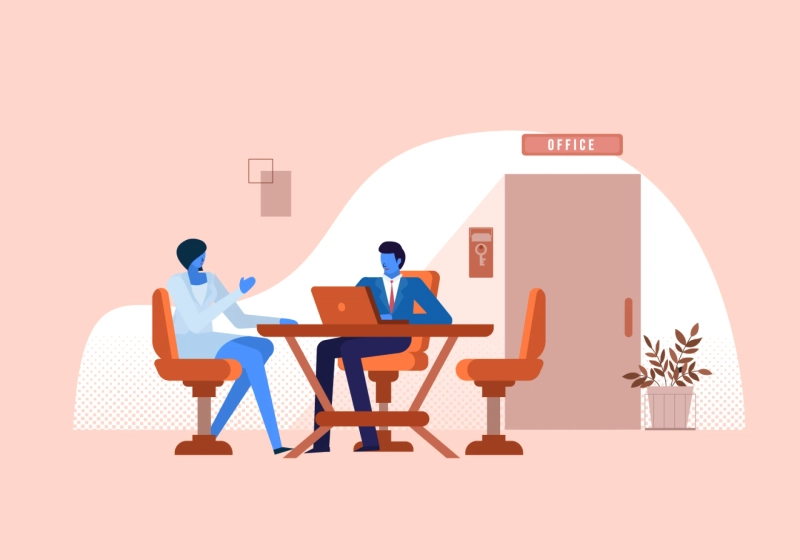Implementing Salesforce efficiently can be a game-changer for small businesses. Here are 12 technical best practices to ensure a smooth and effective Salesforce deployment.
12 Salesforce Implementation Best Practices
1. Clearly Define Business Objectives
Understanding specific business objectives is critical in Salesforce implementation. Clearly defined goals ensure tailored use of Salesforce features.
Aligning Salesforce capabilities with business goals is essential. This approach ensures that the implementation focuses on areas of highest impact, such as customer relationship management, sales tracking, or marketing automation.
Identify key business processesEstablish clear, measurable goalsAlign Salesforce with business strategy2. Opt for a Phased Rollout
Implementing Salesforce in phases reduces complexity. It allows for manageable, step-by-step integration.
A phased rollout helps in prioritizing critical functions and gradually introducing new features. This approach minimizes disruption and allows for adjustments based on user feedback and system performance.
Start with core functionalitiesGradually add complex featuresMonitor and adjust after each phase3. Invest in User Training and Support
Effective training ensures user proficiency. It's vital for maximizing Salesforce benefits.
Ongoing support and training sessions help users become comfortable and proficient with Salesforce. This improves adoption rates and ensures that users can fully exploit the system's capabilities.
Provide comprehensive training sessionsOffer ongoing support and resourcesEncourage continuous learning and adaptation4. Ensure Data Quality and Management
High-quality data is foundational for Salesforce's success. It drives accurate analytics and insights.
Regular data audits and cleanups are crucial. They ensure that the Salesforce system remains efficient and provides reliable insights for decision-making.
Maintain data accuracy and consistencyPerform regular data auditsImplement effective data management practices5. Customize for Business Specific Needs
Salesforce customization tailors the platform to specific business needs. It enhances relevance and efficiency.
Understanding unique business processes enables effective customization of Salesforce. This ensures that the platform reflects and supports specific workflows and business requirements.
Tailor Salesforce to unique workflowsCustomize features for specific needsEnhance user experience and efficiencyFor any assistance, check out Salesforce implementation services.
6. Focus on Mobile Accessibility
Mobile accessibility extends Salesforce utility. It ensures on-the-go access for users.
Developing a mobile strategy for Salesforce allows field staff and remote teams to stay connected and productive. It ensures real-time access to data and CRM functionalities.
Develop a mobile Salesforce strategyEnsure accessibility for remote teamsPromote real-time data access7. Leverage Salesforce Automation Features
Automation in Salesforce drives efficiency. It reduces manual tasks and streamlines processes.
Automated workflows and alerts can significantly improve operational efficiency. They enable small businesses to focus more on strategic activities than routine tasks.
Implement automated workflowsSet up system alerts and remindersReduce manual data entry and tasks8. Integrate with Other Business Systems
Integrating Salesforce with other systems enhances overall functionality. It creates a unified business environment.
Seamless integration with existing business systems, such as accounting software or marketing tools, ensures a cohesive and efficient workflow. This integration allows for better data sharing and decision-making.
Connect with existing business softwareShare data between systemsEnhance overall workflow efficiency9. Regularly Update and Maintain the System
Regular updates keep Salesforce running smoothly. They ensure access to the latest features and security.
Ongoing maintenance and updates are crucial for the longevity and effectiveness of the Salesforce system. This practice prevents potential issues and keeps the system up-to-date.
Perform regular system updatesConduct routine maintenance checksKeep Salesforce current and effective10. Utilize Salesforce Analytics for Insights
Salesforce analytics offer valuable business insights. They help in making data-driven decisions.
Leveraging Salesforce's analytics tools allows small businesses to gain deep insights into customer behaviour, sales trends, and operational efficiency. This data-driven approach aids in informed decision-making.
Analyze customer data for insightsTrack sales and operational trendsMake informed, data-driven decisions11. Implement Robust Security Measures
Strong security protocols protect vital data. They maintain the integrity and confidentiality of information.
Implementing robust security measures within Salesforce is crucial to protect sensitive business and customer data. Regular security audits and adherence to best practices are necessary.
Ensure data protection and privacyConduct regular security auditsAdhere to best security practices12. Encourage Feedback and Continuous Improvement
Feedback drives continuous Salesforce improvement. It helps in aligning the system with evolving needs.
Encouraging user feedback and suggestions for Salesforce can lead to continuous improvement and adaptation of the system. This approach ensures that the platform evolves along with the business.
Solicit user feedback regularlyAdapt and improve the systemAlign with evolving business needsConclusion
Implementing Salesforce in a small business can bring transformative benefits, especially when following these best practices. For expert assistance and to maximize your Salesforce investment, consider checking out our specialized Salesforce Implementation Services. We provide tailored solutions that align perfectly with your business requirements and goals.
Also, check out this blog - Why Your Business Needs Salesforce Consultation