With the increasing reliance on digital technology, home servers have become an essential part of many households. These servers allow users to store and access their files, media, and other data from anywhere in the world.
However, with the convenience of home servers comes the risk of security breaches and privacy invasions. In this blog, we will discuss the importance of security and privacy for home servers and provide actionable tips to protect your digital life.
Why Security and Privacy Matter for Home Servers
Home servers are a treasure trove of sensitive information, including personal documents, financial records, and confidential communications. If your home server is compromised, your sensitive data can be accessed by unauthorized individuals, leading to financial losses, identity theft, and reputational damage. Moreover, home servers can also be used as a launchpad for cyber attacks on other devices connected to the network, making it crucial to ensure their security and privacy.
Security Tips for Home Servers
- Use Strong Passwords and Authentication: Use strong, unique passwords for your home server and enable two-factor authentication (2FA) to prevent unauthorized access. This adds an extra layer of security by requiring a second form of verification, such as a code sent to your phone, in addition to your password.
- Keep Your Server Software Up-to-Date: Regularly update your server software to ensure you have the latest security patches and features. This helps protect against known vulnerabilities and reduces the risk of exploitation by hackers.
- Use a Firewall: Enable the firewall on your home server to block unauthorized incoming and outgoing network traffic. This helps prevent hackers from accessing your server and also prevents your server from initiating unauthorized connections to other devices.
- Use Encryption: Use encryption to protect your data at rest and in transit. This ensures that even if your server is compromised, the data stored on it remains inaccessible to unauthorized individuals.
- Limit Access: Limit access to your home server by configuring user accounts and permissions. This ensures that only authorized individuals can access your server and its contents.
- Monitor Your Server: Regularly monitor your server for suspicious activity and keep an eye out for any unusual behavior. This helps detect potential security breaches early on, allowing you to take prompt action to mitigate the damage.
- Use a Secure Connection: Use a secure connection (HTTPS) when accessing your home server remotely to prevent eavesdropping and tampering with your data.
- Use a Virtual Private Network (VPN): Use a VPN to encrypt your internet connection and mask your IP address when accessing your home server remotely. This adds an extra layer of security and privacy to your online activities.
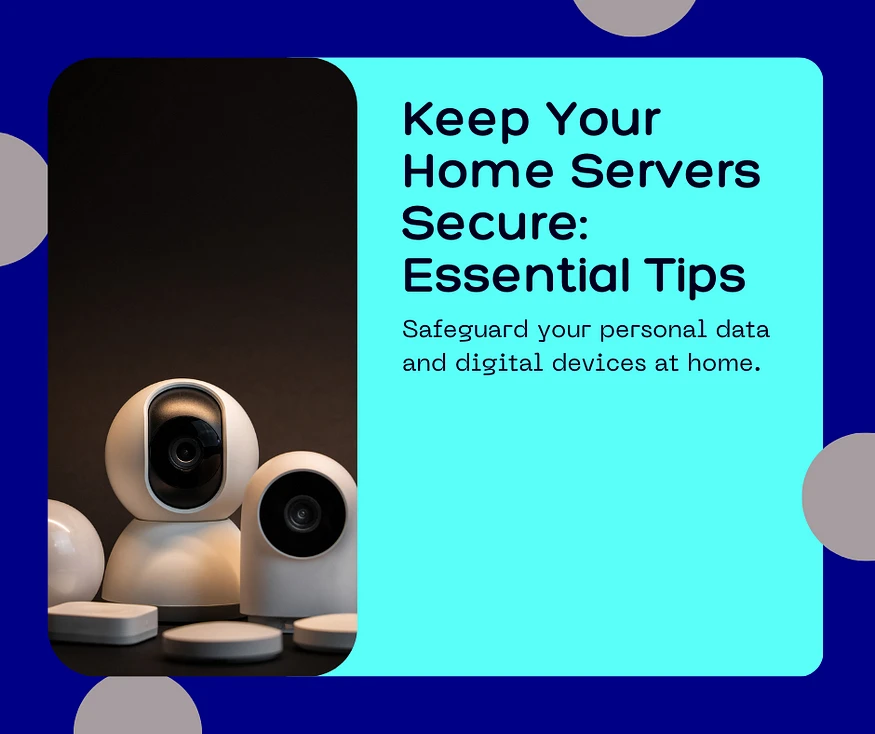
Privacy Tips for Home Servers
- Use a Secure File System: Use a secure file system that supports encryption and access controls. This ensures that your files are protected from unauthorized access and tampering.
- Use a Secure Communication Protocol: Use a secure communication protocol, such as Secure Sockets Layer (SSL) or Transport Layer Security (TLS), when transferring data between devices.
- Use a Secure Backup Solution: Use a secure backup solution that supports encryption and access controls. This ensures that your backed-up data is protected from unauthorized access and tampering.
- Use a Secure Remote Access Solution: Use a secure remote access solution that supports encryption and access controls. This ensures that your remote access connection is secure and protected from unauthorized access.
- Use a Secure Data Destruction Method: Use a secure data destruction method, such as secure erase or physical destruction, to dispose of your home server and its contents when no longer needed.


