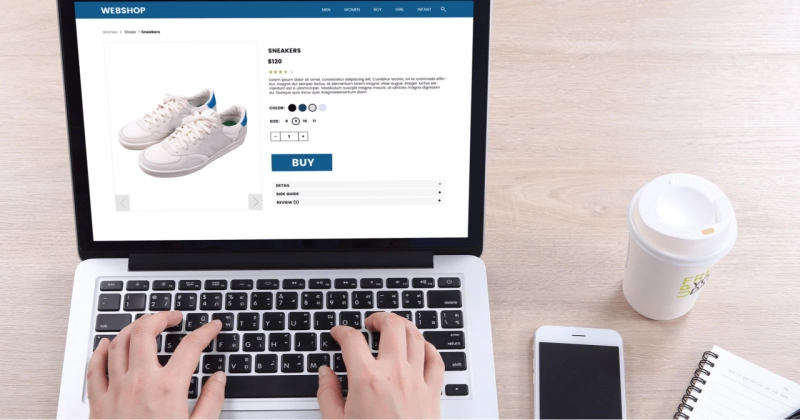In the world of ecommerce, every extra step in the checkout process can lead to lost sales. Customers want a quick and hassle-free checkout experience, and having to navigate through multiple pages to complete their purchase can be a major turnoff. That's where UpsellPlus' One-Page Checkout comes in.
One-page checkout is a streamlined checkout process that allows customers to complete their purchase in a single page. It simplifies the checkout experience and can help reduce cart abandonment rates, leading to increased sales for your Shopify store.
At UpsellPlus, we understand the importance of a smooth checkout process, which is why we've developed our one-page checkout app for Shopify. Let's take a closer look at some of the benefits of our app.
Benefits of One-Page Checkout for Shopify
Streamlined checkout process
One-page checkout removes all the unnecessary steps from the checkout process, such as multiple pages, form fields, and confirmations. It simplifies the process and allows customers to quickly complete their purchase, resulting in higher conversion rates.
Improved user experience
One-page checkout provides a better user experience by reducing the number of clicks and page loads required to complete a purchase. This can lead to increased customer satisfaction and loyalty, resulting in repeat purchases and positive reviews.
Customizable design
UpsellPlus' One-Page Checkout is fully customizable to match your Shopify store's design and branding. You can choose from a variety of themes, colors, and fonts to create a checkout page that looks and feels like a natural extension of your store.
Advanced features
Our app comes with advanced features such as automatic address verification, order summary pop-up, and auto-apply discount codes, which can help you further streamline the checkout process and enhance the customer experience.
How to Install One-Page Checkout on Shopify
Installing UpsellPlus' One-Page Checkout on your Shopify store is quick and easy. Here's how:
Go to the Shopify app store and search for "UpsellPlus One-Page Checkout".
Click "Add app" and follow the on-screen instructions to install the app.
Once installed, go to the app settings to customize your checkout page design and enable the advanced features.
In today's fast-paced world, customers expect a seamless and hassle-free checkout experience. UpsellPlus' One-Page Checkout for Shopify simplifies the checkout process, improves user experience, and can lead to increased sales for your store. With customizable design and advanced features, our app is the perfect solution for optimizing your Shopify store's checkout process. Try it out today and see the difference for yourself.