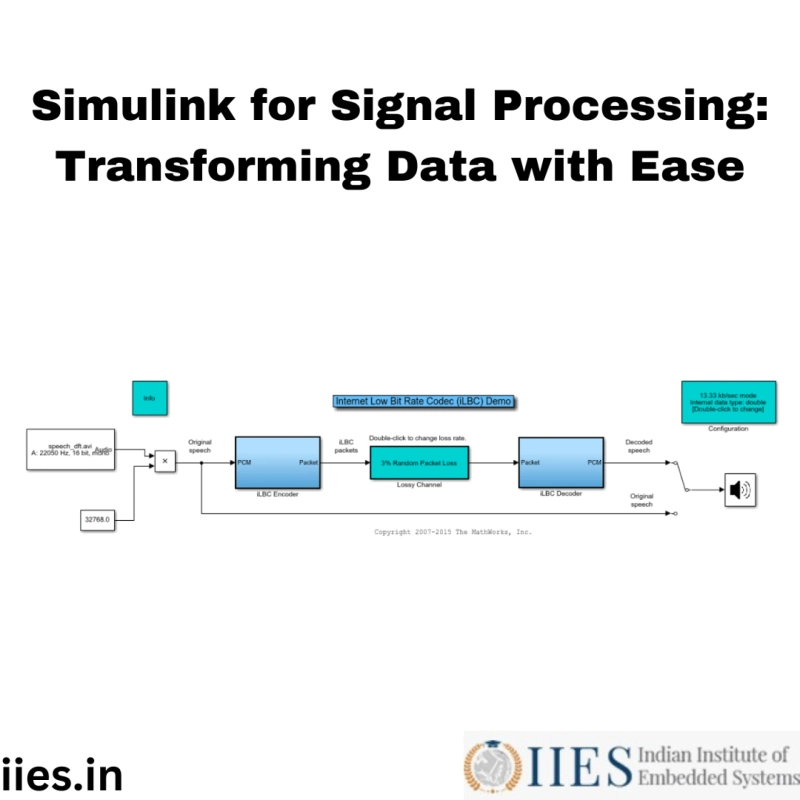Introduction
Signal processing is a fundamental aspect of many applications in the world of embedded systems. It involves manipulating and analyzing signals, which can be anything from audio and video data to sensor measurements and communication signals. Signal processing is at the heart of technologies like image and speech recognition, data compression, and even the functioning of your smartphone. In this blog, we'll explore how Simulink, a powerful simulation and modeling tool, can be leveraged for signal processing tasks. We'll provide clear examples and explanations to illustrate how Simulink simplifies the process of transforming data in the world of embedded systems.
The Significance of Signal Processing
What Is Signal Processing?
Signal processing involves the manipulation, analysis, and transformation of signals to extract useful information or enhance their quality. Signals can be in various forms, such as audio, video, images, or numerical data. Signal processing plays a critical role in applications like:
Speech Recognition: Converting spoken language into text.Image and Video Processing: Enhancing images, detecting objects, or compressing video data.Communication Systems: Modulating and demodulating signals for efficient data transmission.Biomedical Data Analysis: Analyzing data from medical sensors and devices.Sensor Data Fusion: Combining data from multiple sensors to make informed decisions.Importance of Signal Processing in Embedded Systems
In embedded systems, signal processing is essential for tasks like noise reduction, feature extraction, and decision-making based on sensor data. Whether it's a smartphone processing touch screen inputs or a car's engine control unit adjusting fuel injection based on sensor readings, signal processing is at work, making embedded systems smarter and more responsive.
Simulink for Signal Processing
Key Features of Simulink for Signal Processing
Simulink offers a range of features that make it a valuable tool for signal processing:
Block Diagram Modeling: Simulink allows you to model signal processing algorithms using a block diagram approach. You can represent operations as blocks and connect them to create a signal processing pipeline.Signal Blocks: Simulink includes a library of signal processing blocks, such as filters, transforms, and spectral analysis tools, making it easy to build complex signal processing models.Integration with MATLAB: Simulink seamlessly integrates with MATLAB, providing access to a vast array of mathematical functions and toolboxes for advanced signal analysis.Real-Time Simulation: You can simulate signal processing algorithms in real time, which is crucial for embedded systems where processing delays must be minimized.Example: Audio Equalization
Let's explore a practical example of how Simulink can be used for signal processing. Consider a scenario where you want to implement audio equalization, adjusting the frequency response of an audio signal to enhance its quality. Here's how you can do it in Simulink:
Model the Input: Start by modeling the audio input as a signal source block in Simulink.Apply Filters: Use Simulink's filter blocks to implement equalization filters, such as low-pass, high-pass, or parametric filters.Adjust Parameters: Configure the filter parameters to achieve the desired audio equalization. This might involve adjusting cutoff frequencies, filter orders, and gain values.Model Output: Include a signal sink block to capture the equalized audio output.Simulation: Run the simulation, and Simulink will process the audio signal according to the specified filters and parameters.Analysis: Use Simulink's analysis tools to visualize and analyze the equalized audio signal, checking its frequency response and other relevant characteristics.Example: Image Enhancement
Signal processing in Simulink isn't limited to audio. You can also apply it to image enhancement. Let's take a look at a simple example of contrast enhancement using Simulink:
Image Input: Begin by modeling the image input as a signal source in Simulink.Intensity Adjustment: Use Simulink blocks to adjust the intensity values of the image pixels. You can apply transformations like histogram equalization to enhance contrast.Image Output: Include a block to display or save the enhanced image.Simulation: Run the simulation to observe the impact of the intensity adjustment on the image's visual quality.Analysis: Use Simulink's analysis tools to compare the original and enhanced images, examining factors like contrast, brightness, and histogram distribution.Real-World Applications of Simulink in Signal Processing
Example 1: Medical Imaging
In medical imaging, Simulink is used to process and enhance images obtained from various medical imaging modalities like X-rays, MRIs, and CT scans. Signal processing techniques in Simulink help improve image clarity and support accurate diagnosis.
Example 2: Speech Recognition Systems
Speech recognition systems heavily rely on signal processing. Simulink is employed to model and implement speech processing algorithms, enabling systems to convert spoken language into text for applications like virtual assistants and transcription services.
Example 3: Wireless Communication
In wireless communication systems, Simulink is used to model and simulate signal processing operations, such as modulation, demodulation, error correction, and channel equalization. This ensures reliable data transmission and reception in various wireless communication standards.
Call to Action
Signal processing is a crucial aspect of embedded systems, impacting everything from audio quality to data accuracy in medical devices and communication systems. Simulink simplifies signal processing tasks by offering a visual, intuitive platform for modeling and implementing complex algorithms.
To deepen your knowledge of signal processing, consider exploring the Indian Institute of Embedded Systems (IIES). They offer a range of courses and training programs designed to enhance your skills in programming and signal processing, ensuring you're well-equipped to tackle the challenges of embedded systems.
In conclusion, Simulink is a powerful tool that empowers engineers and researchers to transform data with ease, making embedded systems smarter and more efficient. Explore the possibilities of signal processing with Simulink and unlock new dimensions of innovation in the world of embedded systems.
Explore the Indian Institute of Embedded Systems (IIES) today to advance your skills in programming and signal processing.Click here to visit IIES Website.