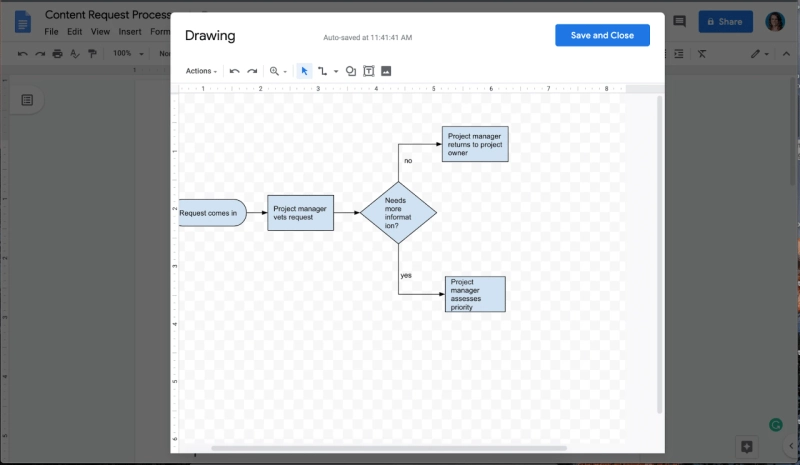To create a flowchart in Google Docs, click the Shapes tool and select the Terminal symbol. You can also add other shapes to your drawing canvas. You can edit them as needed by pulling the small squares around them. You can also copy and paste them as needed. You can draw arrows to connect different patterns. You can use the Line tool or the text icon to add arrows. You can format the text and adjust the colors to match your flowchart's theme.
The next step in creating a flowchart in Google Docs is to choose a template. If you're starting from scratch, you may want to use an editor with pre-designed flowchart templates. Edraw Max is a free application that allows you to download free flowchart templates. There are also many different kinds of templates available to choose from. If you'd like to create your own flowchart, you can also download templates and edit them in Google Docs.
Once you've created a new document, click on the Insert menu and select Drawing. From there, you can choose a variety of tools for creating your flowchart. Drag the cursor to the shapes to rapidly integrate them into your flowchart. Once you're satisfied with the flowchart you've created, click the Share button and share it with others. You can even edit it and add text.
You can save your flowchart in Google Docs using different file formats. All you need to do is go to the "File" tab, click on "Export" in the menu, and choose a format for your flowchart. If you'd like to keep your flowchart in the cloud, you can do it in the Edraw cloud or even Google Drive or Dropbox. This way, you can easily access your flowchart whenever you'd like.
Once you've created your flowchart in Google Docs, you can customize it by using the shapes. You can change the line thickness, fill colors, and size of each symbol, and adjust the colors. By adjusting the styles of your shapes, you can create the flowchart you've always wanted. It's a great way to share your work with colleagues, and it's a great way to get your ideas out into the world.
If you've never used Google Docs before, you may want to check out Microsoft Word. It's easy to make flowcharts in Microsoft Word. Just open a document in the program and use the arrow/line tool to place the symbols where you want them. If you've used Microsoft Word before, you can adjust the orientation of the page as well. Then, type the text and arrows.
0
0