In a world where digital collaboration defines success, organizations depend heavily on cloud-based platforms such as Google Workspace. With its seamless integration and productivity-enhancing tools, Google Workspace has become essential to modern enterprises. Yet, as adoption grows, so does the threat landscape. Cybercriminals continuously look for opportunities to exploit user weaknesses, and ransomware remains one of the most damaging attack methods.
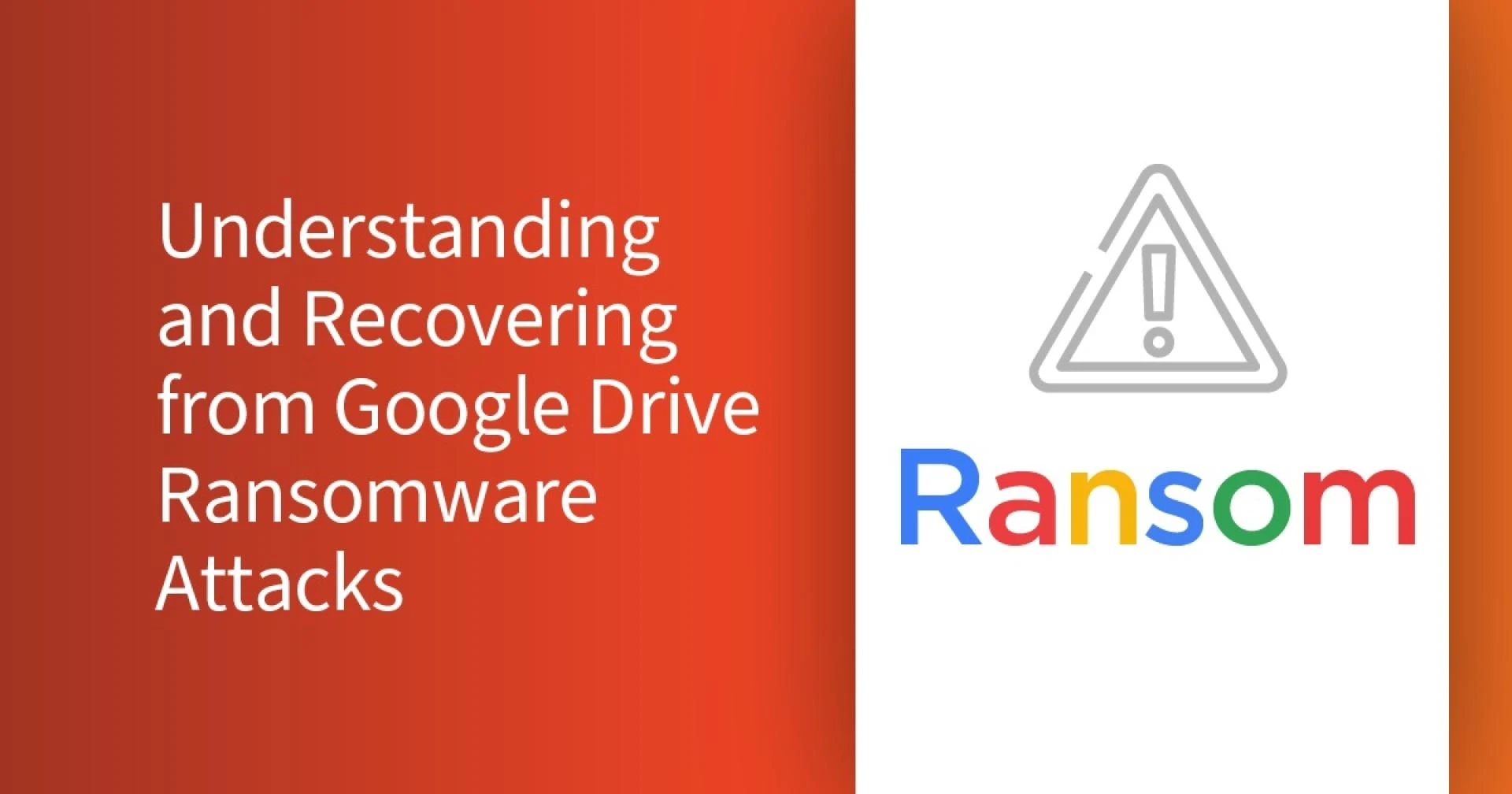
Businesses across Australia and beyond are now turning to Google Workspace Cybersecurity Specialists to assess vulnerabilities, implement recovery strategies, and conduct ongoing Google Workspace Security Audits. These experts ensure that organizations stay protected against increasingly sophisticated ransomware attacks and maintain business continuity.
What Makes Ransomware a Persistent Threat
Ransomware has evolved from a simple form of digital extortion into a multi-billion-dollar criminal enterprise. It locks users out of their data, encrypts critical files, and demands a ransom to regain access. Some variants go even further—stealing sensitive data and threatening to leak it publicly if payment is not made.
For companies that depend on Google Workspace for data storage and collaboration, the consequences can be catastrophic. Even though Google offers strong built-in protection, a single compromised password or infected device can trigger a chain reaction, locking out multiple users or entire departments.
Organizations that fail to prepare often discover that reactive recovery is costlier and more disruptive than proactive prevention. That’s why engaging a Google Workspace security consultant early on can make the difference between a temporary setback and a total business shutdown.
How Google Drive Can Become a Target
While Google’s systems are highly secure, ransomware can infiltrate through indirect pathways. Here are the most common entry points attackers exploit:
· Compromised Credentials: Phishing attacks trick employees into revealing login details, granting attackers access to Google accounts.
· Infected Local Devices: When infected computers automatically sync to Google Drive, encrypted files can overwrite safe copies in the cloud.
· Third-Party Applications: Unverified apps with access to Drive data can introduce vulnerabilities or serve as conduits for malware.
· User Error: Simple mistakes—like clicking on a malicious link—can trigger an attack that cascades across an entire organization.
Even without directly breaching Google’s infrastructure, attackers can manipulate human behavior and endpoint vulnerabilities to compromise data. That’s why regular Google Workspace Security Audits are essential to evaluate user practices, device management, and integration controls.
Why Google Workspace Cybersecurity Specialists Are Essential
Google Workspace offers powerful, customizable security tools—but understanding and configuring them effectively requires professional expertise. Google Workspace Cybersecurity Specialists act as the bridge between technology and strategy. They help organizations not only deploy advanced tools but also develop an ecosystem of policies, monitoring, and resilience.
Their core responsibilities include:
· Conducting in-depth Google Workspace Security Audits
· Configuring identity and access management (IAM) policies
· Implementing zero-trust frameworks for user access
· Designing automated backup and recovery systems
· Training employees on recognizing phishing and ransomware threats
Partnering with a specialist or Cybersecurity Agency ensures that organizations can identify gaps before attackers exploit them.
Google’s Built-In Defense Mechanisms
· Google Workspace provides several layers of security designed to protect data, detect suspicious activity, and help users recover from incidents:
· Two-Step Verification: Prevents unauthorized access by requiring additional authentication beyond the password.
· AI-Powered Threat Detection: Google uses advanced algorithms to identify suspicious sign-ins and alert administrators.
· Encryption in Transit and at Rest: Protects sensitive information from interception or theft.
· File Version History: Enables restoration of earlier file versions, a valuable feature when recovering from ransomware-encrypted files.
· Admin Console Controls: Allows organizations to monitor user activity, manage app access, and enforce security policies across all users.
While these features create a strong foundation, businesses still face one major challenge: human behavior. Even the most advanced system cannot protect users who ignore best practices or fall victim to social engineering. This is where ongoing training and third-party monitoring become invaluable.
Practical Steps to Prevent Ransomware Attacks
Organizations can significantly reduce their exposure to ransomware by following a multi-layered approach:
· Adopt Strong Password Policies: Mandate the use of complex passwords and enforce regular updates.
· Activate Multi-Factor Authentication: Ensure all users and administrators enable two-step verification.
· Conduct Regular Security Audits: Schedule recurring Google Workspace Security Audits to uncover vulnerabilities.
· Update Systems Regularly: Keep browsers, extensions, and antivirus programs patched and current.
· Limit App Permissions: Review and remove unnecessary third-party integrations regularly.
· Train Employees: Hold workshops led by Google Workspace Cybersecurity Specialists to identify phishing attempts.
· Back Up Data: Store backups on isolated platforms that aren’t continuously synced with Google Drive.
· Partner with a Cybersecurity Agency: Engage experts for continuous threat monitoring and response readiness.
The more layered your approach, the more resilient your organization becomes against ransomware attacks and data breaches.
Recovering Google Workspace Data After a Ransomware Incident
If ransomware does strike, quick and strategic action is crucial. Here’s a structured recovery process recommended by Google Workspace security consultants:
· Disconnect Compromised Systems: Immediately isolate affected devices from the network to prevent spreading.
· Alert the Security Team: Notify your MSP or cybersecurity agency to start the containment process.
· Reset Credentials: Update passwords and enable multi-factor authentication for all affected users.
· Identify Damaged Files: Use Google Drive’s activity dashboard to trace and isolate corrupted or encrypted files.
· Restore via Version History: Revert to previous versions stored in Google Drive’s built-in version control.
· Use External Backups: Recover data from secure, offsite backups maintained through professional Cybersecurity Solutions Australia providers.
· Audit File Sharing Permissions: Remove any unauthorized users or shared links.
· Perform Forensic Scanning: Ensure no remnants of malware remain on connected systems.
· Document and Report: Maintain a detailed log of the incident for compliance and future prevention.
· Reinforce Security Posture: Conduct a post-incident audit and strengthen weak points.
Remember—paying the ransom should never be an option. It fuels cybercrime, provides no guarantee of file recovery, and may expose your organization to further extortion attempts.
The Role of Professional Cybersecurity Solutions
Cybersecurity is no longer a luxury—it’s a necessity. Professional Cybersecurity Solutions Australia providers like Sentry Cyber offer the technical depth and 24/7 support required to defend modern cloud environments.
They help businesses through:
· Continuous Monitoring: Round-the-clock threat detection ensures quick identification of suspicious activities.
· Automated Backups: Secure, encrypted backups of all Google Workspace data protect against loss.
· Compliance Assurance: Ensures that businesses meet local data protection and privacy regulations.
· Incident Response Planning: Prepares teams to react swiftly and effectively in emergencies.
· Education and Training: Builds a security-conscious culture throughout the organization.
By partnering with a Cybersecurity Agency, businesses can take advantage of scalable services that fit their size, industry, and risk profile.
How Sentry Cyber Protects Google Workspace Environments
Among Australia’s leading cybersecurity service providers, Sentry Cyber stands out for its focus on Google Workspace protection and ransomware recovery. Leveraging cutting-edge solutions like x360Cloud, Sentry Cyber enables automatic backups of Google Drive, Gmail, and Google Sites—ensuring complete data resilience.
Each backup is stored securely in the Sentry Cyber Cloud, which is encrypted, tamper-proof, and accessible only through verified multi-factor authentication. This means that even if ransomware infects synced devices, data remains secure and recoverable.
For Managed Service Providers (MSPs), Sentry Cyber’s solutions allow them to deliver enterprise-grade protection to their clients without complex setup or oversight. Through its integrated suite of tools, MSPs can manage multiple clients’ Google Workspace environments with ease—monitoring threats, automating backups, and restoring data in minutes.
By aligning with Google Workspace Cybersecurity Specialists from Sentry Cyber, organizations can transform ransomware resilience from a reactive defense into a proactive strength.
Why Regular Google Workspace Security Audits Matter
Security isn’t static—it evolves as threats evolve. A Google Workspace Security Audit is one of the most effective ways to maintain ongoing protection. It identifies misconfigurations, outdated access permissions, and potential compliance risks before they turn into real vulnerabilities.
· A comprehensive audit includes:
· Evaluating admin and user access policies
· Reviewing connected devices and endpoint security
· Assessing third-party integrations and OAuth permissions
· Inspecting file-sharing and collaboration settings
· Reviewing data retention and backup policies
With insights from a certified Google Workspace security consultant, organizations can continuously improve their security posture and ensure compliance with industry standards.
Building a Culture of Security
Even the most advanced technology can fail if users aren’t security-aware. Cybersecurity success depends on fostering a culture of vigilance. Businesses should:
· Encourage reporting of suspicious activity without fear of reprisal
· Offer ongoing cybersecurity training and refresher sessions
· Recognize employees who proactively protect organizational data
· Integrate security awareness into onboarding and daily operations
Empowered users become the first line of defense against ransomware and phishing threats.
Conclusion: Stay Secure, Stay Resilient
As ransomware grows more sophisticated, organizations must strengthen their cloud defenses with expert guidance and layered protection. Google’s infrastructure provides a solid foundation, but maximizing its security potential requires specialized insight.
Partnering with Google Workspace Cybersecurity Specialists ensures that your systems are configured correctly, continuously monitored, and prepared to respond to emerging threats. With support from experienced Cybersecurity Solutions Australia providers like Sentry Cyber, businesses can back up, recover, and protect their critical Google Workspace data with confidence.
A proactive, expert-led approach is no longer optional—it’s essential. Through regular Google Workspace Security Audits, continuous employee education, and professional consultation, your organization can thrive securely in the digital age. The message is clear: Don’t wait for a cyberattack to act—build resilience today and stay ahead of tomorrow’s threats.



