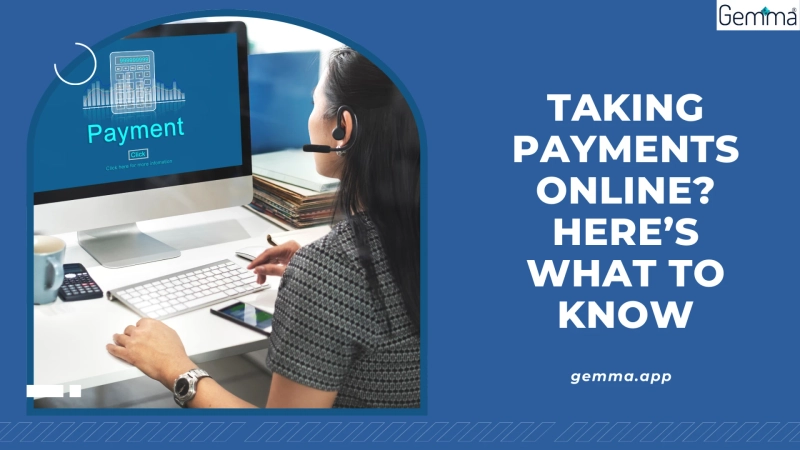Processing online payments can feel complicated. However, with the right system, it becomes easier to manage invoices, receive money, and keep track of everything in one place.
As a result, many businesses now use online payment software to take payments quickly and securely.
10 Things to Know Before Taking Online Payments
1. Check what your system needs
First, think about the kinds of payments you plan to take. Will you need clients to pay by credit card or bank transfer? Will you need to send invoices regularly or periodically? What features are must‑haves for your situation? An ideal platform should include invoice generation and payment updates in real time. Some systems also offer tracking of overdue bills and simplified payment links.
When evaluating, pay attention to how well online payment software integrates with your current setup. It should record payments automatically, update the invoice balance, and send confirmation receipts.
2. Understand invoices and billing flows
An invoice acts as a request for payment. After creating a quote or work order, you send an invoice with itemised costs. The system you pick should let you create invoices easily from approved items or estimates. This means once a quote is approved, the amount becomes an invoice automatically. You should be able to edit recipient details, item descriptions, and invoice dates before sending.
Look for invoice billing software that ties payment back to each invoice in real time, so when a client pays, the balance updates instantly, and you get a clear record of each transaction.
3. Let clients pay securely online
Payment security matters. The system should support secure methods like direct bank transfers or PCI‑compliant card payments. When a payment is made, it should match the invoice and close the loop automatically. Clients appreciate clear receipts and confirmation.
Using invoice billing software that links payments to invoices and sends automated receipts helps reduce queries and delays. This gives clients a better experience and removes extra manual work for you.
4. Automate billing to save time
If you send recurring invoices or need subscription billing, use automated billing software. This type of tool sends invoices on schedule, applies charges, and collects payment without manual steps.
Automated billing software can also send reminders if a payment is overdue. That reduces late payments naturally. It frees you to focus on your work rather than chasing folks for money.
5. Handle exceptions and refunds
Even with automation, exceptions occur. Some payments might be partial or delayed. A good system lets you handle partial payments, mark invoices as paid or overdue, and issue refunds if needed. It should update client balances and generate clear reporting.
Choose software that lets you edit invoices, update records, and issue refunds with minimal hassle. The system should log those changes and keep your books accurate.
6. Reconcile and report
Your payment system should offer clear reports. You want to see which invoices are paid, pending or overdue. You should also track total revenue by period, client, or project. Reconciliation tools match payments received to invoices and bank deposits automatically.
Strong reporting features help with financial analysis and tax time planning. A good system generates reports that show cash flow, outstanding invoices, and client payment history.
7. Get set up in a few simple steps
Most modern tools require minimal setup:
- Enter business details and bank account information.
- Connect a payment gateway or accept credit card and bank payments.
- Create or import invoices, clients, and products/services.
- Set desired payment terms and reminders.
- Test with a small payment to confirm everything works.
Systems designed for professionals let you start in minutes. You just create a quote or draft invoice, send it to a client, and let them pay online. The system updates all data behind the scenes.
8. Track performance and client satisfaction
Once live, you can monitor how your clients pay. Look for indicators like average days to pay, invoice completion rate, and bounce or refund rates. These insights help you improve process steps, terms, or payment options.
A reliable tool will also maintain customer data securely and comply with data protection rules. That builds trust and avoids accidental data breaches or mistakes.
9. Stay compliant and safe
Ensure your payment system follows legal and tax obligations. It should store records securely, support digital receipts, and let you export data for accounting or audit purposes. Many platforms include automatic GST or tax calculation tools depending on your location.
Security standards like PCI compliance ensure customer card information is protected. Systems should also include fraud detection or review steps if a payment triggers an alert.
10. Review and upgrade when needed
As your needs grow, you can expand. You might need integrations with accounting software, client portals, time tracking, or expense management. Good providers offer upgrades to include these features.
If you start simple, make sure the software lets you add modules later. That way, you don’t have to change systems as you expand.
Wrapping Up!
Taking payments online does not have to be difficult. It starts with clear invoices, secure payment options, helpful automation, and good reporting. Use a trusted platform that offers online payment software, integrates well, supports invoice billing software, and offers automated billing software where needed. That makes it easier to issue invoices, accept payments, and track what is owed.