When it comes to project management, you need more than a checklist to deliver the projects on-budget, on-time, and without letting quality take a backseat. Simple projects may not require you to invest in project management tools and software that you have not heard of. However, complex project management requires detailed planning, tasks delegation, resources scheduling, setting deadlines, and monitoring project progress and without having project management software at your disposal, you may end up juggling between different crucial tasks. This is where the need for a modern project management tool comes in.
According to a report by PwC, high-performing projects are often linked with project management software and this may be the reason why 77% of companies invest in such software. Another report by CIO states that companies that invest in project management software and employ the proven project management practices waste 28x less money than enterprises that tend to overlook investing in project management tools.
Choosing the best project management tool for your business can be a tough row to hoe, especially, when hundreds of tools are already in the market that focuses on key project management processes including project planning, team collaboration, resource management, reporting and budgeting, quality metrics management, timesheet management, and more. Apart from this, it becomes challenging to determine whether the project management tool is not right for your business or the professional using it is not well-versed with the functionalities, hence struggling to leverage the benefits that the tool has to offer. To avert this conundrum, it is considered wise to look at the common telltale signs that will help you decide whether you need a new project management tool.
- You still ask a lot of questions related to project status
Meetings are one of the biggest time killers and depending on your position, you might be wasting 35-50% of your productive time in meetings. According to a recent survey, 67% of employees found meetings unproductive and inefficient and even complained that meetings make them unproductive at the workplace. If the project manager in your organization frequently organizes meetings just to keep a check on the project status, there are chances that you don’t have the right project management tool.
[caption class="snax-figure" align="aligncenter" width="1140"]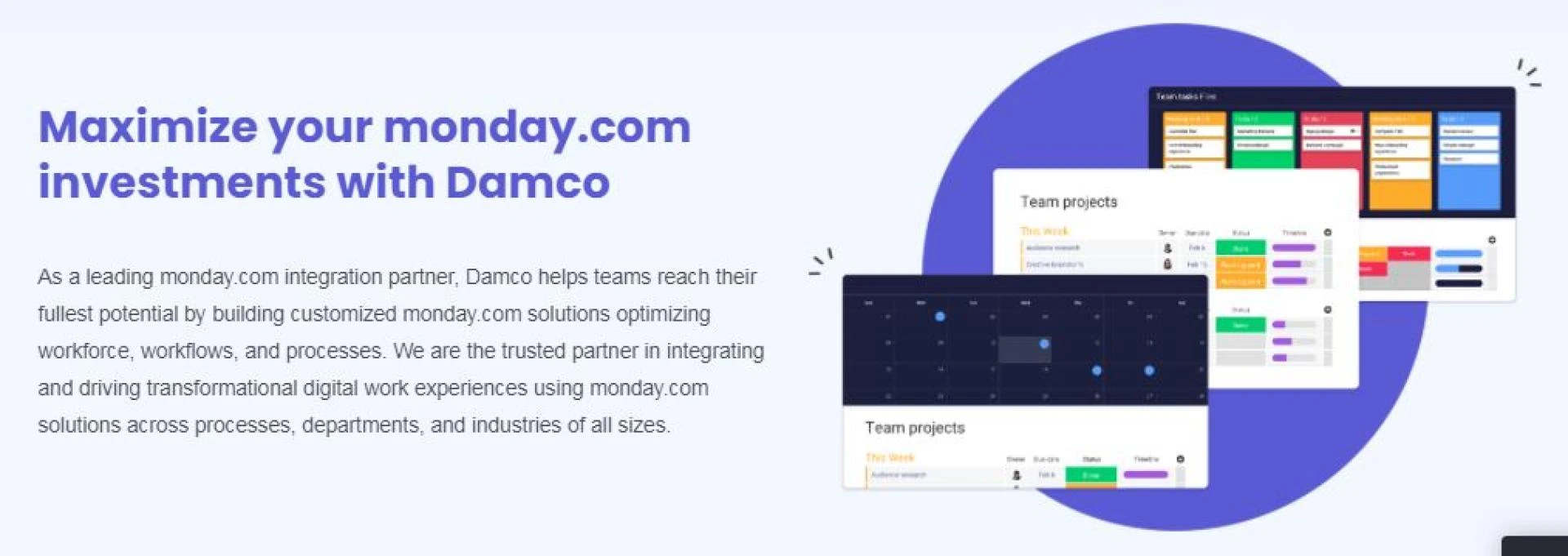 [/caption]
[/caption]
Monitoring project status becomes a complete breeze with Monday.com implementation when you seek proper guidance from certified Monday.com partners. Thanks to its project tracker template that takes only a few seconds to give you a clear picture of where everything stands.
- You are still using a plethora of tools
Do you often feel like you are still juggling between a numbers of tools to get the work done? For instance, are you still creating a checklist on paper to keep your daily tasks organized because you are not comfortable with the one provided by your project management tool? Or, are you still dependent on emails? If so, it’s high time to change the project management tool you have.
Always remember that the more tools you use for project management, the less time you’ll be investing in revenue-generating tasks. Fortunately, Monday.com provides you all the functionalities tailored to your needs in a single place so that you don\'t have to switch between different work applications. Moreover, with the help of Monday.com developers, you can integrate many other tools that you use on a daily basis to streamline the management process.
- No official support available when you run into problems
No matter what software, tool, or application you use, you\'re likely to encounter problems at some point in time. In fact, this happens with the best-in-class software and applications. However, if you feel left alone when you run into problems with your project management software, it is a clear sign that you need to look for a new one.
With Monday.com, you get unparalleled customer support from seasoned Monday.com consultants. The support team is available round-the-clock via live chat. Also, there is an extensive knowledge base available on their website along with a plethora of video tutorials, solutions, and community forums for troubleshooting.
Final Words
With Monday.com, you can create lists, assign tasks, monitor progress, collaborate in real-time, visualize with Kanban, track timesheets, generate reports, and much more. Partner with a Monday.com consultant and seek end-to-end consultation on how to make the most of this project management software.


