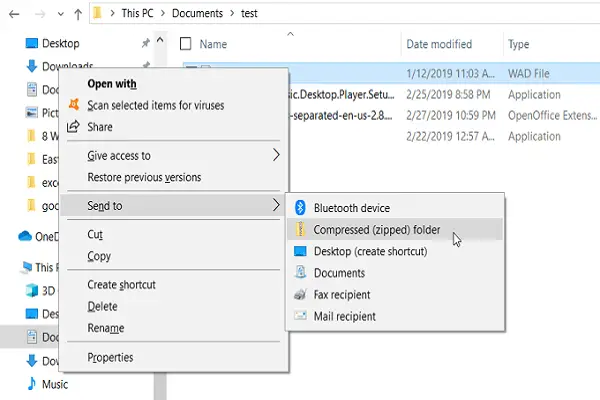In today’s digital landscape, we carry high-storage files on our computers and laptops. These files cover a substantial amount of space in our devices. Besides storage, sending the heavy files can be troublesome as most sharing modes don’t allow heavy file-sharing options. For instance, Google only allows you to attach up to 25MB files via email.
In this article, we will mention ten different ways through which you can easily send heavy files. Few options are free, and you can access their premium version for an improved service.
Use a VPN service
Using a VPN service for sending heavy files is a feature that is unknown to many. Some internet service providers employ broadband traffic management for better upload speed. When you upload heavy files via VPN services, your internet service providers cannot determine the file type you are trying to upload. It makes them unable to apply traffic sharing to your account.
Specialized Services
You can use a specialized file transfer service with an in-built technology to stimulate big files’ upload. These services allow you to transfer up to 20GB of files via the cloud. “Masv” is one of the most secure file transfer services which you can try. It comes with a pricing model, starting from US$0.25 per downloaded GB. The service is free from any subscription fees, contracts, support fees, or bandwidth limits. This service looks expensive, but it can deliver faster results than Google Drive and Dropbox.
Use File Compression Software
File compression is the most preferred mode to send big files. You can use various compression software to make your large files more shareable. The file compression software enables you to compress multiple files in one go. You can use different software depending on the operating system you use. Using compression software, you can compress large files and convert them into a ZIP file, which you can transfer easily. Other than compression features, a lot of software also password protects your files for more security.
Get a 20TB External Hard Drive
Using a disk drive is still the fastest way to transfer large files in one go. Major cloud service providers can transfer large files via hard disk drives. One such hard drive is the “Microsoft Azure,” which charges a nominal fee of US$75 per storage device. The Microsoft Azure shares the same structure as Amazon Web Services’ Import/Export disk.
Use Google Drive for Fast Transfer
Gmail only allows its users to share files not larger than 25MB; however, if you want to share large files, it gives you an option to upload it on the drive and gives you a link through which your files can be accessed. 10GB data can be easily shared via Google Drive. You can transfer large files via Google Drive free of cost by performing consistent clean-up of your drive. You can share the generated link with anyone, or you can also limit the accessibility of your file to specific people.
File Transfer Protocol
FTP or File Transfer Protocol is one of the most reliable methods to transfer large files in the new cloud storage age. Almost every operating system supports this function. You can access websites and add-ons for uploading and downloading larger files. Windows and Mac users can access FTPs on their desktop without any additional cost. The major downfall you will face is that you need a remote server to transfer large files via FTP.
Use Mediafire
On Mediafire, you can register for free and access 10GB of storage. You can get an extra 40GB of bonus space by referring Mediafire to your friends through their mobile application. You can upload large files via browser and web, and it generates a link that you can share with whom you want to share your file. They can easily download the uploaded files via the Mediafire website. With its paid subscriptions, you can access 1TB of storage space, 20GB limit on file sizes with no ads. Another prominent feature you get via paid subscription is one-time accessibility, making sure the recipient cannot access your file once downloaded.
Use Hightail
With Hightail, you can generate special spaces for your files, which can also be shared with others. Hightail comes with a “PinPoints” feature, which can be used to record notes on the documents. With its free version, you can easily share 100MB files. However, its paid subscription enables you to access unlimited workspaces and support files up to 25 GB.
Use WeTransfer
WeTransfer is the most straightforward service to share large files with just a few clicks. You can transfer large files via its website, and your recipient can access and download these files for seven days. WeTransfer offers a robust and easy to use interface. With its free version, you can transfer up to 2 GB of data; however, you can quickly transfer 20 GB size files with its paid version. Plus, it will also give you 1TB of storage and password protection features.
Use Send Anywhere
Send Anywhere can be accessed on almost every platform with ease. With Send Anywhere, you can easily transfer files up to 10GB files without any cost. You can use this service in various forms as follows:
- Web application
- Browser Extension
- Mobile application (Android and iOS)
- Software for Windows and macOS users.
You can also access it on Kindle, Linux, WordPress, and Outlook. You can share up to 10 GB of file for free, but you can share unlimited files with its paid version.
Conclusion
With the options mentioned above, you can easily share large files with ease.