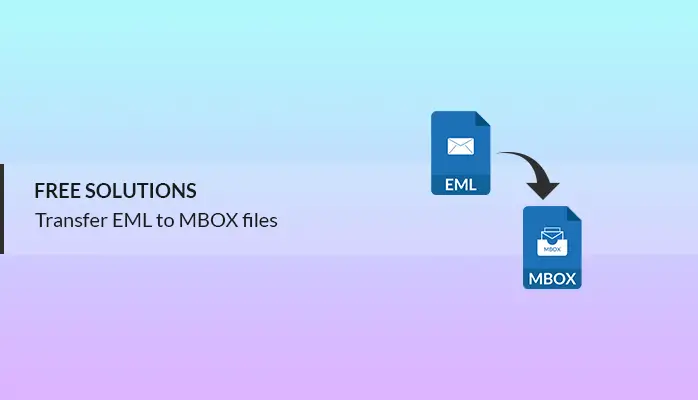In this era, the choices of folks are changing from time to time to switch towards new technology. So when it comes to switching your system from Windows PC to Mac, the process that would be the most trouble is the importing of emails stored in users WindowsPC to Mac. The procedure to manually transfer Windows emails to Mac Mail is time taking, as both apps are in a different system. Users process it by copying the files but accessing the file is difficult. So here we suggest you with some methods to transfer EML to MBOX easily.
Also for the corporate, Generally use of Outlook as an email client for Windows Live Mail, and for Mac. But this is simple for a person who uses Thunderbird as the email client for corporate, then this transfer is hassle-free as Thunderbird uses the similar app for Mac also, but in the circumstances, if you are on window Mail, Then will require to switch the format, so user easily able to access on Mac.
Next, we talked about the different methods to transfer Window live mail to Mac
Methods to import EML to MBOX
There are the following steps for conversions:
Method 1: By exporting Window live Mail to Mac mail manually
As there is no direct procedure to export Windows Mail to Mac while executing it manually. However, it is required to export emails from Windows Live Mail and import the similar on Mac.
-
In starting, Turn on the Windows Live app.
-
Go to the File menu icon option and press the Export email icon
-
In an Export email option, choose the Email messages button
In the given option Windows Live Mail Export dialog box, Enter Microsoft Windows Live Mail icon option and hit Okay
-
Sort out the respective selected destination to save the EML format files and Press okay.
-
In the end, it is seen that all the emails in EML format from Windows Live Mail are placed in the respective destination.
After the conversion process of Windows Live Mail into EML format, now switch to the import of EML format to Mac Mail
-
Initially, Turn on the Mac Mail app.
-
Go to the File menu option icon on the toolbar and select the Import Mailboxes icon.
-
Sort out the EML format folder file, Enter on the Continue
-
Now user can able to view all the emails from Windows Live Mail to Mac.
This is the manual method approach for transferring the Window live mail to Mac mail but this above-discussed process is not the direct approach, so this approach is the very time-taking procedure to perform every step one after another. Therefore, we also suggest you use a professional direct approach for the straight conversion process with the hassle-free transfer of window mail to Mac Mail. Those who don't have the technical knowledge can also use it very effortlessly. Next, we talked about the professional approach to import EML to MBOX free.
This tool has a user-friendly GUI. It is very compatible with other Mac supported email to migrate Windows live emails to Mac Mail
Method 2: By using Professional EML Converter
-
Install the tool application
-
Hit on Add Folder option icon to add all EML format file data
-
Turn on the Mbox icon option to export the selected EML format file in it.
-
Sorta filter that will use the selected MBOX file.
-
Search and choose a particular destination to save MBOX.
-
In the end, choose Export to start the transferring procedure
-
Now user can able to view the EML file format on Mac.
The above method is the direct professional method to transfer the Unlimited EML files format to Mac format.
Conclusion
This blog gives the user proper understanding about the manual method as well as direct professional Mac EML converter to transfer EML to MBOX and also gives step by step solution for conversion procedure. By this user is easily able to compare both the approach, this blog is also helpful for the Non-tech people, as they can use direct professional methods of conversion. This information helps users to select the best option.