A clutter-free workspace can improve focus and productivity for gamers or those seeking to become more productive. Organising cables around and under your desk is crucial for gamers, remote workers, and tech lovers. This article explores practical and creative tidy desk cable management ideas to help you achieve a clean and organised setup.
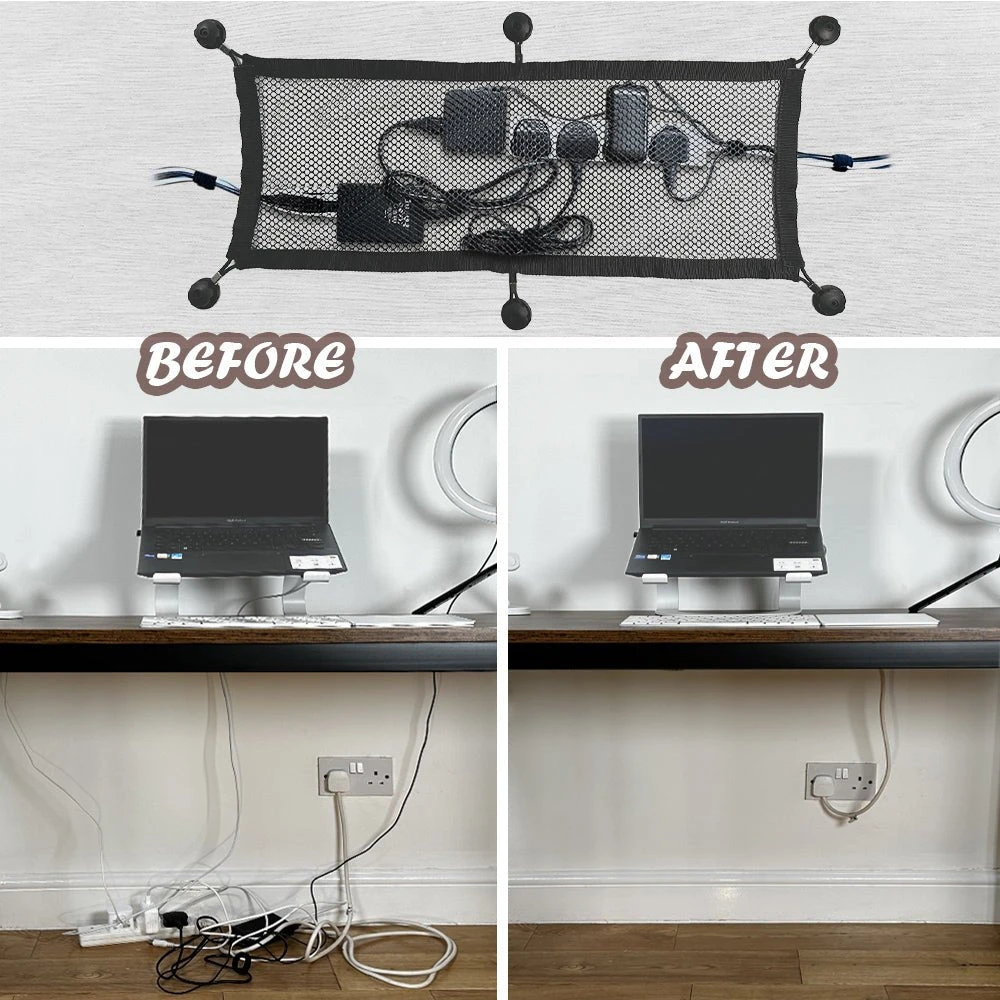
Why Cable Management Matters?
A well-organised workspace isn’t just about appearances. Effective tidy cable management contributes to the following:
- Improved functionality: Organised cables reduce the risk of disconnections or damage.
- Easier troubleshooting: Finding the right cables becomes simple when they are well organised.
- Enhanced safety: Minimising cable clutter reduces tripping hazards and fire risks.
- Aesthetic appeal: A clean desk promotes a sense of order and boosts motivation.
Let’s dive into the best practices and ideas for achieving this.
Start with a Plan
Before tackling the mess, assess your workspace. Identify:
- The devices and accessories you use regularly.
- The cables and their lengths.
- Power outlets and their proximity to your desk.
By creating a mental or physical blueprint, you can determine where each cable should go for optimal functionality and neatness.
Use Cable Trays
Cable trays are an excellent investment for keeping cables off the floor. Attach a tray underneath your desk to hide excess cords and power strips. Not only does this improve the overall appearance, but it also makes cleaning under your desk much simpler.
Label Your Cables
One of the simplest yet most effective tips is labelling your cables. Use small tags or printable labels to mark each cord. They will save you from guessing which cable belongs to which device, especially when troubleshooting or rearranging.
Embrace Velcro Straps and Cable Ties
Velcro straps and reusable cable ties are budget-friendly and highly versatile. Gather excess cable length into neat loops and secure them with these handy tools. They allow for adjustments if you need to add or remove devices from your setup.
Invest in Cable Management Boxes
Cable management boxes are perfect for hiding unsightly power strips and adapters. These boxes keep your desk area tidy while preventing dust buildup on your equipment. Choose one that complements your desk’s colour scheme for a seamless look.
Use Adhesive Cable Clips
Adhesive cable clips can guide cables along the edges of your desk or wall. They’re handy for keeping frequently used cables, like phone chargers or USB connectors, easily accessible without letting them dangle.

Opt for a Standing Desk with Built-In Cable Management
Many modern standing desks come equipped with built-in cable management solutions. These desks often feature pre-installed trays, clips, or channels designed to accommodate cords and power strips, ensuring a clean setup right out of the box.
Customise with PVC or Cable Sleeves
For those who love DIY projects, PVC pipes or cable sleeves can be a game-changer. Bundle multiple cables together and conceal them within these covers. This approach will keep your cables well-organised and protected from wear and tear.
Position Your Power Strip Strategically
Place your power strip in a location that minimises visible cables. Consider mounting it underneath your desk or inside a cable management box. This step reduces the clutter on your desk and floor.
Upgrade to Wireless Accessories
Switch to wireless alternatives every time possible for peripherals, such as keyboards, mice, and headphones. Reducing the number of cables can dramatically simplify your setup and improve its visual appeal.
Bonus Tip: Partner with Cable Roo
Cable Roo provides innovative solutions for organising and managing cables. Their products seamlessly integrate into any workspace — offering both functionality and style.
FAQ about Tidy Desk Cable Management
Q: How can I hide cables without drilling?
You can use adhesive cable clips, sleeves, or cable management boxes. These options don’t require permanent furniture modifications.
Q: Are cable management boxes safe?
Yes! They safely house power strips and cables, reducing dust accumulation and improving safety.
Q: What tools do I need for cable management?
Essential tools include Velcro straps, cable ties, adhesive clips, cable trays, and a label maker.
Q: Can I use cable sleeves for all types of cables?
Cable sleeves work best for bundling multiple cables, such as HDMI, Ethernet, or power cords. Ensure the sleeve’s diameter is appropriate for your needs.
Conclusion
A clutter-free desk isn’t just about aesthetics; it’s a pathway to increased productivity and a better gaming or work experience. With the tips above, you can achieve an organised and stylish setup that suits your needs. Whether using Velcro straps, adhesive clips, or solutions from Cable Roo, the right approach to desk cord organizer can transform your workspace into a haven of efficiency.


