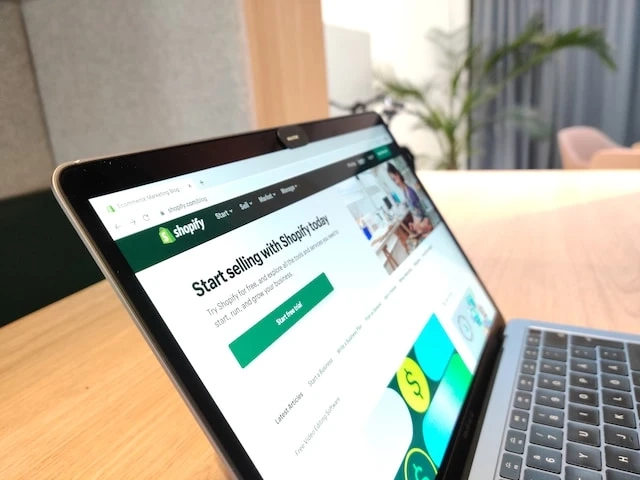Digital Marketing Services have become an integral part of modern businesses, and having a robust online presence is crucial for success. Shopify, a popular e-commerce platform, provides various tools and resources to help businesses establish and manage their online stores effectively. One of the key features that sets Shopify apart is its Application Programming Interfaces (APIs), which enable developers to integrate third-party services and build custom functionalities for their Shopify stores. In this article, we will explore different types of Shopify APIs, their usage, and provide example queries to showcase their capabilities.
What are Shopify APIs?
Shopify APIs are a set of protocols and tools that allow developers to interact with the Shopify platform programmatically. These APIs provide access to a wide range of functionalities, such as managing products, customers, orders, and inventory, as well as integrating with various external services. By leveraging Shopify APIs, businesses can extend the core functionality of their Shopify stores and create tailored solutions to meet their specific needs.
Types of Shopify APIs
Storefront API- Introduction to Storefront API
- Accessing product information using Storefront API
- Retrieving customer details with Storefront API
Admin API- Overview of Admin API
- Managing products and collections through Admin API
- Modifying orders and processing payments via Admin API
GraphQL API- Understanding GraphQL API and its benefits
- Querying data with GraphQL API
- Mutations and data modifications using GraphQL API
Usage of Shopify APIs
Shopify APIs can be utilized in various ways to enhance the functionality and performance of your Shopify store. Here are some common use cases:
Customizing the storefront- Displaying dynamic product information
- Creating personalized shopping experiences
Integrating with third-party services- Connecting to payment gateways and shipping providers
- Synchronizing inventory with external systems
Automating business processes- Streamlining order management and fulfillment
- Generating reports and analytics for business insights
Benefits of Using Shopify APIs
Flexibility and customization- Tailoring your Shopify store to match your unique business requirements
- Adding custom features and functionalities not available out of the box
Enhanced user experience- Creating seamless shopping experiences for your customers
- Providing real-time updates and personalized content
Increased efficiency and productivity- Automating repetitive tasks and reducing manual efforts
- Integrating with other business systems for streamlined operations
Example Queries using Shopify APIs
To better understand the capabilities of Shopify APIs, let's look at some example queries:
Retrieving product details:```graphql
query {
product(id: "123456") {
title
price
variants {
title
price
}
}
}
```
Updating inventory levels:```graphql
mutation {
inventoryAdjustQuantity(
input: {
locationId: "987654"
inventoryItemId: "567890"
availableDelta: -10
}
) {
inventoryLevel {
available
}
}
}
```
These examples demonstrate how you can fetch specific product information and update
inventory levels using Shopify APIs.
Best Practices for Working with Shopify APIs
When working with Shopify APIs, it's essential to follow some best practices to ensure smooth integration and optimal performance. Here we have a list of best practices for shopify API’s used by the most prominent Shopify development company around the world.
Rate limiting and handling errors- Adhere to Shopify's API rate limits to avoid disruptions
- Implement error handling mechanisms to handle API responses gracefully
Caching and performance optimization- Implement caching strategies to reduce API calls and improve response times
- Optimize queries to retrieve only the necessary data for efficient processing
Authentication and security- Use secure authentication methods, such as OAuth or API keys
- Protect sensitive data by encrypting communications with Shopify APIs
Common Challenges with Shopify APIs
While working with Shopify APIs, developers may encounter some challenges:
Versioning and compatibility- Keeping up with changes and updates to Shopify's API versions
- Ensuring compatibility with the chosen API version and its features
Complex data structures- Understanding the data models and relationships within the API responses
- Mapping data to the appropriate fields in your application
Performance and scalability- Optimizing API calls for high-traffic scenarios
- Scaling API integrations to handle increased load during peak periods
How to Integrate Shopify APIs into Your Website
To integrate Shopify APIs into your website, follow these steps:
Generate API credentials- Create a private app in your Shopify store's admin dashboard
- Obtain the API key and password required for authentication
Choose the appropriate API library or framework- Select a programming language and framework that supports Shopify API integrations
- Utilize existing SDKs or libraries for simplified API interactions
Implement the desired functionalities- Use the Shopify API documentation to understand the available endpoints and data structures
- Build the necessary logic and code to interact with the desired APIs
By following these steps, you can seamlessly integrate Shopify APIs into your website and unlock the platform's extensive capabilities.
Conclusion
Shopify APIs offer a powerful toolset for extending and customizing your Shopify store. By leveraging these APIs, businesses can enhance their online presence, streamline operations, and provide exceptional shopping experiences for their customers. Whether you need to display dynamic product information, integrate with external services, or automate business processes, Shopify APIs provide the flexibility and functionality required to succeed in the competitive e-commerce landscape. And we suggest you to hire a digital marketing agency to remove all the hurdles that come your way of establishing a successful Shopify business.
FAQs
Can I use Shopify APIs to create a custom checkout process?- Yes, with Shopify APIs, you can build a tailored checkout experience to match your specific requirements.
Are Shopify APIs suitable for small businesses?- Absolutely! Shopify APIs cater to businesses of all sizes, providing scalable solutions to meet diverse needs.
Is it possible to retrieve order details using Shopify APIs?- Yes, you can retrieve detailed information about orders, including customer details, items purchased, and transaction history.
Can I use multiple APIs simultaneously in my Shopify store?- Yes, you can leverage multiple Shopify APIs to create complex integrations and enhance your store's functionality.
Are there any limitations or restrictions when using Shopify APIs?- Shopify imposes rate limits to ensure fair usage. It's essential to stay within the specified limits to maintain optimal performance.