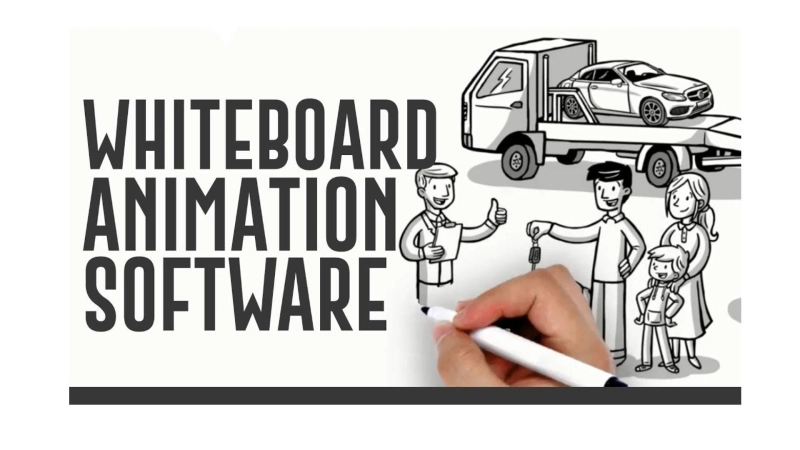Whiteboard animation videos have become integral for effective communication and marketing. Whether you're promoting a product or conveying a message, whiteboard animations offer a captivating and engaging way to connect with your audience. In this article, we'll explore the top 10 free whiteboard animation software options available in 2023.
What Are Whiteboard Animation Videos?
Whiteboard animations involve static images being drawn on the screen, typically by a hand, accompanied by a narrative. These videos are simple, engaging, and effective, making them a popular choice for conveying various messages, be it about products or services.
The History Of Whiteboard Animations:
Since their inception in 2007, whiteboard animations have evolved into a cornerstone of effective marketing campaigns. Over the years, they have transformed, offering innovative ways to tell stories, explain concepts, and engage audiences.
Top 10 Free Whiteboard Animation Software:
1) Explaindio (Paid)
Pros: Import images and GIFs, marketing-oriented video creation.
Cons: Complexity for beginners, not free, no trial.
Price: $37/Month
2) MySimpleShow (Free)
Pros: User-friendly, storyline templates, automatic technical work.
Cons: Limited storyline options.
Price: $129
3) Doodly (Paid)
Pros: Easy and feature-rich, patented image drawing, unlimited picture uploads.
Cons: No trial, requires internet.
Price: $39
4) RenderForest (Free)
Pros: Storytelling approach, cloud-based, free templates.
Cons: Font editing limited, limited accessibility.
Price: $9.99
5) PowToon (Free)
Pros: Short video creation, royalty-free music, 100 MB storage.
Cons: Slow process, potential lag.
Price: $19
6) Vyond (GoAnimate) (Paid)
Pros: 14 days free trial, easy to use, reasonable pricing.
Cons: Some features require purchase, robotic voiceover.
Price: $299/year
7) Moovly (Paid)
Pros: Object Locking, layer feature, professional platform.
Cons: Known glitches, relatively costly.
Price: $49
8) VideoJeeves (Paid)
Pros: Used by major companies, professional support.
Cons: Not beginner-friendly, steep learning curve.
Price: $499
9) Easy-Sketch-Pro (Paid)
Pros: User-friendly interface, drag and drop, tablet-friendly.
Cons: Requires purchase, no professional support.
Price: $37
Conclusion:
This list provides an overview of both free and paid whiteboard animation software, each with its unique features and limitations. Whether you're a beginner or an experienced user, choosing the right tool depends on your specific needs. Experiment with these options to discover which one suits your style and objectives best. Most importantly, these tools empower you to create engaging whiteboard animations that effectively convey your messages.