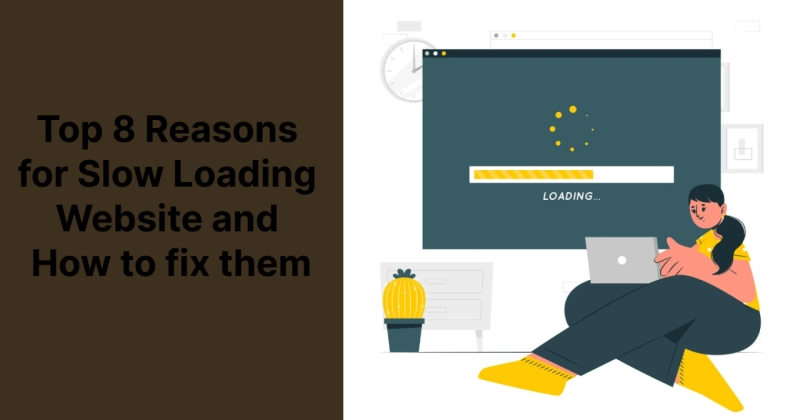Do you own a website? Then you must be aware that every click on your site matters as they direct the user's intent to the relevant information they want from your site. If your site cannot fetch those resources on time, users leave a negative footprint on your site, which can create massive turmoil in your profit count.
A website should be prompt and efficient enough to provide a seamless experience to the users. It is only possible when it responds to user interaction instantaneously.
Do you know? Every dollar spent on the user experience gives a return of $100. Also, user experience improves a site's visibility and ranking online, as 72% of the users getting a fair user experience share it with six or more people and attract them to your site.
Spending is not enough until you identify the dark spots of your website and eradicate them to block-free your traffic and revenue flow simultaneously.
This article lists a few reasons that website development companies observe behind the slow loading of a website and the fixable solutions to it.
Why Site Load Matters in SEO?
A website can host limitless information for users until there is a lag in the skeletal infrastructure of the portal. Then, ideally, it should be instantly accessible, irrespective of the traffic count. But, in practical cases, different factors affect the site's usability that blocks the users from accessing the website, which is not a good signal for Google to rank your website in the SERP.
There is no value if your site has some valuable assets but fails to cater to your users when they need it. As site load is a decisive factor in the make-or-break of a user's interest in staying or leaving the website, being careless about it will push your site to the red zone with a threat to conversion rates.
A website must fulfill the basic essential SEO practices to achieve results organically, and site load is one among them.
Top Reasons behind the Slow site load with solutions
While using custom website design services, most businesses face some or other issues that impact the site's ranking directly or indirectly. Slow loading of the website is one of them.
Are you one of those who are struggling with this problem? No worries. We will learn about those issues one after another with their respective solutions for them that every website development company implements to overcome the site load issues.
1. Poor Hosting Services
When you prefer using a traditional hosting method for your website by sharing the space with other websites, you have a probable chance of server malfunction when other shareholders duly increase their stuff.
As the efficiency of the server divides by the number of websites it hosts, it deteriorates the service quality making it non-reliable to use.
To this issue, depending upon your budget, there are two options available:
If your budget is low, you can buy a hosting service for a single website instead of the sharing options. There is no headache of loading issues as you are free from other websites.If you are flexible in spending, you can go for the latest technologies like cloud server hosting solutions which are now endeavoring to give a reliable service to the websites to enhance their performance better than earlier. They use multiple servers to store the data through a data mirroring technique. This technique helps to retrieve data from one server if another server delays responding to users.2. Using outdated CMS
A CMS or content management system is an online software application available by third-party platforms like WordPress and Shopify that facilitates non-techy users to build a website without depending on coding. Instead, it has a collection of in-built templates, plug-ins, and other necessary formatting options available in a single space that helps users to assemble these elements in a single frame and design a complete website.
They alert the users about upcoming updates, security patches, and other element versions and seek their attention to update the corresponding functionalities, which we mostly ignore.
Is this update worth ignoring? Not at all. These updates got the latest solutions according to the market demand, and bug fixes to keep your website secure and easily accessible for users.
Your website will strangle with malware attacks and asynchronous functionality issues due to software version differences which can affect the site load and ranking side by side.
Are you using website design & development services to maintain a website, especially a CMS website? Then, you should update all the CMS add-ons to enhance your site load and secure your website from potential issues.
3. Stuffing unnecessary codes
We push a lot of complex codes for a particular functionality behind the screen and combine them to get the website's aesthetic look. But we forget that it takes time for servers to compile those codes and send them back to the browser, which further lets the browser decode them to make them accessible to users.
The more visual functions we expect from a website, the more coding we have to add to the backend.
But do you know what web design companies prefer? They suggest light code files with necessary elements and removing other unnecessary modules will lower the execution time and load your website faster.
4. Ignoring the use of CDN
When you access a website far from your region, the time it takes to reach the data from the website to your location is immense. Sometimes websites fail to load with poor performance.
It is because when the server processes the requests and sends back the data to your region, it takes time to load all the data, including files like media content and other heavy functional elements, to reach the destination. Here, CDN comes into play to minimize the distance and load all the information to the users in time. First, let's know about CDN in brief.
A CDN, or content distribution network as the name suggests, is a server network that stores copies of media files to help users access those data from the local network.
As media files are massive in size, storing them on CDN servers stops the primary server from loading all the media content every time a user requests them. This technique not only improves the page load but also decreases the rendering time that annoys users to wait for long.
As you are now aware of CDNs, you can use some of the best choices, including Akamai, CloudFare, and Amazon's Cloud Front, to optimize the storage issue and enhance the server for better site load.
5. Caching Issues
Caching is a storage technique that stores some portions of the website that users can see when they visit the same site next time.
It is a boon for the website as it restrains a website from reloading all the components frequently. But, on the other flip, it ruins the user performance also.
Want to know how?
The data stored in the cache memory becomes older when a website updates some new data for the users or makes any technical change in the backend. This results in asynchronous interaction between the server and the user. Hence, the user is unable to get the latest or updated information from the site.
If you are using a WordPress CMS, Install the W3 total cache plug-in to eradicate such issues, which optimizes the catching issues and faster the site performance.
6. Unoptimized media files
High-resolution images and videos improve the user's understanding of a topic as they can see the clear picture on the screen.
While these elements attract the users, it is a critical issue from a page loading perspective as they take more memory to load on the screen, which inhibits users from seeing the visuals instantly.
As for other issues, we have a solution in pointers for unoptimized media content:
After the graphics design is over, optimize the media size and format according to your website's compatibility.
It is a best practice to avoid loading the videos directly to the website. Instead, upload them on the video content sites like YouTube and embed the link within the HTML codes. Then, when the website loads, the link will redirect to the respective YouTube video and present it on the screen without pressurizing the server for a full video load.
Even though it is challenging to compress videos without hampering the quality, we can pack the images with Adobe Photoshop with its in-built compression feature.
7. Using outdated plug-ins
Plug-ins are extensions to a website that intends to expand a particular functionality and help access it without going out of the site.
Take an instance of a transactional scenario where you have to pay the bill after shopping online. Nowadays, banks are providing a solution as a gateway, which on integration into the website, helps users to complete the transaction without leaving the site.
There are different extensions for different purposes, and we install them according to our business needs. While all of them are necessary, they load parallelly and use the maximum processing power of the server while loading. This collateral processing leads to delays in a load of other website elements.
In this case, you prepare the list of installed plug-ins you want to keep according to the requirements and remove unnecessary or outdated extensions.
There is a chance of security breaches when using outdated plug-ins as they are not up to date with the latest security patches or are of no use in the present scenario. and are prone to threatening malware attacks.
8. Use of Render-blocking JavaScript and CSS
While JavaScript language is responsible for enabling the interactive modules of a webpage, CSS takes charge of structuring and styling the web pages.
Due to recurring requests, JavaScript and CSS files load multiple times consuming more memory and RAM. This consumption makes your website perform sluggishly.
If you want these files to render the results quickly, you must follow the below steps:
Minimize the JavaScript & CSS codes. Gather all the scripts in a single file instead of creating small modules.
Defer is another attribute we use inside the HTML codes to indicate executing the JavaScript files later. Defer attribute allows the HTML & other code files to parse and process without waiting for JavaScript files that download parallelly with other code files. Once the complete script is ready, in the end, the server processes the JavaScript files to enable the interactive elements of the website. In a nutshell, defer attribute first emphasizes the execution of the interface elements and then processes the JavaScript files to activate the functionality of those interface elements.
As it is a bit technical, website development companies are there to help optimize these render-blocking programming files.
Conclusion
As site load is a critical metric from Google's perspective in the ranking and visibility part, you must improve all the tangible or intangible cornerstones of the website with appropriate solutions to perform better.
If you are infeasible to focus on this factor, check for a reliable website design company to deliver the best guidance and services and resolve the issues with utmost care.
Remember, when your website is responsive to the end-users, you get a double response to your business in terms of profit.
0