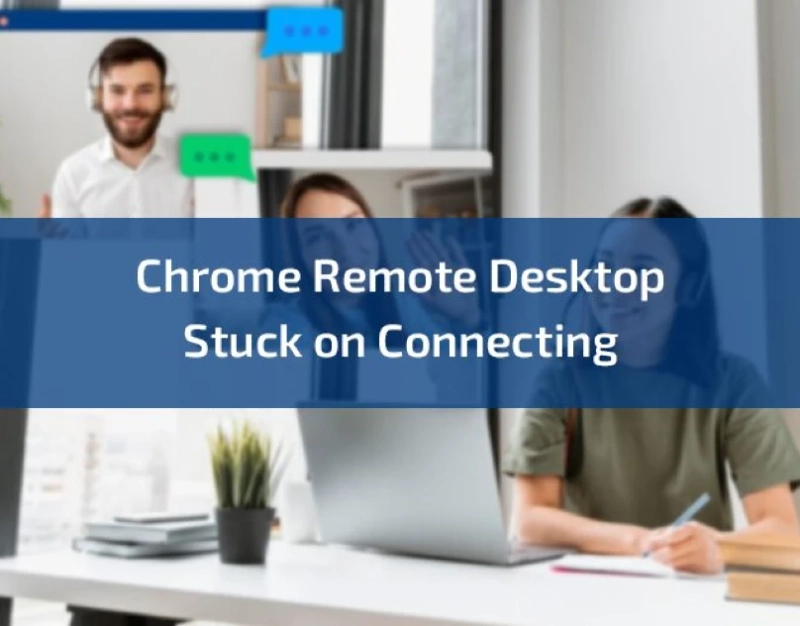Troubleshooting Chrome Remote Desktop Stuck on Connecting. Chrome Remote Desktop is a convenient tool that allows users to access another computer through the Chrome browser or a Chromebook. It’s a great solution for remote work, tech support, or accessing files from a different location. However, like any technology, it can sometimes problem issues. One common problem that users encounter is the “stuck on connecting” error. This issue can be frustrating, but with some troubleshooting, it can often be resolved.
Understanding Chrome Remote Desktop
Before delving into the troubleshooting steps, it’s essential to understand how Chrome Remote Desktop works. The service operates by using a secure connection between two devices, allowing one to control the other remotely. The remote computer must have the Chrome Remote Desktop app installed and enabled, and the user must have the necessary permissions to access it.
Read More: https://blog.oudel.com/troubleshooting-chrome-remote-desktop-stuck-on-connecting/