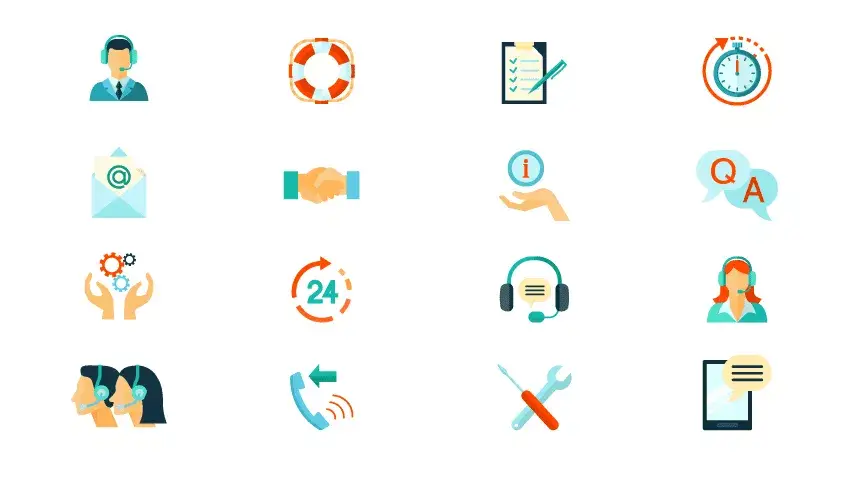Dynamics 365 has multiple types of portals. Each portal serves its own unique purpose. The one that you need will depend on the use case you have. You can choose the portal that addresses your exact pain points. Here’s a breakdown of the different Dynamics 365 portal examples to help you make the right decision:
- Customer Self-Service Portal
- Employee Self-Service Portal
- Community Portal
- Partner Portal
- Field Service and Project Service Automation Portal
Major Types of Dynamics 365 Portals
Customer Self-Service Portal
- Customer Self-Service Portal helps you guide your customers even when you are not sitting at your desk. A streamlined knowledge base helps them get answers to their queries when they cannot reach the support staff. The basic availability of a webstore being 24/7, support or assistance should also be available 24/7.
- Such a self service portal encourages problem solving by providing relevant solutions without the intervention of your staff. This portal includes forums wherein customers can have discussions and there is community building through problem solving. Other interactions like polls, ratings and comments also help the company or organization get essential feedback.
Employee Self-Service Portal
- Employee self-service portal can be used as an internal space for employees to share knowledge, manage their tasks, and have certain interactions with the CRM. They can use it to access answers to FAQs, give feedback, and develop a community of their own.
- HR for Dynamics which is a self service portal for employees is an efficient platform that simplifies tasks for everyone, especially HR and managers. Employees have the freedom to manage their exchange with the HR department regarding leave applications, activities, travel expenses or other expenses etc, right from within the portal. Apart from that, they can easily change personal information in case of any changes in their contact details or bank details.
- For the managers, this gives them the freedom to perform their managerial tasks. They can get their team’s summary front and center, including each members’ leave details, salary, deadlines, certification details etc. This helps them make a more accurate analysis of the team’s performance.
Community Portal
- Community portals are primarily like a virtual community, wherein they function like one. A community portal of an organization invites discussions, blogs and articles, and enables polls, ratings and provides a space for comments for feedback.
- Such a portal can encourage users to promote the organization as they become unofficial ambassadors and influencers.
Partner Portal
-
- Partner portal extends a hand to your partners to bring them on to your organization in a more meaningful way. They can access various components with this like orders, invoices, payment history, etc., all the things that are relevant to their functions in the organization.
- This helps partners get an insight into lead distribution, deal and opportunity tracking, so they use that feedback to improve their operations whenever possible. With account management capability, partners can update any relevant details, have access to their contract details etc.
– Multi-partner collaboration facilitates a number of partners to work together on a single opportunity. This way, all of them can get the sales and experience.
– The platform of partner lifecycle management can be used for recruitment and streamlines your operations of the partner channel.
– The partner portal also maximizes on deal protection and authorization for discounts, and benefits and gives vendors visibility in the customer pipeline. This happens via deal registration.
Field Service and Project Service Automation Portal
- Field service portal gives an all-around view of assets, invoices, work orders and agreements. It is available when customers purchase the Field Service, Project Service Automation or an Enterprise plan.
- The Project Service Automation portal, on the other hand, gives partners project information like bookable resources, quotes and invoices.
How CRMJetty Can Help?
So, you can see that there are different Dynamics 365 portal examples available to pick from, based on use cases. Picking a portal from the available types of Dynamics 365 portals requires you to analyze your business requirements. And CRMJetty can help you with that.
We provide different types of feature-rich Dynamics 365 portals for different industries like nonprofit, education, insurance, real-estate, finance, etc. In addition to that, we also provide portal development services for different use cases and users like vendors, affiliates, partners, customers, etc.
The process we follow to develop is simple and transparent throughout. First, our developer team gathers all your feature requirements. Next, we check and find out if our base product can cater to your portal requirements with customizations. If not, we develop a complete roadmap for a custom solution for you and keep you posted about the developments. Before final delivery, we test it for limitations and confirm that the portal is exactly like what you wanted.
In the end, we deliver the final custom portal to the customer and provide maintenance and support services as well.
We can help you figure out the portal that meets your requirements and then customize one to match your exact needs.
0