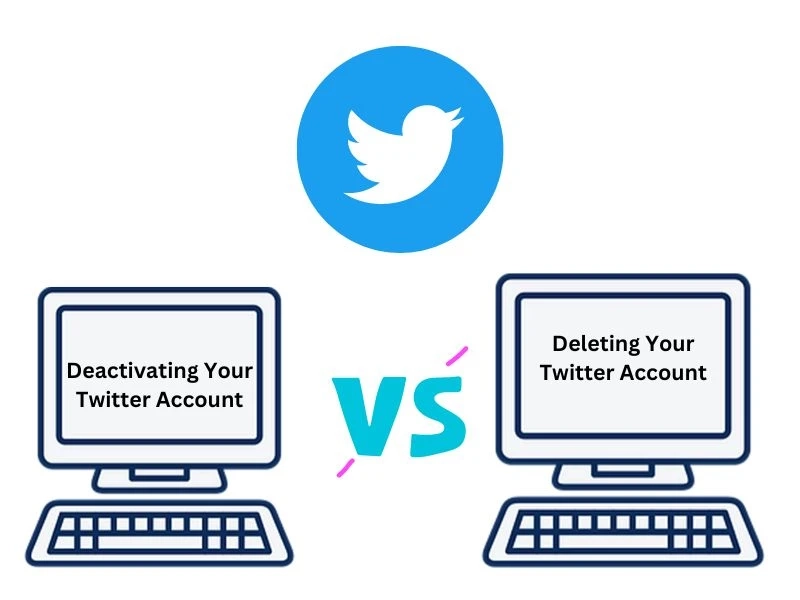As Twitter becomes an increasingly important part of our lives, it's important to understand the differences between deactivating and deleting your account. Although both will remove your presence from Twitter, they have different implications that are crucial to consider when making the decision.
First, let’s look at the difference between reactivating and restoring your account. Reactivating your account on Twitter is fairly simple; all you need to do is log back in, and your profile will reappear with all of its former content intact. This option allows you to take a break from Twitter without permanently severing ties with it and can be used for brief pauses or long periods away from the platform. On the other hand, restoring an account is necessary if you have deleted it. Deleted accounts cannot be regained through regular logins and must be restored by contacting Twitter’s customer service team directly. Also Read : Data Science Training in Noida
Now that we understand how reactivating and restoring works, let’s look at why someone might choose to deactivate or delete their account in the first place. For some people, deactivation may simply be a way to reduce distraction or take a break from social media without completely "disconnecting" from it. Others may delete their accounts if they feel harassed or uncomfortable using the service any longer. It's important to remember that deleting an account is permanent and cannot be undone, so think carefully before proceeding.
Pros of Deactivating a Twitter Account
Deactivating a Twitter account is slightly different from deleting your account. When you deactivate, you allow yourself the time to step away while keeping all of your content, followers, and settings intact. Your profile will not be visible on Twitter or in search engine results, but all of this information will remain on the Twitter servers and be accessible if you wish to reactivate at some point in the future.
Now let’s take a look at some of the pros associated with deactivating a Twitter account rather than deleting it outright:
Pros: Deactivating a Twitter Account:
Privacy: Deactivating allows you privacy without having to delete everything for good if you ever think about coming back later on down the road.
Revocable: Unlike deletion, which is permanent and irreversible, deactivation lets users rethink their choice later or reactivate if desired without having to start all over again from scratch on a totally new profile (with no followers or history) if they decide they want back in after all.
Pros of Deleting a Twitter Account
In this paragraph, we will discuss the pros and cons of deleting your Twitter account.
Deleting your Twitter account, on the other hand, takes it one step further as it completely erases all of your information from Twitter’s databases. This means that no one can access any of the content you previously shared on Twitter, nor will they be able to follow you or send messages to you once the account has been permanently deleted.
However, there are also some potential negatives when it comes to deleting a Twitter account that should be weighed carefully before taking action. For instance, there might be negative consequences for people who wish to return to Twitter at a later date, as their followers may not remember them (or even notice their return). Additionally, if any of their tweets were particularly powerful or memorable and had been bookmarked by another user, then those tweets would disappear forever when the profile was deleted.
How to Delete Your Twitter Account
If you decide to delete your Twitter account, you need to head over to the Twitter website and access the Settings page by clicking on the Profile icon located at the top right of the page. Once there, select ‘Settings and Privacy." This will open up the main settings page, where you'll find a Deactivate Your Account button at the bottom. Click this button to start the deletion process, which will take around 5 minutes or less to complete. Check out : Data Science Institute in Delhi
During this process, it is important to note that it takes 30 days after you select Deactivate for all of your data to be permanently deleted from their servers. During this time, you can reverse this decision by logging back into your account with its associated credentials before these 30 days have passed. After these 30 days have passed, however, all of your data will be removed from their server forever, and it cannot be recovered even if you request it via a data access request.