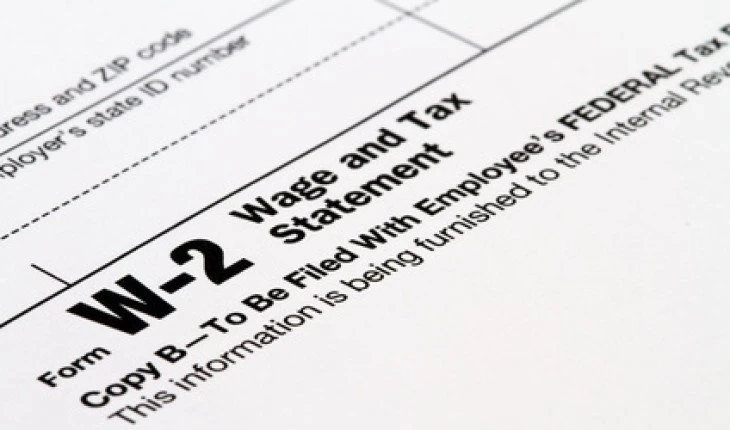If you've lost your W-2 form or never received it, you may be wondering how to get a copy. Fortunately, there are online tools available that can help you locate your W-2 form quickly and easily. These tools are known as W-2 form finders, and in this article, we'll explain what they are and how to use them.
What is a W-2 Form Finder Online?
A W-2 form finder online is a tool that allows you to locate your W-2 form without having to contact your employer directly. These tools are typically offered by tax preparation companies, payroll services, or online tax software providers. To use a W-2 form finder online, you'll need to provide some personal information, such as your name, Social Security number, and employer's name.
Once you enter this information, the W-2 form finder will search for your W-2 form in its database or through its network of employers. If the W-2 form finder is unable to locate your W-2 form, it may offer other options, such as contacting your employer or using the IRS Get Transcript tool to request a copy of your W-2 form.
How to Use a W-2 Form Finder Online
Using a W-2 form finder online is easy and straightforward. Here are the steps you'll need to follow:
Step 1: Choose a W-2 Form Finder Online
There are many different W-2 form finders available online, so it's important to choose one that is reputable and reliable. Some popular options include TurboTax, H&R Block, and TaxSlayer. Before using a W-2 form finder online, be sure to read reviews and check the website's security features to ensure that your personal information will be protected.
Step 2: Enter Your Personal Information
Once you've chosen a W-2 form finder online, you'll need to enter your personal information, such as your name, Social Security number, and employer's name. This information will be used to search for your W-2 form.
Step 3: Verify Your Identity
To ensure that your personal information is secure, many W-2 form finders will ask you to verify your identity by answering a series of questions. These questions may include information such as your previous addresses, the name of your bank, or the amount of your last tax refund.
Step 4: View and Download Your W-2 Form
Once the W-2 form finder has located your W-2 form, it will provide you with a digital copy that you can download and save for your records. Some W-2 form finders may charge a fee for this service, while others offer it for free.
Benefits of Using a W-2 Form Finder Online
Using a W-2 form finder online offers several benefits, including:
Convenience: A W-2 form finder online allows you to access your W-2 form from anywhere with an internet connection, without the need to visit your employer in person or wait for a physical copy to arrive in the mail.
Speed: W-2 form finders can locate your W-2 form quickly and efficiently, often within minutes of entering your personal information.
Accuracy: W2 finder use advanced search algorithms and databases to locate your W-2 form, ensuring that the information you receive is accurate and up-to-date.
Security: W-2 form finders use secure encryption technology to protect your personal information and keep it safe from unauthorized access.
Cost-effective: Many W-2 form finders offer their services for free or for a nominal fee, which can save you money compared to other options, such as hiring a tax professional to locate your W-2 form.