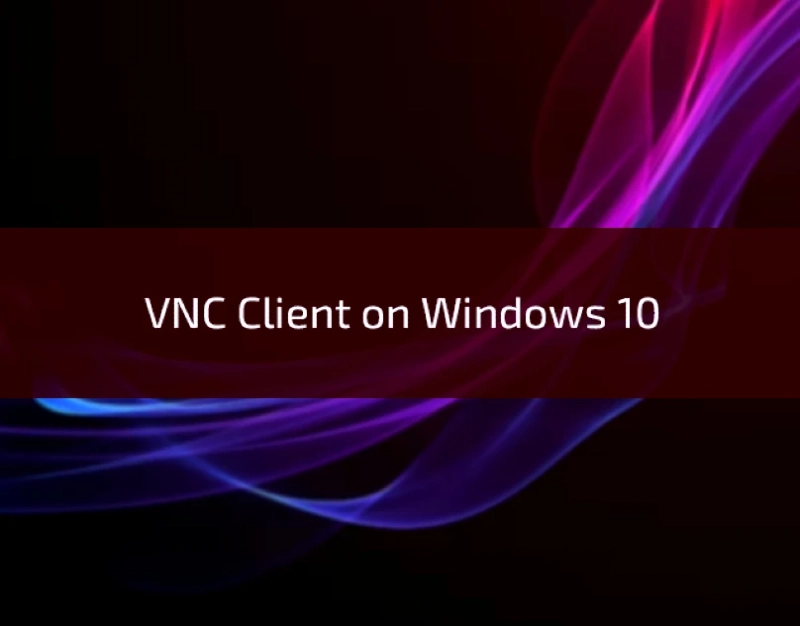Whether you’re working from home, assisting a friend with their computer issues, or managing servers in different locations, a reliable VNC client for Windows 10 can be a game-changer. In this guide, we’ll take you through the world of VNC, explaining what it is, why you might need it, and how to set up and use a VNC client on Windows 10.
What is a VNC Client?
Before diving into the specifics, let’s clarify what VNC is. VNC stands for Virtual Network Computing, and it’s a remote desktop protocol that allows you to control and interact with a remote computer over a network or the internet. A VNC client is the software you use to access and control a remote computer, while a VNC server is the software running on the remote computer that shares its desktop. With a VNC client, you can view the remote desktop, perform actions, and even transfer files as if you were sitting in front of the remote computer.
Why Use a VNC Client on Windows 10?
There are several scenarios where using a VNC client on Windows 10 can be incredibly beneficial:
Remote Work: With the rise of remote work, a VNC client allows you to access your office computer from home or vice versa, ensuring you have access to all your files and applications.Technical Support: If you’re the tech-savvy friend or family member in your circle, a VNC client can help you provide remote technical support, troubleshoot issues, and perform repairs without physically being present.Server Management: If you’re responsible for server management, having a VNC client on your Windows 10 machine is a practical way to access and administer remote servers and data centers.Multimonitor Setup: VNC clients often support multimonitor setups, making it easier to work on multiple screens when connected to a remote computer.File Transfer: Many VNC clients include file transfer capabilities, allowing you to transfer files to and from the remote computer effortlessly.Cross-Platform Compatibility: VNC is a cross-platform protocol, so you can use a VNC client on your Windows 10 PC to access remote computers running Windows, Linux, macOS, and more.