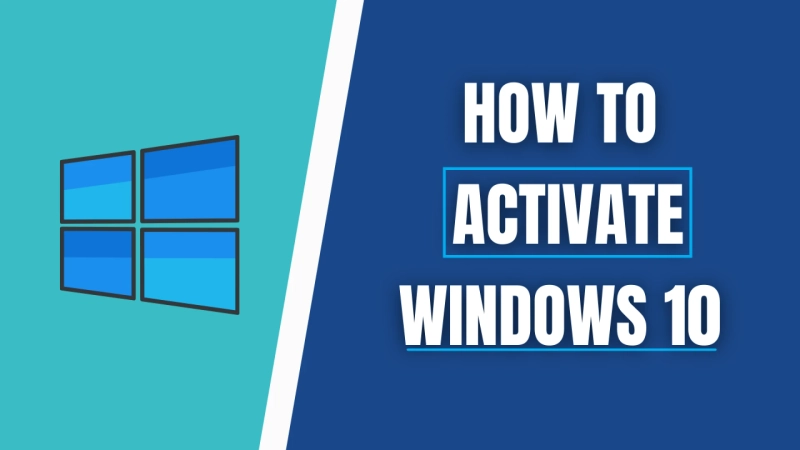Windows 10 has been deemed as one of the most versatile updates. If you are looking to activate Windows 10 on your system, simply follow this blog till the end.
Tips to activate Windows 10 with relative ease.
Activate Windows 10 during setup
This is considered the best time to simply enter your product key to activate Windows 10 without much fuss.
Use settings to activate Windows 10
You can make use of the steps given below for the activation of Windows 10 for free.
Click on the start option and select the settings option. Locate to the bottom and activate your Windows from there by clicking on activate.
From there, you can also get the option of changing the product key in case you have one. Simply enter the key and follow a couple of prompts to simply validate the key and then activate it to finish the process.
Use the command prompt to activate Windows 10
You will need to open the command prompt and type out slmgr/ato to hit enter. This will activate the product key successfully. In case you have a different or new key, type out "slmgr/ipk product key to replace your key with the new one.
With the use of the Windows troubleshooter
This is a pretty great method as it can simply find and fix the problem to point you in the right direction. Open the settings of your system and click on the troubleshoot option if your Windows isn\'t activated.
For any further info, contact or seek help from a professional.
Also read:- Activate windows 10