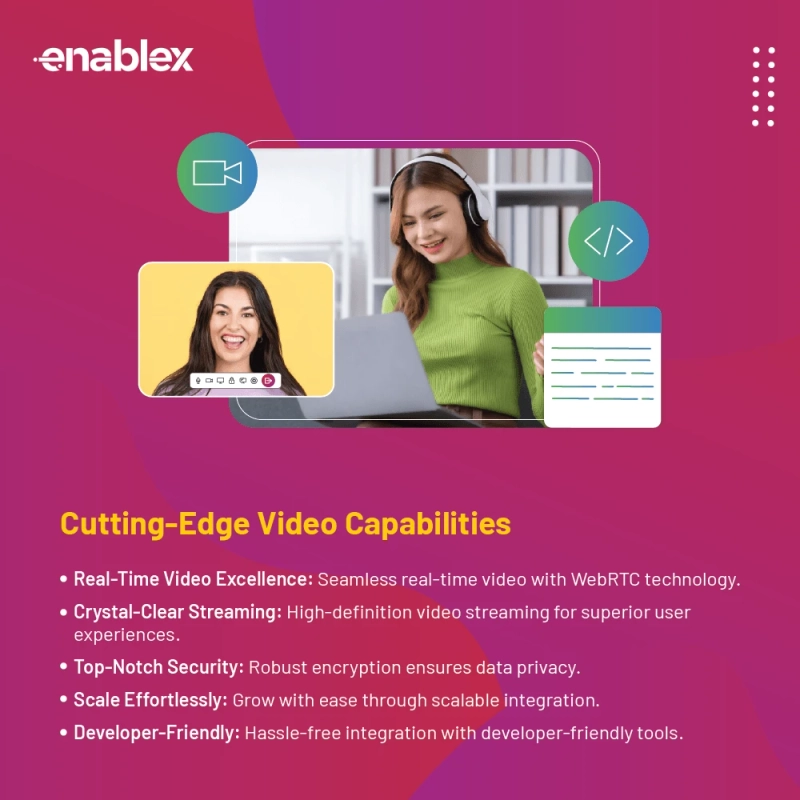In today's fast-paced digital landscape, communication has transcended traditional boundaries, with video calling becoming an integral part of various applications and platforms. Developers seeking to integrate Video Call API functionality into their applications often turn to Software Development Kits (SDKs) to streamline the process. These SDKs offer pre-built tools, libraries, and APIs (Application Programming Interfaces) that empower developers to effortlessly incorporate video call capabilities. In this article, we will delve into the realm of video call SDKs, exploring their benefits, features, and highlighting the top options available. Among these, we will shed light on the EnableX Video Call SDK (Software Development Kit), displaying its advantages and unique features.
Introduction to Video Call SDKs
Video Call SDKs, or Software Development Kits, are pre-packaged sets of tools and APIs that enable developers to seamlessly incorporate video call features into their applications. These SDKs eliminate the need for developers to build video call functionalities from scratch, saving time, effort, and resources.
Benefits of Using Video Call SDKs
Utilizing Video Call SDKs offers numerous advantages for developers and businesses alike. These benefits include:
Time Efficiency: SDKs provide pre-built components that accelerate the development process, allowing developers to focus on other critical aspects. This can lead to considerable time savings in the SDK, as developers do not need to waste a lot of time for no reason for common functionalities.
Instead, they can leverage the SDK's ready-made tools, libraries, and APIs, which are often well-tested and optimized for performance. This efficiency in development not only reduces the time required to create software but also allows for faster adaptation to changing requirements or market demands.
Reduced Complexity: Integrating video call features can be complex, but video calling SDKs abstract the intricate details, making it simpler for developers. These SDK provide pre-built components and functionalities, eliminating the need to start from nothing and significantly reducing the development time.
They handle tasks like audio and video encoding, network management, and user authentication, allowing developers to focus on building the core features of their applications. This not only streamlines the development process but also ensures a more stable and reliable video calling experience for end users.
Consistent Quality: Established SDKs are rigorously tested, ensuring a reliable video call experience for end-users. These SDKs undergo extensive quality assurance processes to detect and address potential issues, such as audio or video glitches, latency, and compatibility problems. This commitment to quality means that developers can integrate these SDKs with confidence, knowing that they will deliver a stable and seamless video call experience for their users.
Cross-Platform Compatibility: Many SDKs support various platforms, enabling developers to create applications for different devices. This versatility is a significant advantage in today's technology landscape, where users access content and services on a wide range of devices, including smartphones, tablets, desktop computers, and even emerging technologies like augmented reality (AR) and virtual reality (VR) headsets.
Cross-platform SDKs allow developers to write code once and deploy it across multiple operating systems, such as iOS, Android, Windows, and macOS, reducing development time and costs.
Scalability: SDKs often offer scalability options, ensuring that applications can handle varying user loads. This is particularly important in today's digital landscape, where the user base of an application can grow rapidly.
Many SDKs come with built-in features like load balancing, auto scaling, and distributed data storage to accommodate an increasing number of users or data volume. These scalability features help maintain the performance and responsiveness of applications, even during traffic spikes or periods of high demand.
Factors to Consider When Choosing a Video Call SDK
Selecting the right Video Call SDK is crucial for the success of your application. Consider the following factors during your evaluation:
Ease of Integration: The video calling SDK should provide clear documentation and support, making integration a smooth process. Developers should be able to easily access comprehensive documentation, including installation guides, usage examples, and troubleshooting tips.
Cross-platform Compatibility: Clear and concise API (Application Programming Interfaces) documentation, sample code snippets, and well-structured libraries can significantly expedite the integration process. A user-friendly interface and compatibility with popular programming languages and platforms can further enhance the ease of integration, allowing developers to seamlessly incorporate the SDK into their applications or projects.
Ensure the video calling SDK supports multiple platforms, such as iOS, Android, and web, for wider application reach. Cross-platform compatibility is crucial in today's diverse digital landscape, as it allows developers to create applications that can run on a variety of devices and operating systems, reaching a broader audience.
Customizability and Flexibility: Look for an SDK that allows customization to align with your application's look and feel. A highly customizable software development kit (SDK) is crucial in ensuring that your mobile or web application reflects your brand identity and provides a seamless user experience.
It should offer a range of customization options, such as the ability to change colours, fonts, icons, and layouts. This ensures that your app does not feel like a generic template but rather a unique extension of your brand. Additionally, flexibility is essential to accommodate the evolving needs of your application.
Video and Audio Quality: High-quality video and audio are essential for a seamless user experience. When it comes to video, resolution plays a crucial role. High-definition (HD) and 4K video have become the industry standard for streaming services and online content, providing sharp, clear images that enhance the viewer's engagement. Smooth frame rates and minimal buffering are also vital to prevent interruptions and maintain viewer satisfaction.
EnableX Video Call SDK: A Closer Look
This Video Call SDK offers unique features that set it apart:
High-Quality Video and Audio: The SDK ensures clear video and audio quality, enhancing communication between users. With support for high-definition video resolutions and advanced audio codecs, it minimizes lag and pixelation, providing a smooth and immersive experience for video conferences, online meetings, and live streaming.
Whether you are hosting a critical business presentation or catching up with loved ones, the exceptional video and audio quality delivered by the SDK fosters a sense of presence and connection, making remote interactions feel as natural and lifelike as possible.
Interactive Real-time Features: The SDK supports real-time interactions like screen sharing and collaborative whiteboarding. These features enable users to share their screens with others, making it easy to display presentations or demonstrate software in real time. Collaborative whiteboarding takes collaboration to the next level, allowing multiple users to draw, write, and brainstorm together on a shared digital canvas.
These interactive capabilities foster a more engaging and productive environment for virtual meetings, webinars, and online collaboration, making the SDK a valuable tool for developers looking to enhance the interactivity of their applications. Furthermore, real-time features such as chat, polls, and file sharing can be seamlessly integrated into applications, enhancing the overall user experience, and ensuring that participants can engage in a variety of ways while using the SDK.
Customization Options: Developers can tailor the video call interface to match their application's design and branding. This level of customization allows for a seamless integration of video calling features into their existing products or services.
They can adjust the colour schemes, fonts, and layout to ensure a consistent look and feel with the rest of their platform. Additionally, developers can often incorporate their own logos, icons, and other branding elements, further strengthening their brand identity within the video call experience.
Security Protocols: The video calling SDK implements encryption and secure authentication to safeguard user privacy. Encryption is a fundamental component of these protocols, ensuring that all data exchanged during video calls, including audio and video streams, messages, and user credentials, is protected from eavesdropping or tampering by malicious actors.
This end-to-end encryption ensures that only the intended participants can access the content of their communication. Secure authentication mechanisms, such as multi-factor authentication (MFA) or biometric verification, add an additional layer of protection, ensuring that only authorized users can initiate or join video calls.
Scalability and Reliability: The SDK can scale to accommodate varying user loads while maintaining a reliable connection. This is essential for applications that may experience fluctuations in user activity, ensuring a seamless experience for users even during peak usage times.
The system's ability to handle increased traffic without sacrificing performance is a key advantage, making it suitable for both small-scale applications and large enterprises. Moreover, the SDK incorporates robust failover mechanisms and redundancy features to enhance reliability, minimizing downtime and disruptions to users.
This combination of scalability and reliability makes it a dependable choice for developers and businesses seeking to deliver a consistent and responsive experience in their applications.
FAQs
What is a Video Call SDK?
A Video Calling SDK is a set of tools and APIs that enables developers to add video call functionality to their applications. These software development kits are essential for creating applications that require real-time video communication, such as video conferencing apps, telemedicine platforms, and virtual collaboration tools.
With a Video Calling SDK, developers can integrate features like video and audio calling, screen sharing, chat, and more, making it easier to build robust and engaging applications. Are Video Call SDKs easy to integrate?
Yes, this Video Call SDKs offer clear documentation and support, making integration easy. The comprehensive documentation provided by the SDK developers outlines step-by-step instructions and provides code samples to help developers understand and implement the video call functionality seamlessly.
Can I customize the video call interface?
EnableX Video Calling SDK empowers developers to seamlessly integrate high-quality video calling functionality into their applications. One of the standout features of this SDK is its ability to allow for extensive customization of the user interface, enabling you to align it perfectly with your application's branding and design aesthetics.
Which is the best platform for Video Call SDKs?
Video Calling SDK like EnableX support multiple platforms, including iOS, Android, and web. This broad compatibility allows developers to create applications that can seamlessly run on a variety of devices and operating systems, enhancing accessibility and user reach.
Whether you are building a video conferencing app for mobile devices or a web-based communication platform, this SDK provide the tools and resources needed to streamline the development process and ensure a consistent user experience across different platforms.
This versatility is especially valuable in a world where diverse devices and operating systems are prevalent, enabling developers to cater to a broader user base and adapt to evolving technology trends.