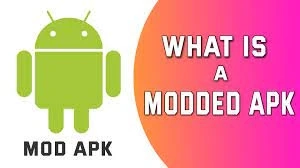Android app modding, or APK MODding, is the process of modifying an existing Android app to work with a different device or firmware version. This can be done by editing the application's code or by using third-party tools. APK MODs can be used to change the look and functionality of an app, add new features, or port it to a different platform.
What are the benefits of using APK mods?
There are many benefits of using APK mods. One of the biggest benefits is that you can get access to features and content that aren't available in the standard version of the app. For example, if you want to use a custom launcher or add additional functionality to an app, you can do that with a modded APK.
Another benefit of using APK mods is that they can often be faster and more stable than the standard version of the app. This is because modders can optimize the code for their specific needs, which can result in a smoother experience for the user.
Finally, another big benefit of using APK mods is that they can be used to unlock features that are hidden or not available in the standard version of the app. This can be really useful if you want to get more out of your favorite apps.
How do you install an APK mod?
An APK mod is a modified Android application package file. It's a way to customize your Android experience by adding features or by changing the look and feel of an app. Installing an APK mod is easy. Just follow these steps:
1. Download the APK mod you want to install to your computer.
2. Connect your Android device to your computer using a USB cable.
3. Copy the APK mod file to your device's storage.
4. Open the file manager on your device and locate the APK mod file.
5. Tap on the file to launch the installation process.
6. Grant permissions when prompted.
7. Once the installation is complete, open the app and enjoy your new features!
0
0