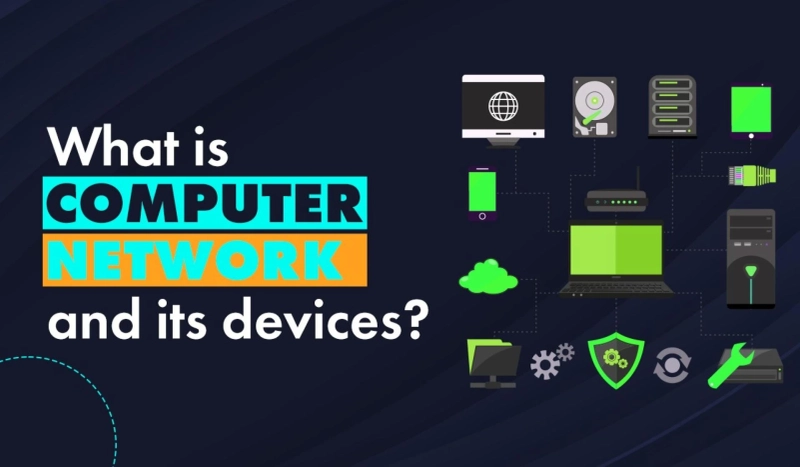What is a computer network?
A computer network is a complex system of interconnected devices that allows them to communicate and share resources. It's like a digital highway that enables data to flow between devices such as computers, smartphones, servers, and printers. These networks can be as small as a home network connecting a few devices or as vast as the internet, linking millions of devices worldwide.
Importance of computer networks
Computer networks, alongside network devices, serve as the backbone of modern communication and collaboration. They enable the seamless sharing of resources such as files, printers, and internet connections, thereby facilitating cooperation among individuals and organizations. Without networks and the crucial network devices they comprise, including routers, switches, hubs, and modems, it's essential to understand what are network devices. These devices form the infrastructure that allows fundamental activities like browsing the web, sending emails, and accessing cloud services to be possible.
Understanding Network Devices
Definition of network devices
Network devices are the hardware components that make up a computer network. They serve different purposes, from connecting devices within a local network to linking multiple networks together. These devices include routers, switches, hubs, modems, network interface cards (NICs), and access points, each playing a unique role in managing and transmitting data.
Types of network devices
Network devices can be broadly categorized based on their functionality and position within the network architecture. For example, routers are responsible for directing data packets between different networks, while switches connect devices within a single network and facilitate communication. Understanding the different types of network devices is essential for designing and maintaining efficient network infrastructures.
Exploring Common Network Devices
RoutersRouters are intelligent devices that determine the best path for data packets to travel between different networks. They operate at the network layer of the OSI model and use routing tables and algorithms to forward data to its destination. Routers are essential for connecting devices within a local network and enabling communication with devices on other networks, such as the internet.
SwitchesSwitches are essential for local network communication, allowing devices to connect and communicate within the same network. Unlike hubs, which simply broadcast data to all connected devices, switches use MAC addresses to direct data packets only to the intended recipient. This efficient method of data transmission reduces network congestion and improves overall performance.
HubsHubs are simple networking devices that serve as connection points for multiple devices within a network. However, unlike switches, which intelligently direct data packets, hubs broadcast data to all connected devices indiscriminately. While hubs are less common in modern networks due to their limited functionality and potential for network congestion, they can still be found in some legacy systems.
Difference Between Hub, Switch, and Router
Let's look at the Difference Between Hub, Switch, and Router. A hub broadcasts data to all devices, a switch directs data to specific devices, and a router routes data between networks based on IP addresses.
Functionality
Each network device serves a specific function within the network architecture. Hubs simply forward data packets to all connected devices, switches direct packets only to the intended recipient, and routers determine the best path for data packets to travel between different networks. Understanding the functionality of each device is crucial for designing efficient network infrastructures.
OperationThe operation of network devices is dictated by their position within the OSI model. Hubs operate at the physical layer, switches at the data link layer, and routers at the network layer. This hierarchical structure allows for efficient data transmission and routing within the network, ensuring that data reaches its destination accurately and efficiently.
Network LayerThe OSI model defines seven layers, each responsible for specific aspects of network communication. Hubs operate at the physical layer and do not interact with higher-level protocols, switches operate at the data link layer and can perform basic traffic management functions, while routers operate at the network layer and are responsible for routing data between different networks based on IP addresses.
Broadcast DomainA broadcast domain is a logical division of a computer network, in which all devices can receive broadcast messages. Hubs share a single broadcast domain, meaning that broadcast packets sent by one device are received by all devices connected to the hub. Switches, on the other hand, segment the network into multiple broadcast domains, reducing network congestion and improving overall performance.
Collision DomainA collision domain is a network segment in which collisions can occur between data packets transmitted by different devices. Hubs share a single collision domain, meaning that collisions can occur when multiple devices transmit data simultaneously. Switches, however, provide dedicated collision domains for each connected device, minimizing collisions and improving network efficiency.
Choosing the Right Device for Your Network
Selecting the appropriate network devices for your network infrastructure is crucial for ensuring optimal performance and reliability. Factors to consider include the size of the network, bandwidth requirements, security considerations, and budget constraints. For small to medium-sized networks, switches are often the preferred choice due to their ability to efficiently manage network traffic and provide dedicated bandwidth to connected devices.
FAQs – frequently asked questions
What are network devices?
Network devices are hardware components that enable communication and data transfer within a computer network. Examples include routers, switches, hubs, modems, and access points.
What is the difference between a hub, switch, and router?
Hubs forward data packets to all connected devices, switches forward packets only to the intended recipient, and routers forward packets between different networks based on IP addresses.
How do switches differ from hubs?
Switches operate at a higher layer of the OSI model than hubs and provide dedicated bandwidth to each connected device, unlike hubs which broadcast data to all devices.
What is the role of a router in a computer network?
Routers facilitate communication between different networks by forwarding data packets based on IP addresses and routing tables.
Which network device is suitable for small to medium-sized networks?
Switches are often the preferred choice for small to medium-sized networks due to their ability to efficiently manage network traffic and provide dedicated bandwidth to connected devices.
Conclusion
In conclusion, computer networks are integral to modern communication and collaboration, enabling the seamless exchange of data and resources between devices. Understanding the different types of network devices, including routers, switches, and hubs, is essential for designing and maintaining efficient network infrastructures. By selecting the right devices and configurations, organizations can optimize their networks for performance, reliability, and security.