In the ever-evolving world of e-commerce, businesses must navigate numerous regulations to ensure compliance and build trust with their customers. One critical area that online merchants need to address is Shopify age verification. This is particularly pertinent for industries that deal with age-restricted products such as alcohol, tobacco, vape products, and adult content. In this comprehensive guide, we delve into what Shopify age verification entails, its importance, and how to implement it effectively on your Shopify store.
Understanding Age Verification
Age verification is the process of confirming that a user meets the minimum age requirement to purchase specific products. It is a legal necessity for various sectors to prevent the sale of restricted goods to minors. For Shopify store owners, integrating an age verification system can help comply with regulatory requirements, avoid hefty fines, and maintain a reputable brand image.
The Importance of Age Verification for E-commerce
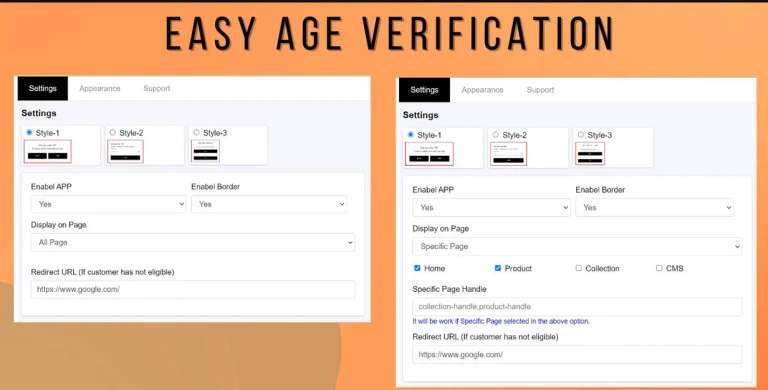
Implementing age verification on your Shopify store is crucial for several reasons:
Legal Compliance: Many countries have strict laws regarding the sale of age-restricted products. Failure to comply can result in severe penalties, including fines and business shutdowns.
Customer Trust: Customers are more likely to trust and engage with businesses that adhere to legal standards. An age verification process demonstrates your commitment to responsible selling practices.
Brand Reputation: Ensuring that only eligible customers can purchase restricted products helps in maintaining a positive brand image and prevents potential legal disputes.
Avoiding Fraud: Age verification can deter fraudulent activities and ensure that transactions are genuine, safeguarding both the business and the customers.
Implementing Age Verification on Shopify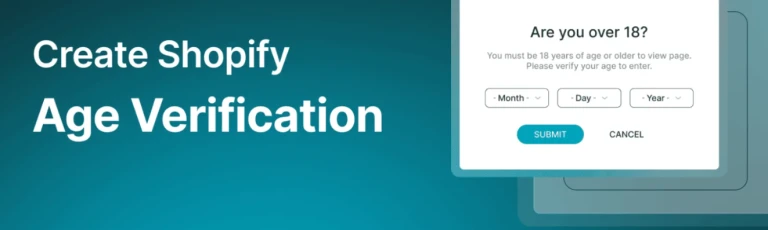
Choosing the Right Age Verification App
Shopify offers a plethora of apps designed to facilitate age verification. Some of the most popular options include:
- Age Verification Pro: A highly customizable app that allows you to set age limits and customize the verification process according to your store’s needs.
- Age Check + Age Verification: Provides an intuitive interface and robust verification methods to ensure compliance with age restrictions.
- VerifyMyAge: Offers seamless integration with Shopify, providing real-time age verification checks using various methods.
Setting Up Age Verification
How to add shopify Age Verification:
Install the App: Select the age verification app that best suits your requirements and install it from the Shopify App Store.
Customize the Settings: Most apps allow you to tailor the age verification process. You can set the minimum age, choose the verification method (popup, age gate, etc.), and customize the messaging to align with your brand’s voice.
Test the Process: Before going live, thoroughly test the age verification process to ensure it works smoothly across different devices and browsers.
Monitor and Update: Regularly monitor the age verification system to ensure it remains effective. Update the settings as necessary to comply with changing regulations or to improve user experience.
Best Practices for Age Verification
To maximize the effectiveness of your age verification system, consider the following best practices:
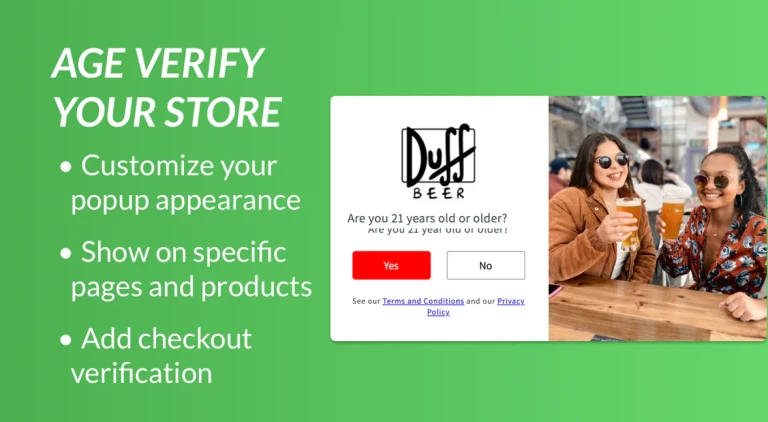
Clear Communication: Clearly inform customers about the age verification requirement before they attempt to make a purchase. This can be done through banners, popups, or product descriptions.
User-Friendly Interface: Ensure the verification process is straightforward and user-friendly. Complicated or intrusive methods can frustrate customers and lead to cart abandonment.
Data Security: Protect customer data collected during the age verification process. Use secure methods and comply with data protection regulations to maintain customer trust.
Regular Updates: Keep the age verification system updated to address any bugs, improve functionality, and stay compliant with new laws.
Legal Implications of Age Verification
Compliance with Local Laws
Different regions have varying laws regarding age-restricted products. It is essential to familiarize yourself with local regulations to ensure your age verification process complies with all legal requirements. This might include specific methods of verification or retaining proof of verification for a certain period.
Penalties for Non-Compliance
Failing to implement an effective age verification system can result in significant penalties. These may include:
- Fines: Regulatory bodies can impose substantial fines on businesses that sell age-restricted products to minors.
- License Revocation: Businesses may lose their licenses to sell certain products if they do not comply with age verification laws.
- Legal Action: Customers or regulatory bodies can take legal action against businesses that fail to verify the age of purchasers adequately.
Enhancing Customer Experience with Age Verification
While compliance and legal adherence are critical, the age verification process should not hinder the customer experience. Here are some tips to enhance customer satisfaction:
Streamlined Process: Ensure the age verification process is quick and easy. Avoid lengthy forms or excessive steps that could deter customers.
Mobile Optimization: As more customers shop on mobile devices, ensure that the age verification process is optimized for mobile use.
Transparent Policies: Provide clear information about why age verification is necessary and how their data will be used and protected.
Customer Support: Offer robust customer support to assist with any issues related to age verification. This can include FAQs, live chat, or email support.
Conclusion
Implementing an effective age verification system on your Shopify store is essential for legal compliance, customer trust, and brand reputation. By choosing the right tools, customizing the process to fit your needs, and adhering to best practices, you can ensure a smooth and compliant shopping experience for your customers.

