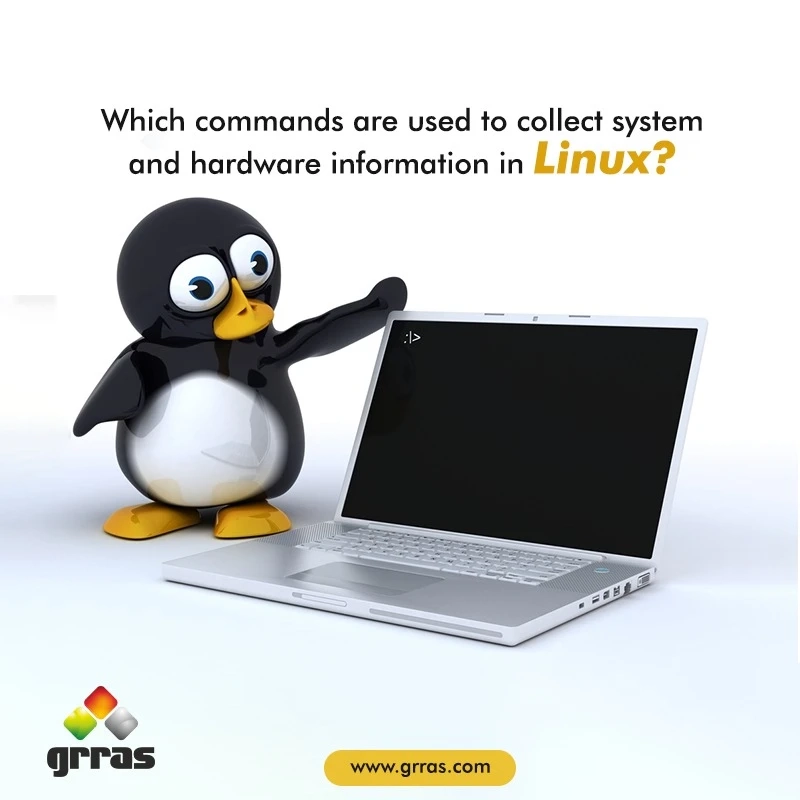One thing every beginner as well as professional needs to do is practice.
Why? Because the adage that practice makes a man perfect is 100% applicable here.
When we talk about getting started in the wide tech world, the one thing that comes as a but obvious is that you will need to work hard and for a long time.
Since the world of technology is continuously changing, you should be ready to keep yourself updated too and that requires efforts.
Talking about then field of Linux, you should know before- hand that it is a huge one.
You need to keep practicing to keep yourself updated on what the hardware components are on which a Linux system is running on.
This comes handy when you have to deal with the compatibility issues that arises upon installing drivers and packages on your system with the aid of apt, dnf, or yum.
Stepping into the world of Linux comes along with a wide array of questions and problems that need to be solved and found answers to.
Thus, with this article, we intend to help you out in at least one aspect and that includes giving you an answer to one of the most commonly asked questions that which commands are used to collect system and hardware information in Linux.
With this article, we will give you information about five that you need to know about.
Of course, these five are not the only useful commands that come in handy but these are definitely the ones you should know about.
Printing Machine Hardware Name
There are two commands which you can use in this scenario.
The first is $ uname -m. With this command, wherein you use the -m switch after the uname command, you will be able to print out the hardware name of the machine.
The second one is $ uname -a. With this command, wherein you the -a switch after the uname command, you will be able to print all the information that is mentioned above.
List Hardware
$ sudo lshw
This command can also be said to be a general- purpose utility.
The command is used to report both brief and detailed information regarding the various different hardware units such as controllers, memory, network adapters, hardware units, CPU, etc.
The lshw command extracts info from different files and is capable of reporting firmware version, CPU speed and version, bus speed, memory configuration, mainboard configuration, cache configuration and more. This also assorts the hardware components into varied groups, titled class.
Some classes are network, memory, storage, display, and processor.
List USB Buses and Device Details
$ lsusb
This command takes the user through the list of the USB controllers and gives information regarding the devices connected to them.
Brief information is printed by default. But if you wish to print a more detailed informative list about each USB port, then the verbose ‘-v’ can be used.
List Sci Devices
$ lsscsi
The lsscsi command is used to curate a list contained the sata/ scsi devices such as optical drives and hard drives.
SCSI interface devices are known to be much pricier than PCI devices since they are majorly employed in enterprise server hardware.
Multiple types of devices are connected to the Linux systems with the aid of this popular BUS – SCSI.
Hardware Information
$ hwinfo
Another general- purpose hardware, hwinfo is a probing utility which can report both brief and detailed information about various different hardware components.
The best part is that it can report way more than what can be reported by lshw.
If you think that these five commands are all that you can be used to collect system and hardware information in Linux, then you are absolutely wrong.
There are multiple other commands and each one has its own unique purpose and result which can be obtained only by using that.
One of the primary things to remember when stepping into the tech world is to ensure that you are not enrolling with just any institute that offers Linux training and certification.
Be careful about which institute you pick because the best one in India for all top IT course trainings and certifications is Grras Solutions.
So, no more waiting because we have already told you the name and that is left to do is get in touch with experts at this institute and start learning.
Every trainer at Grras Solutions is an expert in the subject that they are taking classes for and thus, you will yourself gaining the right kind of knowledge and skills.
Not only this, Grras Solutions also offers soft skills and personality development classes along with technical skills because possessing the right soft skills is as important as possessing the right technical skills today.
So, stop wasting any more time in trying to look for another institute and begin your journey to success with the best one now.
Enrol with Grras Solutions’ Linux training and certification in India.