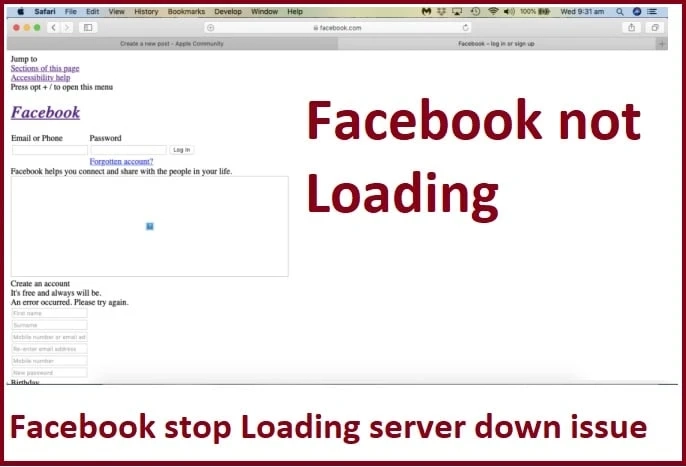Being active on social media is fun only when you are getting updated constantly with what is happening around? How many likes and comments your new post is getting and many more.
Troubleshooting steps to solve Facebook not loading issue
Start getting issue once you logged in to your Facebook account and your Facebook page not loading that happens due to account hacke
or server problem or Facebook not verifying my id issue so follow here
Update your Operating System
If you are using an older version of an operating system, for instance, Android or iOS, then it is time that you upgrade to a newer version of the Operating System. More often than not, outdated versions of your Operating System can stop some websites from working correctly.
Checking Add-on and Extensions of Browser
Every browser has a special feature known as extensions or Add-on. Sometimes, a specific add-on can block you from accessing the Facebook site. Try to update the add-on or disabling them for a while. Check whether the problem persists. Facebook not responding issue can be solved by following the above method.
Check Time Settings
Make sure you check the time settings on your computer. If the time on your device is not correct, the Facebook home page will not load properly.
Restarting the Router
If restarting your device could not fix the problem, then try restarting your router. Press the on and off button and let it wait for a minute or two, then turn it back on.
Clearing Cookies and Cache data
If you use Facebook in your browser, then this process may help in solving your problem. Sometimes the cache files of the browser can stop a website from loading correctly. You should clear the cached data of your browser frequently to avoid this.
Update your browser application
If you are using Facebook in an outdated browser, then it would not load. So, first, you should update your browser to continue with uninterrupted browsing. The older versions of your browser can have bugs. You can download the latest versions of your browser from the official website of your browser.
Check Your Software Security
The security software you are making use of can directly or indirectly affect the browser's performance and thereby cause the issue. Make sure the security software on the computer is up to date and does not block the Facebook home page. You can try to turn it off for the time being and see if Facebook can load correctly then