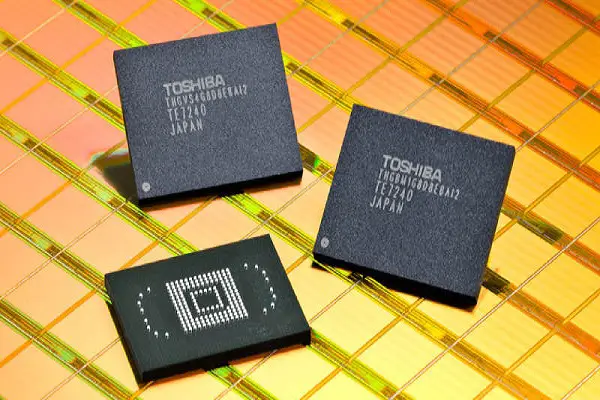Solid State Drives (SSDs) and Spinning Disks both seem to be unreliable storage upgrades. While the former is expensive, the latter is extremely slow by modern standards. This causes a dilemma for someone with a tight budget looking to get a new computer with adequate storage capacity. Therefore, most people either have to go with hard drives (which are not as fast) or purchase Macs with SSDs that have low capacity. This seems like an ideal choice since SSDs are faster, and Macs with low storage capacity cost much less.
People with low capacity SSDs and hard drives are often tempted to make an upgrade for better speed or storage. But some of them end up buying SD cards (that can be inserted into card slots), which might seem like an excellent cost-effective way of upgrading the computer. But as they say, the grass is always greener on the other side; even though an SD card might seem like the better option, they are still not the solution for faster file transfer or storage upgrade. One can go for them if one needs a card for large static storage but thinking of them as a replacement for SSDs or even hard drives is unwise.
Even though SD cards and SSDs are the same flash memory chips, the manner in which the memory is managed or packaged is quite different. In order to adjust to the limitations of flash memory that often deteriorates after a particular number of write operations, there are elaborate controller systems in the SSDs that make them much more efficient and faster. An SSDs ensures that no specific location is written exceedingly or continuously. Several drives have trim features in which operating system and drive move information on file deletion to help upgrade the overall write speed.
Moreover, because of the distributed architecture for the memory chips, SSDs are significantly faster than SD cards. You always have the option to use an external SSD in a Thunderbolt 3 or USB 3-equipped enclosure, even if you can’t swap your internal drive for an iMac or Mac mini. You can get a 1TB Thunderbolt 3 SSD for less than $300 from OWC. While this is a good alternative for Mac laptops, considering hard drives and SD cards that are quite inconvenient. Ensuring that the drive is always plugged in whenever one wants to use it can be quite taxing. But in spite of that, SSDs are any day better than SD cards for storage upgrades if you have a Mac.