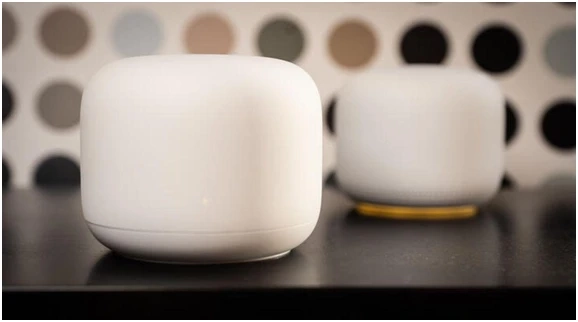Usually, we struggle to find a solution for our home network with affordable and better service. Let’s check out the options to avoid struggling in dead zones.
Your home surrounding is ready for some hardware, and you still cannot decide what to choose can be annoying. Given the pandemic time, we are all struggling to set in our home for working hours and personal hours. There are a lot of things we are settling from our home these days, like video chatting with family or friends, homeschooling our kids, and binge-watching TV shows or movies, and with all these activities, we are pushing our home network’s limit to the extent. Most of the time, with our extended limit, the signal drops off, and devices have lost the speedy connections. In this case, we are left wondering what to do?
Well, there are chances where you can avoid these from happening, or you can choose a better network. There are some of the initial steps that people can take to improve the connection without even buying a new connection, but some cases need a hardware upgrade.
How to choose between a mesh router and Wi-Fi range extenders?
Wi-Fi range Extenders: These are known as the option for affordable service, especially for smaller spaces. The most recommended model for this will be TP-Link RE505X, available for $80.
In case of having only one or two rooms where your connection is not utilized, then you can get a Wi-Fi range extender. There are a lot of options, but the best one, according to the test, is TP-Link RE220, which is known as the plug-in extender at various retail outlets for approx $35. Range extenders are known as the easiest ones to use. You will have to plug it in, press the WPS button, which will put it in Wi-Fi Protected Setup mode, and lastly, press the WPS button given on the router to combine the two. It will not improve the speed of your home network but will utilize that connection with your router to channel its network. There is nothing to worry about the brand, as the range extender are designed to process despite the type of router someone is using.
You just need to ensure that router has a WPS button. Extenders with these features may not hit maximum speeds. There are even cheaper options available in the market with a $50 or less price rate, which will not connect faster than 50Mbps and will only be able to connect a couple of rooms. While testing some of the models, the 5GHz band of RE220 was able to provide a speed of approx 75 Mbps throughout the entire testing area. This may not be much of what you expected, but it will provide a fast and steady network for video chats, basic online gaming, and HD videos to stream. Given the price, it is impressive and better than not having any connection or steady connection.
Mesh routers: These are known as the best option for entire home coverage. Here are some of the recommendations such as Asus ZenWi-Fi AX, AC1200 version of Netgear’s Orbi, and Amazon’s Eero. The best one to choose overall is Google Nest Wifi.
For instance, if we talk about real estate, wireless networking works based on three things, and all three of them include location. The same goes with the Wi-Fi extender and mesh router, as they only put out the strong network signal according to the incoming wireless signal from the router. To find a particular place in your home for connection, try to run a speed test and find the best spot where the router’s incoming signal is strong. Let’s take a look at more possible ways to upgrade the home network.
Mesh routers are known as the best for entire home coverage. If you need coverage for more than a single room, then it best to upgrade your home network to a mesh router. There are multiple devices in your home, and all of them need connection, then a good mesh router can provide a speedy signal from room to room. You will need to acquire the same network across your home.
Other Ways to improve the speed of Wi-Fi
Speed Test:
The diagnostic approach your doctor uses to check your problem, you need to do the same by checking the speed tests. Checking the speed test is very easy, and you can do it with the help of free services available online. The most recommended one is Ookla Speed Test. It will help you to pair with one of the nearby servers the minute you open the page. After reaching there, tap on the “GO” icon, and wait for a minute to check your download speeds and current uploads. Make sure that you are connected to your home network while testing the speed. There one thing worth noticing that while using mobile for this process, you should disable the cellular.
Wired Connections:
One thing that should be considered is wired connections, as wireless connections can provide a convenient network, but the wired connection still provides the fastest one. In case you have an office far from the router, then place a plug-in range extender, or you can place a satellite of mesh router in the room.