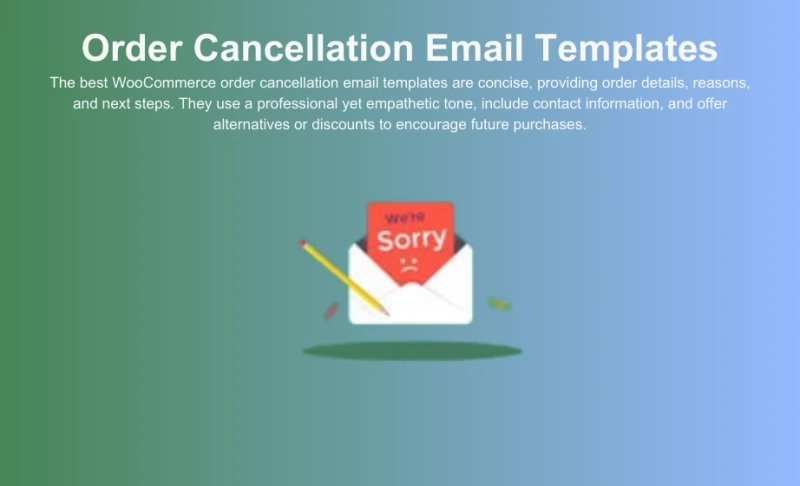In the world of e-commerce, order cancellations are a common and necessary feature for managing customer relationships and operational efficiency. For WooCommerce store owners, handling order cancellations effectively is crucial to maintaining customer satisfaction and streamlining operations. This article explores the key aspects of WooCommerce order cancellation, including how it works, why it’s important, and best practices for managing cancellations efficiently.
What is WooCommerce Order Cancellation?
WooCommerce order cancellation refers to the process of nullifying an order before it is processed or shipped. This can occur for various reasons, such as customer requests, payment issues, or errors in the order details. In WooCommerce, both customers and store admins have the ability to cancel orders, and the process can vary depending on the stage of the order and the store’s policies.
Why Order Cancellation Matters
Order cancellation is a critical aspect of e-commerce for several reasons:
Customer Satisfaction: Allowing customers to cancel orders helps address issues quickly and improves their overall shopping experience. It shows that the store values their needs and is willing to accommodate changes.
Error Handling: Mistakes can happen during order placement, whether it\'s an incorrect item, quantity, or shipping address. Order cancellation provides a way to rectify such errors before they impact order fulfillment.
Operational Efficiency: Efficient handling of cancellations prevents unnecessary processing and shipping costs, reducing waste and improving overall operational efficiency.
Compliance and Refunds: Managing cancellations properly ensures compliance with refund policies and helps streamline the process of issuing refunds to customers.
How WooCommerce Order Cancellation Works
WooCommerce provides built-in functionality for handling order cancellations, and the process involves several steps:
For Customers
Accessing the Order: Customers can view their orders from their account page on the WooCommerce store.
Cancellation Option: Depending on the store’s settings and order status, customers may see a “Cancel Order” button or link. This option is typically available if the order has not yet been processed or shipped.
Confirmation: Upon clicking the cancellation option, customers are usually asked to confirm their decision. This step helps prevent accidental cancellations.
Order Status Update: Once the cancellation is confirmed, the order status is updated to “Cancelled,” and the customer is notified. If applicable, a refund is processed according to the store’s refund policy.
For Admins
Order Management: Admins can manage order cancellations from the WooCommerce order management interface. Orders can be cancelled manually by selecting the order and changing its status to “Cancelled.”
Refund Processing: For orders that require refunds, admins need to process the refund either through WooCommerce or an integrated payment gateway. Refunds should be handled promptly to ensure customer satisfaction.
Communication: Admins should communicate with customers regarding the cancellation and refund status. Clear communication helps maintain trust and ensures that customers are informed of any next steps.
Configuring Order Cancellation Settings
WooCommerce offers flexibility in configuring order cancellation settings, allowing store owners to tailor the process to their needs. Key settings include:
Cancellation Policy: Define the conditions under which orders can be cancelled. This may include time limits (e.g., cancellations only allowed within a certain timeframe) and specific reasons for cancellation.
Customer Access: Determine whether customers can cancel their orders directly from their account page or if cancellations must be handled by the store’s support team.
Order Statuses: Customize the order statuses used for cancellations (e.g., “Cancelled,” “Refunded”) to fit your store’s workflow.
Refund Handling: Set up automated refund processes if possible, or define procedures for manually processing refunds to ensure timely and accurate handling.
Best Practices for Managing Order Cancellations
Clear Cancellation Policy: Establish and communicate a clear cancellation policy to customers. This policy should outline the conditions under which cancellations are accepted and any associated fees or time limits.
Automated Notifications: Use automated notifications to inform customers about the status of their cancellation request and any refunds. This helps keep customers informed and reduces the need for manual communication.
Efficient Refund Processing: Process refunds promptly to ensure customer satisfaction. Delay in refunds can lead to dissatisfaction and negatively impact the customer experience.
Monitor Cancellation Trends: Track and analyze cancellation data to identify any patterns or issues. Understanding why cancellations occur can help you address underlying problems and improve the overall shopping experience.
Customer Support: Provide responsive and helpful customer support for cancellation requests. Address any issues or concerns promptly to maintain positive customer relationships.
Training and Procedures: Train staff on the order cancellation process and ensure they follow established procedures. Consistent handling of cancellations helps maintain operational efficiency and customer satisfaction.
System Integration: Integrate your WooCommerce store with payment gateways and accounting systems to streamline the cancellation and refund process. This integration helps ensure that refunds are processed accurately and efficiently.
Handling Special Cases
Some orders may require special handling during cancellation, such as:
Custom or Personalized Products: Orders for custom or personalized items may have different cancellation policies due to the nature of the products. Clearly communicate these policies to customers at the time of purchase.
Subscription Orders: If you offer subscription-based products, cancellations may need to be handled differently, such as managing recurring payments and adjusting subscription settings.
Backorders or Pre-Orders: Orders that involve backordered or pre-ordered items may have specific cancellation procedures. Ensure that these procedures are clearly defined and communicated to customers.
Conclusion
WooCommerce order cancellation is an essential aspect of e-commerce that impacts customer satisfaction, operational efficiency, and compliance. By understanding how order cancellation works, configuring appropriate settings, and following best practices, WooCommerce store owners can manage cancellations effectively and provide a positive shopping experience for their customers. Implementing clear policies, efficient processes, and responsive support helps ensure that cancellations are handled smoothly and that customer relationships remain strong.
use this link to download this extension:
https://koalaapps.io/product/woocommerce-order-cancellation-email-to-customer/