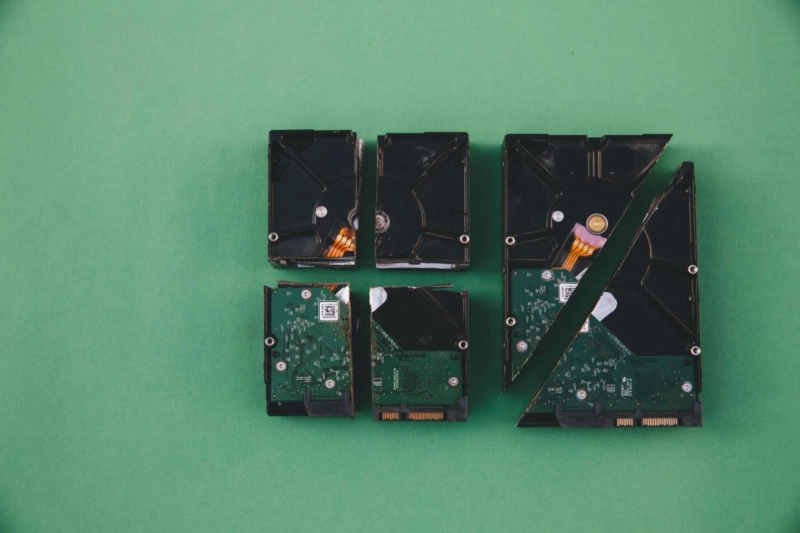Imagine this: you're sitting down at your computer, ready to tackle a big project. You've spent hours researching, compiling data, and crafting the perfect document. Suddenly, your computer freezes. Panic sets in as you hit every key combination imaginable, but nothing works. Finally, you're forced to restart – a cold sweat beading on your forehead as you pray your unsaved work hasn't vanished into the digital ether.
Unfortunately, this scenario is all too common. A significant chunk of the population scrambles to recover lost documents, photos, and irreplaceable memories every day.
While traditional backups are a crucial line of defense, they often involve a time-consuming restore process, leaving you vulnerable during the interim. Enter disk cloning: a powerful tool that goes beyond backups to create an exact replica of your hard drive, offering unparalleled peace of mind.
WittyTool understands the importance of data security. Through years of experience and dedicated research in data storage solutions, they've developed a suite of software, including a robust disk cloning tool. This blog post will delve into the world of disk cloning, exploring its benefits, various applications, and how it can revolutionize your approach to data protection.
Backups vs. Disk Cloning: Understanding the Key Differences
Backups are a fundamental aspect of data security. They create a copy of your data, allowing you to restore files in case of accidental deletion, hardware failure, or malware attacks. However, backups typically involve copying specific files or folders, often requiring a separate program to restore everything.
Disk cloning, on the other hand, creates a complete and bootable image of your entire hard drive. This image includes your operating system, applications, settings, and all your personal data. Think of it as a digital snapshot of your entire system at a specific point in time.
Here's a table summarizing the key differences:
Feature
Backups
Disk Cloning
Functionality
Creates copies of files
Creates a complete image of the hard drive
Restore process
Time-consuming, requires dedicated software
Fast, bootable replica allows immediate use
Completeness
Partial (specific files/folders)
Complete (entire system)
The Advantages of Disk Cloning: Why It's a Must-Have Tool
Disk cloning offers a multitude of benefits that go beyond traditional backups. Here are some of the key advantages:
Faster disaster recovery:In the event of a hard drive failure, you can boot from the cloned disk, minimizing downtime and getting back to work quickly. There is no need for lengthy restore processes or reinstalling software and configurations.Effortless system migration:Moving to a new computer can be a tedious task. Disk cloning allows you to transfer your entire system, including all your settings and data, to the new machine seamlessly. There is no need to manually reinstall software or recreate your user environment.Testing and troubleshooting:Create a cloned image of your system before installing new software or making significant changes. If something goes wrong, you can reboot from the cloned image, ensuring a clean and stable system state.Experimentation freedom:With a cloned disk, you can experiment with risky software installations or system tweaks without fear of damaging your original system.Common Applications of Disk Cloning Software
Disk cloning software finds its application in a variety of scenarios:
Upgrading your hard drive:When replacing your old hard drive with a new one, a disk clone ensures a smooth transition. Clone your existing drive to the new one, and you'll be up and running in no time.Deploying new systems:Businesses and IT professionals can use disk cloning to quickly deploy identical system configurations to new workstations, saving time and effort.Data security for laptops:Laptops are particularly vulnerable to data loss due to theft or physical damage. Regularly creating cloned backups ensures you always have a copy of your critical data.Creating a recovery environment:Clone your system with specific disaster recovery tools to create a bootable environment for troubleshooting and repairs in case of system crashes.Choosing the Right Disk Clone Software: What to Consider
With a plethora of disk cloning software available, choosing the right one can be overwhelming. Here are some key factors to consider:
Ease of use:Look for software with a user-friendly interface that allows even non-technical users to create and manage disk clonesFunctionality:Consider the features you need, such as sector-by-sector cloning for a complete image or intelligent cloning that only copies used space.Compatibility:Ensure the software is compatible with your operating system, source and destination drives (HDD or SSD), and file systems (NTFS, FAT32, etc.).Performance:Cloning a large hard drive can take time. Look for software that offers efficient cloning algorithms for faster processing.The Final Step to Complete Peace of Mind
Data loss can be a nightmare, disrupting your workflow and potentially causing irreplaceable damage. While backups are essential, disk cloning provides an additional layer of security, offering a complete and bootable replica of your system for the ultimate peace of mind.
Ready to experience the power of disk cloning?
WittyTool's disk clone software empowers you to take control of your data security. Explore WittyTool's solutions and discover the solution that best suits your needs. Don't wait until disaster strikes – take a proactive approach to data protection with WittyTool Disk Clone today!
Author Bio
This post is written by John Mitchell, a seasoned tech writer and cybersecurity expert with over a decade of experience in the field. He has a passion for simplifying complex technological concepts and making them accessible to everyday users. John has contributed to numerous tech blogs and publications, offering insights on data security, system optimization, and innovative software solutions.