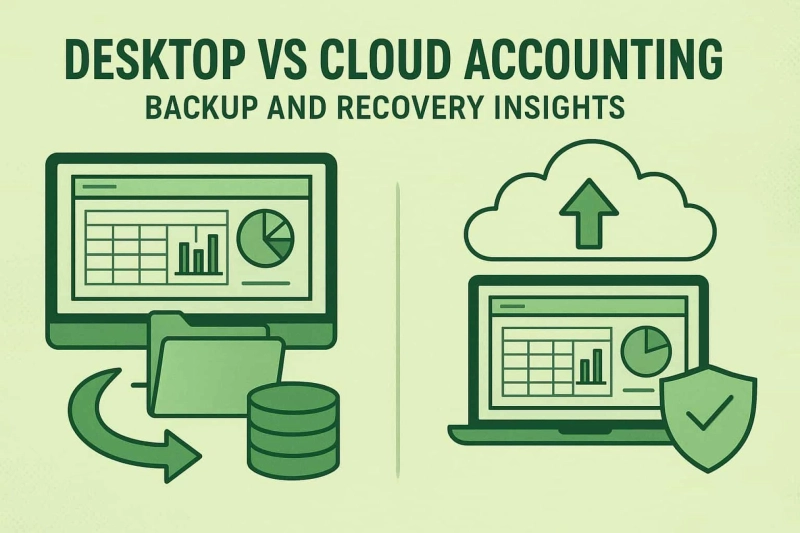Desktop accounting software has long been the operational core of financial management. However, the current accounting environment is dominated by automation-driven cloud platforms that deliver real-time data access, automatic backups, and instant recovery. The comparison between these two systems now defines how organizations plan their accounting infrastructure.
This article evaluates whether desktop accounting software remains competitive in an era governed by cloud automation. It examines how local-installation models sustain reliability, data control, and recovery strength against cloud-native automation tools.
Desktop accounting systems such as QuickBooks Desktop, Tally Prime, and Sage 50 provide full data ownership, offline accessibility, and customizable setups. In contrast, cloud platforms like Zoho Books, Xero, and Wave Accounting deliver automated backups, multi-device synchronization, and rapid restore capabilities. Between these two extremes, hybrid configurations—linking local control with automated cloud recovery—are emerging as the practical balance.
The following sections analyze the technical and operational differences between desktop and cloud accounting systems through their backup setup, restore reliability, and data recovery performance, establishing whether traditional desktop models can sustain relevance in a fully automated accounting ecosystem.
Evaluating the Core Functional Differences
Core Difference: Desktop vs. Cloud Accounting
Desktop accounting software such as QuickBooks Desktop, Tally Prime, and Sage 50 operates through local installation. Financial data and configuration files remain within the organization’s own infrastructure, providing complete ownership and privacy. Cloud accounting systems like Zoho Books, Xero, and Wave Accounting store and process data on remote servers, offering real-time automation and synchronization.
The primary distinction lies not only in data location but in operational control. Desktop systems emphasize sovereignty and offline functionality, while cloud platforms prioritize seamless automation, integrated backups, and instant accessibility.
The Role of Backups in Accounting Continuity
Backup management determines how consistently accounting systems maintain operational reliability. In desktop accounting, backup frequency, verification, and recovery location depend on manual user actions. Cloud systems automate these steps, reducing human error and ensuring near-zero downtime.
Backup reliability is defined by four parameters: creation frequency, storage distribution, recovery time, and verification integrity. Cloud-native tools achieve superior consistency through automated replication, while desktop systems maintain strength through physical data control supported by structured recovery planning.
When Backup Actions Fail — Technical Error Analysis
Backup and restore failures play a major role in understanding how each accounting system responds to disruption. Desktop platforms often encounter issues caused by incorrect file paths, outdated components, or damaged program files. For example, QuickBooks Desktop users sometimes face QuickBooks error 80029c4a, a startup-related error that usually appears when a critical system file fails to load correctly. Similar installation-level issues, such as QuickBooks error 1935, can also affect backup stability, and these are explained in more detail here: QuickBooks error 1935.
On the other hand, cloud accounting interruptions typically result from API delays or temporary network outages. Systems like Zoho Books and Xero usually auto-correct such failures through version checkpoints, whereas desktop systems often depend on manual troubleshooting and recovery steps.
Comparative Evaluation — Who Handles Backup Better
Desktop accounting software delivers higher control but slower restore performance. Cloud systems ensure faster and automated recovery with minimal user input.
Performance comparison:
- Backup setup: Manual versus automated scheduling.
- Data security: Local control versus encrypted offsite replication.
- Recovery speed: Dependent on file size versus instant rollback.
- Error frequency: Hardware dependency versus network dependency.
The hybrid structure—linking local data retention with automated cloud synchronization—proves most resilient. It allows continuous operations even if one environment fails, combining privacy with automation.
Human and Organizational Factors in Desktop Preference
Desktop accounting software continues to maintain user trust even as cloud automation dominates the financial technology space. The preference is not purely technical; it stems from psychological comfort, cost predictability, and compliance control.
Psychological Trust and Data Control
Accountants associate data control with reliability. Desktop systems allow complete visibility of financial files stored within the organization’s own servers. This tangible sense of ownership strengthens confidence in privacy-sensitive sectors such as finance, law, and public administration. The ability to store, access, and recover files locally reinforces accountability and transparency—qualities that many decision-makers still prioritize over automation.
Predictable Costs and Offline Accessibility
Desktop accounting follows a fixed-cost model. Once installed, there are no recurring user-based subscription fees. This makes budgeting simpler for small and mid-sized firms. Additionally, local installations remain functional even during network disruptions, ensuring continuous accounting workflows in regions with unstable connectivity. Offline accessibility provides operational continuity that purely cloud-based systems cannot replicate.
Familiar Workflows and Staff Efficiency
Organizations that have used desktop platforms for years maintain specialized workflows optimized for those environments. Employees trained on manual backup and restore cycles find stability in predictable interfaces and direct file access. Familiarity reduces adaptation friction and lowers the perceived risk of operational errors during migration to automated systems.
Compliance and Privacy-Driven Retention
In industries with strict data residency or audit regulations, desktop accounting software remains a compliant choice. Firms can maintain full custody of records without involving external vendors in the data chain. Local storage ensures audit readiness and allows customized retention policies aligned with internal governance standards.
Linking Human Preference to Technical Evolution
Although human trust and comfort anchor desktop accounting’s popularity, these same factors now drive hybrid adoption. Users integrate automated backup tools into local setups to preserve both control and efficiency. This transition demonstrates that the relevance of desktop systems no longer depends on isolation, but on intelligent integration with automation.
Hybrid Backup Ecosystems
The evolution of accounting technology is moving toward hybrid backup ecosystems that merge local control with automated cloud resilience. The future will not replace desktop accounting; it will transform it into a connected, intelligent system.
Integration of Cloud and Desktop Environments
Modern accounting infrastructures increasingly use hybrid configurations. Desktop systems retain core financial records locally while simultaneously syncing encrypted backups to cloud storage. This structure provides redundancy — operational continuity even when one layer encounters failure. For example, QuickBooks Desktop can maintain local control while using third-party automation tools to trigger cloud mirroring, ensuring both compliance and recovery efficiency.
AI-Based Predictive Backup Monitoring
Artificial intelligence will become central to data continuity. AI modules continuously verify backup integrity, detect discrepancies, and trigger early alerts before failures escalate. Predictive analytics can assess file corruption risk or version conflicts, enabling proactive correction rather than reactive repair. Such self-healing behavior reduces human intervention and eliminates extended downtime.
Decentralized Encryption and Multi-Node Security
Next-generation backup systems will adopt decentralized storage architectures. Files will be encrypted and distributed across multiple secure nodes, eliminating single points of failure. This model strengthens financial data integrity and meets emerging compliance standards such as zero-knowledge encryption and audit-verifiable restore logs.
User-Managed Automation for Transparency
Despite increasing automation, accounting professionals will continue to demand visibility and authority over their data. Future systems will combine automation with user-controlled verification. Accountants will be able to approve restore checkpoints, schedule automated cycles, and oversee backup audits through interactive dashboards. This approach maintains user trust while delivering automation’s precision.
From Backup Management to Business Continuity
The competitive advantage of future accounting software will rely on uninterrupted business continuity rather than isolated data storage. Vendors that integrate predictive backup, instant recovery, and intelligent restore validation will establish stronger reliability standards. Hybrid systems will ensure that data loss becomes a temporary event instead of a long-term disruption.
Conclusion!
Desktop accounting software continues to represent control, privacy, and offline reliability, while cloud platforms lead in automation, scalability, and instant recovery. Through structured backups, verified restore cycles, and hybrid integration, desktop systems can retain operational relevance in an automation-driven industry. The comparative analysis of both models shows that cloud solutions outperform in recovery speed and automation, but desktop systems remain stronger where local compliance and data sovereignty are essential.
The future of accounting technology is not a binary shift but a convergence. Desktop accounting will evolve into an intelligent, hybrid component within automated ecosystems — maintaining privacy while leveraging predictive backup tools, AI-based monitoring, and decentralized recovery models. In this integrated environment, control and automation will coexist, ensuring that financial continuity remains both autonomous and adaptive.
FAQs
What defines the main difference between desktop and cloud accounting software?
Desktop accounting software stores and processes financial data locally on user-controlled systems, ensuring privacy and offline functionality. Cloud accounting software operates on remote servers, providing automated backups, real-time synchronization, and continuous accessibility.
Why is backup reliability critical in accounting software?
Backup reliability determines how consistently financial data can be restored after hardware failure, corruption, or accidental deletion. Reliable backup systems use frequent creation cycles, multi-location storage, and integrity verification to prevent operational downtime.
How does automation improve data recovery in cloud accounting systems?
Automation enables instant backup replication and version control. Cloud platforms restore previous file states within minutes by using redundant servers and real-time checkpoints, eliminating manual intervention and reducing recovery time.
In which conditions does desktop accounting remain advantageous?
Desktop accounting remains advantageous for organizations that require complete data sovereignty, fixed cost models, or offline continuity. It aligns with industries where regulatory compliance or restricted network environments limit external data dependency.
What is the future direction for desktop accounting in the automation era?
Desktop accounting is evolving into hybrid systems that integrate cloud-based automation. Future models will use AI-driven monitoring, decentralized encryption, and predictive recovery mechanisms to combine local control with automated resilience.