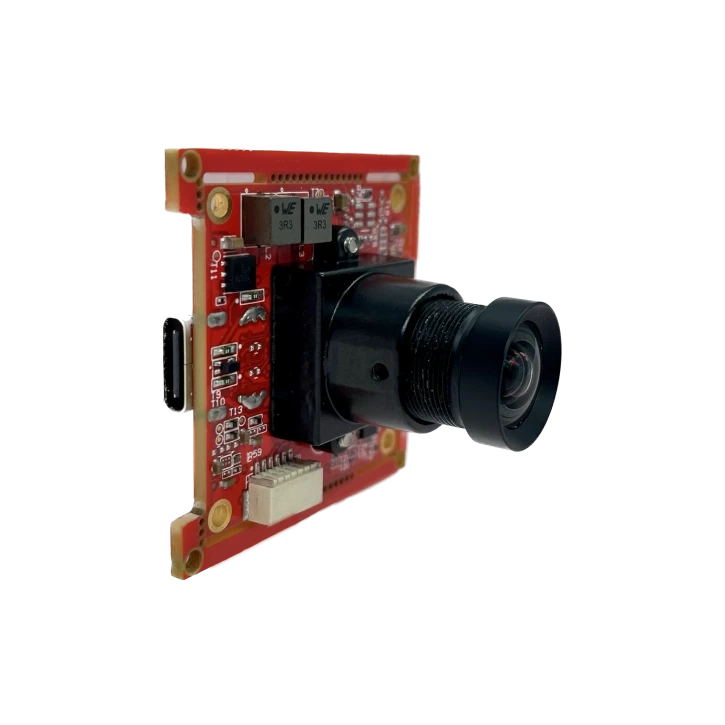In today's fast-paced world, visual communication has become increasingly vital for personal and professional interactions. With the rise of remote work, online learning, and virtual events, the demand for high-quality imaging devices has surged. Among these, USB cameras stand out as versatile tools that enable individuals and businesses to capture and share moments seamlessly.
Understanding USB Cameras
What are USB Cameras?
USB cameras, also known as webcams, are digital cameras that connect to computers or other devices via a USB port. They come in various forms, ranging from built-in webcams on laptops to standalone devices designed for specific purposes.
How Do USB Cameras Work?
USB cameras consist of a lens, image sensor, and processing circuitry enclosed in a compact housing. When connected to a computer, they transmit video and audio data to compatible software applications for viewing, recording, and streaming.
Types of USB Cameras
Webcams
Webcams are the most common type of USB cameras, widely used for video conferencing, live streaming, and online content creation. They come in different resolutions and feature sets to suit various needs.
Document Cameras
Capturing documents, books, or three-dimensional objects is the purpose of document cameras, also called visual presenters.
They are commonly used in classrooms, boardrooms, and offices for presentations and demonstrations.
Industrial USB Cameras
Industrial USB cameras are ruggedized devices optimized for industrial applications such as quality control, inspection, and automation. They are built to withstand harsh environments and offer precise imaging capabilities.
Advantages of USB Cameras
Versatility and Convenience
USB cameras offer unparalleled versatility, allowing users to capture moments in various settings, from the comfort of their homes to professional environments. They are easy to set up and use, making them accessible to users of all skill levels.
Ease of Use
With plug-and-play functionality, USB cameras can be connected to computers and devices without the need for complex installation procedures or additional hardware. This simplicity makes them ideal for quick setup and on-the-go usage.
Cost-effectiveness
Compared to traditional cameras and video equipment, USB cameras are relatively affordable, making them an accessible option for individuals and businesses alike. They offer a cost-effective solution for capturing high-quality images and videos without breaking the bank.
Applications of USB Cameras
Video Conferencing
USB cameras play a crucial role in facilitating remote communication and collaboration, enabling individuals and teams to connect and interact virtually from anywhere in the world.
Security Surveillance
They are commonly used for security surveillance purposes in homes, offices, and public spaces, providing real-time monitoring and recording capabilities to enhance safety and security.
Medical Imaging
In the healthcare industry, USB cameras are utilized for medical imaging applications such as telemedicine, dermatology, and endoscopy, enabling healthcare professionals to diagnose and treat patients remotely.
Considerations for Selecting a USB Camera
Resolution and Image Quality
Higher resolution cameras offer sharper images and better clarity, essential for detailed applications such as video conferencing and document scanning.
Connectivity Options
Choose a USB camera with compatible connectivity options such as USB 2.0 or USB 3.0, depending on the device and bandwidth requirements.
Compatibility
Ensure that the USB camera is compatible with your computer or device's operating system and software applications to avoid compatibility issues and ensure seamless integration.
Setting Up and Using USB Cameras
Installation Process
Most USB cameras require simple plug-and-play installation. Connect the camera to a USB port on your computer, and it will be automatically detected and configured by the operating system.
Tips for Effective Use
Position the USB camera at eye level for the best angle and perspective, and ensure adequate lighting for optimal image quality. Experiment with different settings and features to customize the camera to your preferences.
Future Trends in USB Camera Technology
Enhanced Features
Advancements in sensor technology and image processing algorithms are leading to USB cameras with enhanced features such as higher resolution, improved low-light performance, and advanced autofocus capabilities.
Integration with AI
Integration of artificial intelligence (AI) technologies enables USB cameras to perform advanced functions such as facial recognition, object tracking, and gesture control, opening up new possibilities for interactive and immersive experiences.
Conclusion
USB cameras have emerged as indispensable tools for capturing and sharing moments in our increasingly digital world. Whether for personal use or professional applications, these versatile devices offer convenience, affordability, and high performance. As technology continues to evolve, USB cameras are poised to play an even greater role in redefining visual experiences across diverse domains.