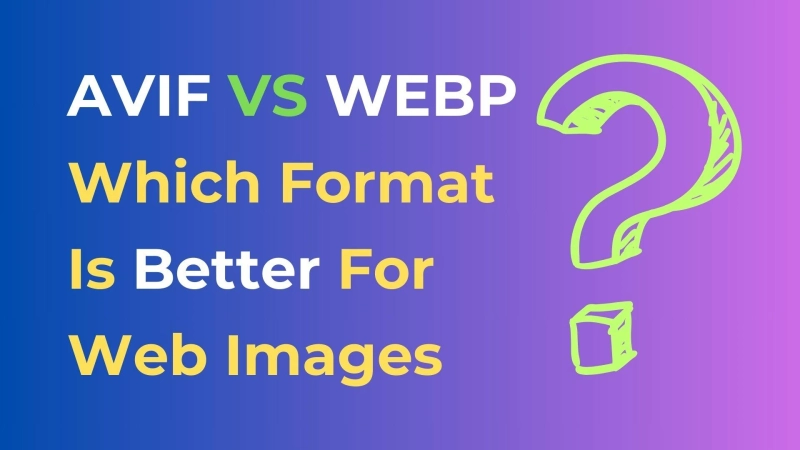Both AVIF and WebP Image file formats have been developed to beat standard formats like JPG and PNG in terms of quality and compression efficiency. Now the question arises which format is better of these two and what are their advantages and which one is better for Web Images. We will learn about all these one by one.
What are AVIF Images?
AVIF stands for ”AV1 Image File Format” which is developed by the Alliance for Open Media. AVIF uses advanced compression techniques, like analyzing and comparing each frame of the image and assuming what is inside the image to make file size smaller without much loss in quality of image.
Both AVIF and WebP support lossy as well as lossless compression but AVIF provides better compression than WebP especially for complex high quality images.
What are WebP Images?
WebP stands for “Web Picture” which is developed by Google. It is based on VP8 and VP9 video codecs that provides better compression than JPEG and PNG. WebP offers transparency support, allowing smooth edges and various levels of opacity. Not only this, WebP also supports animation.
Difference Between AVIF And WebP Images
Feature
AVIF
WebP
Compression Algorithm
Based on AV1 video codec
Based on VP8 and VP9 video codecs
Lossy Compression
Yes
Yes
Lossless Compression
Yes
Yes
Color Depth Support
Up to 12-bit
Up to 12-bit
Transparency Support
Yes
Yes
Animation Support
No
Yes
Compression Efficiency
Generally higher compression efficiency
High compression efficiency, but may not match AVIF in some cases
Image Quality
Typically higher image quality for a given file size
Excellent image quality, but may vary depending on content and compression settings
Browser Support
Limited support in some browsers (e.g., Chrome, Firefox)
Widely supported in modern browsers (e.g., Chrome, Firefox, Edge)
Encoding/Decoding Speed
Slower encoding and decoding times compared to WebP
Generally faster encoding and decoding times
File Size
Often produces smaller file sizes compared to WebP
Can produce competitive file sizes, especially for lossy compression
Compatibility
Limited support in some applications and platforms
Widely supported across various platforms and applications
Which Format is Better, AVIF or WebP?
Choosing between AVIF or WebP depends on your specific needs. If your focus is high image quality and better compression for highly complex images than go with AVIF but if you need all browser support, compatibility with more platforms, better website performance then you should go with WebP. In short you should use webp format. As better website performance also improves On Page SEO (Search Engine Optimization) which results in better ranking of your website.
How You Can Convert AVIF To WebP Online For Free?
1. First of all, Search For “101 bookmark” on google search.
2. In the search suggestions, you will get a link to website 101bookmark.com.
3. Alternatively, you can directly click: 101 Bookmark and visit the website for the conversion process.
4. Now In the “Checkout our Free Online Image Converter Tool” Section, you will find a button “AVIF To WebP” in the third line.
5. Click on that button and your AVIF To WebP Conversion Page Will open.
6. On the converter page, Either Drag and Drop your AVIF Image directly in the rectangular box section or Click on the choose file button to upload your AVIF Image.
7. After Uploading AVIF Image, Click on Convert AVIF Button just below it to start the conversion process.
8. Now Scroll Down a little bit, you will see a Download converted WebP Button, Just below the preview of the converted image.
9. Click on that button and your image will start downloading to your download section.
10. If You have more AVIF Images, Simply Follow the 6 - 9 steps and do conversion again and again.
Follow the steps above and convert your AVIF Images to WebP For Free. Also If You Have Any Other Images Conversion Need Like Convert “SVG To PNG'' then also you can also try 101bookmark free image conversion. They have mostly all File Formats Conversion Available.