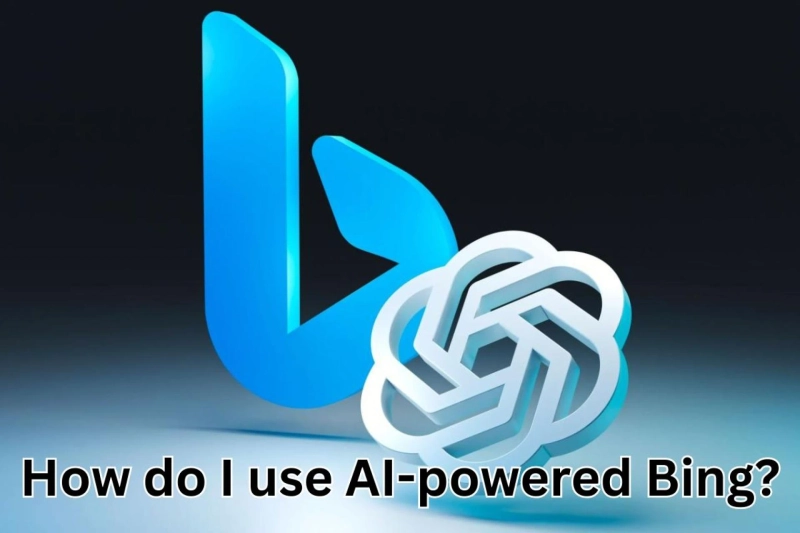Introduction
Introduction to AIpowered Bing: How Artificial General Intelligence Enhances Your Search
When you search for something online, have you ever wondered how the search engine knows exactly what you're looking for? Well, the answer lies in Artificial Intelligence (AI). Specifically, in the case of Bing Microsoft's search engine it is powered by Artificial General Intelligence (AGI). But what exactly is AGI and how does it work in Bing? Let's explore.
Firstly, let's define AI and AGI. AI refers to the development of computer systems that are able to perform tasks that typically require human intelligence, such as problem solving and decision making. On the other hand, AGI takes this a step further by aiming to create machines with general intelligence similar to human intelligence. This means they can not only solve problems but also understand spoken or written language, recognize images and patterns, and learn from experience.
Now that we have a basic understanding of AI and AGI, let's dive into how they are utilized in Bing. The technology behind Bing combines natural language processing, machine learning, and deep learning algorithms to understand user queries and provide the most relevant results. This means that Bing not only looks at keywords but also learns the context of the query and uses past search data to predict what you may be looking for.
So why should you choose AIpowered Bing over traditional search engines? The answer lies in its ability to constantly learn and improve. Traditional search engines use algorithms that are programmed beforehand and cannot adapt to changes or new data. However, with AIpowered Bing, the algorithms are constantly learning from user interactions and improving their results accordingly. This results in more accurate and personalized search results for each individual user.
Setting up and navigating through AI-powered Bing
Basic Search:Perform a search by entering your query in the Bing search bar. Bing's AI algorithms work to provide relevant results based on your search terms.
Visual Search:
Bing offers a visual search feature that allows you to search using images. You can upload an image or provide a URL, and Bing will find related images and information.
Voice Search:
Bing supports voice search, allowing you to speak your queries instead of typing them. This feature is often available on mobile devices and certain web browsers.
Personalized News Feed:
If you have a Microsoft account and are signed in, Bing can personalize your news feed based on your interests, search history, and preferences.
Local Search:
Use Bing for local searches, such as finding nearby businesses, restaurants, or services. Bing's AI can provide relevant local results based on your location.
Intelligent Answers:
Bing's AI is designed to provide intelligent answers directly on the search results page. This can include quick facts, calculations, weather information, and more.
Search Filters:
Refine your search results using filters. Bing often provides filters such as images, videos, news, maps, and shopping to help you find specific types of content.
Integration with Microsoft Services:
Bing is integrated with Microsoft's suite of services. This includes features like searching for files stored in OneDrive and accessing information from your Outlook or Microsoft Office applications.
How AI-powered Bing works
Bing, Microsoft's search engine, incorporates artificial intelligence (AI) technologies to enhance its search capabilities and provide users with more relevant and personalized results. While the specific algorithms and processes are proprietary, here is an overview of how AI-powered Bing generally works:
Natural Language Processing (NLP):
Bing uses Natural Language Processing (NLP) to understand and interpret user queries in a more human-like manner. This allows the search engine to grasp the intent behind the search and deliver more contextually relevant results.
Machine Learning Algorithms:
Bing employs machine learning algorithms that continuously analyze vast amounts of data, including user behavior, search patterns, and content on the web. These algorithms learn from this data to improve the accuracy and relevance of search results over time.
Ranking and Relevance:
AI algorithms play a crucial role in determining the ranking and relevance of search results. Bing's algorithms consider numerous factors, including the content of web pages, the authority of websites, user engagement metrics, and the freshness of content.
Personalization:
Bing uses AI to personalize search results based on individual user preferences and search history. This personalization aims to deliver content that is more aligned with the user's interests, previous search behavior, and geographic location.
Visual Search:
Bing offers a Visual Search feature powered by computer vision. Users can search for information using images, either by uploading an image or providing a URL. The AI analyzes the visual content to identify objects, landmarks, and other relevant information.
Intelligent Answers:
Bing provides intelligent answers directly on the search results page. This feature aims to deliver quick and concise information for common queries, such as calculations, unit conversions, weather updates, and more.
Local Search and Maps:
AI algorithms help improve local search results, providing users with accurate and relevant information about businesses, services, and locations. Bing Maps also leverages AI for features such as route optimization and traffic predictions.
Security and Privacy:
Bing employs AI-driven security measures to identify and mitigate potential threats, such as malware or phishing websites. AI is also used to enhance privacy features, ensuring that user data is handled responsibly and securely.
Continuous Improvement:
The AI algorithms in Bing are continually updated and refined to adapt to changing user behavior, emerging trends, and improvements in technology. This iterative process helps Bing stay current and provide users with the best possible search experience.
Maximizing the use of AI with advanced features
Stay Informed about AI Developments:Regularly monitor advancements in AI technology. Subscribe to reputable AI research journals, attend conferences, and follow industry news to stay updated on the latest breakthroughs.
Invest in AI Talent:
Build a team of skilled professionals with expertise in AI, machine learning, and data science. Having a talented and knowledgeable team is crucial for implementing and optimizing advanced AI features.
Utilize Deep Learning Models:
Explore the use of deep learning models, such as neural networks, for tasks that require complex pattern recognition, natural language understanding, and image processing. Deep learning can unlock advanced capabilities in areas like computer vision and natural language processing.
Implement Reinforcement Learning:
Explore the application of reinforcement learning for dynamic decision-making scenarios. This can be particularly useful in optimizing processes, resource allocation, and system control in real-time.
Integrate Natural Language Processing (NLP):
Leverage NLP techniques for advanced language understanding, sentiment analysis, and language generation. This is valuable for applications like chatbots, virtual assistants, and content analysis.
Embrace Predictive Analytics:
Implement predictive analytics using AI to forecast trends, identify patterns, and make data-driven predictions. This is valuable in areas such as finance, marketing, and supply chain management.
Enable Autonomous Systems:
Explore the development of autonomous systems that can make decisions and take actions without human intervention. This could include autonomous vehicles, drones, and robotic systems.
Understanding the ethical implications of using AI-powered Bing
Privacy Concerns:
AI-powered search engines collect and analyze user data to personalize search results. This raises concerns about user privacy. It's important for search engines to be transparent about data collection practices, provide clear privacy policies, and offer users control over their data.
Bias in Search Results:
AI algorithms may inadvertently introduce biases into search results. This can affect the fairness and objectivity of the information presented. Search engines should work to address biases and ensure that results are diverse, accurate, and unbiased.
User Profiling and Targeted Advertising:
AI algorithms analyze user behavior to create profiles, which can be used for targeted advertising. While personalized advertising can be beneficial, there are ethical concerns related to user consent, transparency, and the potential manipulation of user preferences.
Security Risks and Exploitation:
AI-powered search engines are vulnerable to malicious actors who may attempt to manipulate search results, distribute misinformation, or exploit vulnerabilities in the system. Ensuring robust security measures and addressing potential exploits are ethical imperatives.
Impact on Employment:
The automation and optimization of search processes through AI can lead to concerns about job displacement. Ethical considerations involve ensuring a fair transition for affected workers and promoting the responsible deployment of AI to enhance, rather than replace, human capabilities.
Accessibility and Inclusivity:
AI-powered technologies should be designed with inclusivity in mind, ensuring that search engines are accessible to individuals with diverse abilities. Ethical considerations include avoiding the creation of digital divides and addressing the needs of users with disabilities.
Troubleshooting common issues with AI-powered Bing
Incorrect Search Results:Solution: If you're getting irrelevant or incorrect search results, try refining your search query. Use specific keywords, use quotation marks for exact phrases, or utilize advanced search operators. Additionally, check for typos in your query.
Privacy Concerns:
Solution: If you're concerned about privacy, review the privacy settings in your Bing account. Adjust privacy settings to control data collection and personalize your experience according to your comfort level. Clear your search history regularly if you want to limit the data stored.
Unwanted Personalization:
Solution: If you feel that Bing's personalization is too intrusive, consider using Bing in incognito or private browsing mode. This prevents the search engine from using your search history to personalize results.
Slow Performance:
Solution: Slow performance may be due to issues with your internet connection or device. Check your internet speed, clear browser cache, and close unnecessary tabs or applications. If the issue persists, try accessing Bing from a different device or browser.
Issues with Voice Search:
Solution: If you're experiencing problems with voice search, check your device's microphone settings. Ensure that the browser or app has permission to access the microphone. Additionally, speak clearly and in a quiet environment when using voice search.
You can also read:
UNext data science course review