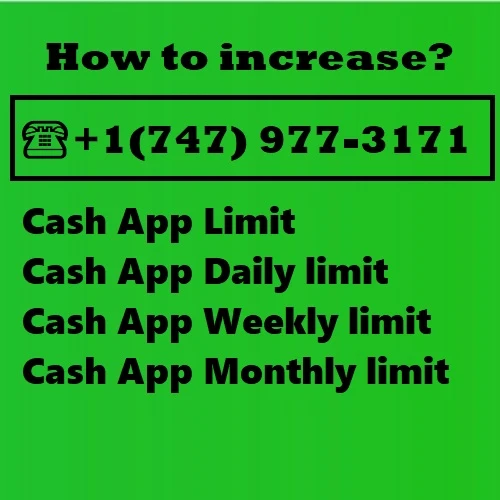What’s the deal with Venmo? It’s not just another payment app; it’s a lifeline for splitting dinner bills, paying for your share of the rent, or just sending your friend some quick cash for that concert ticket. However, understanding Venmo’s daily limits can save you from a lot of hassle. Let’s dive deep into what these limits are and how you can manage them effectively.
Overview of Venmo Limits
Venmo, like all financial services, has its rules. These include daily and weekly limits determining how much you can send and receive. But here’s the kicker: these limits aren’t set in stone—they change based on whether your account is verified.
Daily vs. Weekly Limits on Venmo
Venmo operates on both daily and weekly limits. While Venmo daily limits restrict the amount you can send or receive in a single day, weekly limits cover the total transactions over seven days. This ensures you don’t go on a wild spending spree unchecked.
Verification Impact on Limits
If your Venmo account is verified, you’re in luck! Verified accounts enjoy higher limits compared to unverified ones. Verifying your account involves providing Venmo with some personal details, but the benefits are well worth it.
Sending Limits
Knowing your sending limits is crucial, especially if you rely on Venmo for regular transactions.
Standard Sending Limits
For unverified accounts, the sending limit is typically $299.99 per week. That’s right—just shy of $300. If you’re only using Venmo for small transactions, this might suffice.
Verified Account Sending Limits
Once verified, your limit leaps to $6,999.99 per week. This substantial increase is a game-changer, especially if you frequently send larger amounts.
Exceptions and Special Cases
Certain transactions, like buying cryptocurrency through Venmo, might have different limits. Always check the specifics for any special cases.
Receiving Limits
Receiving money is just as important, and Venmo’s limits ensure everything stays secure and manageable.
Standard Receiving Limits
Unverified accounts face a $299.99 weekly limit on receiving funds. It’s manageable for casual users but can be restrictive for others.
Verified Account Receiving Limits
Verify your account, and this limit also jumps significantly, often mirroring the sending limits. This flexibility makes it easier to handle larger sums without stress.
Exceptions and Special Cases
Like sending limits, receiving certain types of payments may come with their own set of rules. Stay informed to avoid surprises.
Venmo Payments and Transfers
Understanding the different types of transactions can help you navigate your limits more effectively.
Person-to-Person Payments
These are your typical Venmo transactions—paying friends, family, or even splitting costs. These transactions fall under your standard limits.
Merchant Payments
Are you paying a merchant through Venmo? These transactions might have separate limits or fees, depending on the merchant’s settings and your account status.
Bank Transfers
Transferring money to your bank? Venmo usually allows up to $19,999.99 per week, but this might vary based on your verification status and transaction history.
How to Verify Your Venmo Account?
Verification not only increases your limits but also enhances your account’s security.
Steps to Verify
Open the Venmo App: Navigate to the settings.Personal Information: Enter your personal details—name, address, and Social Security number.ID Verification: You might need to upload a photo of your ID.Benefits of Verification
Beyond higher limits, verification can speed up transactions and reduce the risk of fraud. It’s a simple process that pays off in spades.
Factors Affecting Venmo Limits
Several factors can influence your Venmo limit, so it’s essential to keep these in mind.