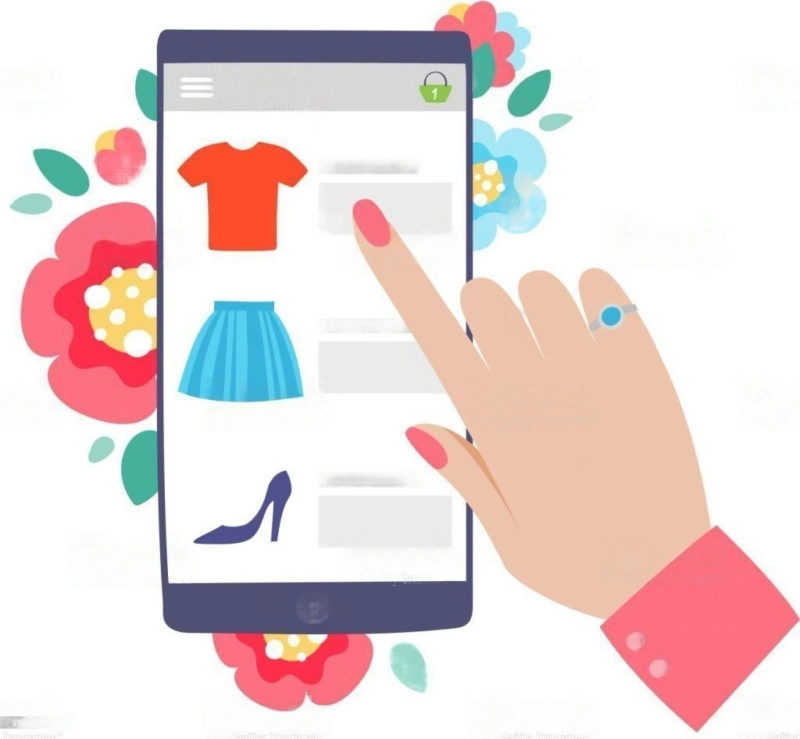Many factors influence the sales of an e-commerce business. One of the most important factors, often overlooked, is the product page on your website. It is essential to have relevant and quality content, images, links, and reviews to attract potential customers to your products and services. Since these pages are publicly available, they are an extension of your business. They, therefore, need to be optimized accordingly to increase conversion rates, user experience, and search engine rankings. The following are some quick tips on optimizing your product pages for SEO. Read on to learn more!
Optimize product page meta descriptionsHeadline Tags (H1, H2, H3)Optimize Image Sizes and File TypesAdditional Attributes (Price, Brand, etc.)Customer Reviews on Your Product PagesVideos on Product PagesCreate Unique Product URLsMake Your Product Descriptions UniqueOptimize CTA ButtonUse structured data markup on product pagesImprove your product page's loading speedUse Social Proof1. Optimize product page meta descriptions
One way to optimize your e-commerce product pages for SEO is by writing compelling meta descriptions. A good meta description should be under 155 characters, include relevant keywords, and give a brief but accurate product description. Keep in mind that your meta description is what appears in the search engine results, so make sure it's catchy and will entice potential customers to click through to your site.
Meta descriptions also appear on social media sites like Facebook and Twitter, so remember to use them for that channel. This is a great way to get more exposure to your products.
2. Headline Tags (H1, H2, H3)
The headline tags on your website are one of the essential elements for on-page SEO. These tags tell search engines what your page is about and help them index your content correctly. They also help search engines understand the structure of your content and can give your pages a boost in the SERPs. Regarding e-commerce product pages, though, you need to keep a few extra things in mind. The title tag, or H1 tag, is the most important of all the headline tags. This tag should be used to describe the main topic of your page in a quick, concise way. The H2 and H3 tags break up your content into smaller sections.
Here are some tips on how to optimize your product pages for SEO
1) Start with a clear, concise title that is as descriptive as possible
2) Use H1 tags to separate your headings from each other and H2/H3 if needed
3) Create informative bullet points or short paragraphs covering all the product's essential aspects: brand, model name, color options, size details, material info, etc.
4) Include the price at all times – people who are shopping online usually want to know what they're getting before they buy it.
3. Optimize Image Sizes and File Types
Image file size and type are essential for customer experience and search engine optimization. Larger image files can slow down your website, while certain file types (like PNGs) can be better for specific uses. When optimizing images for your e-commerce site, consider both the file size and style to ensure a fast-loading website and good search engine ranking.
Optimizing image sizes and file types is particularly important if you sell products online. Large file sizes can significantly impact load if your site uses many images. Visitors may leave before seeing all your offerings if your site has a slower load time. They might also choose not to use your site again in future purchases because they'll remember that slow loading time. A way to avoid this problem is using graphics software like Photoshop or Canva, allowing you to resize your images easily. You should also specify the optimal file type for each picture; this will help with the loading speed and search engine optimization. Many different file types serve other purposes:
JPEGs work well for photos but don't support transparency.GIFs have small file sizes but don't work on mobile devices.PNGs have excellent quality but can be larger than other formats.4. Additional Attributes (Price, Brand, etc.)
SEO Company in San Diego is the practice of optimizing a website to rank higher in search engine results.
Research your keywords. Before optimizing your website for specific keywords, you need to know what they are. Use a keyword research tool like Google AdWords Keyword Planner or Moz Keyword Explorer to find relevant terms that get a decent amount of search traffic.Make sure your title tags are optimized.Optimize your meta descriptions.5. Customer Reviews on Your Product Pages
Product reviews are one of the most critical pieces of content on your product pages, helping improve your chances of ranking in SERPs but also helping to increase conversion rates. In addition, good reviews build trust and credibility with potential customers, which can lead to more sales. Here are a few tips for getting the most out of customer reviews on your product pages:
Use rich snippets to display customer ratings in SERPs.Encourage customers to leave reviews by offering incentives.Leave reviews on your competitors' websites.Get reviews from your social media followers.Respond to reviews publicly.Target keywords in reviews.6. Videos on Product Pages
Adding videos to your product pages can help increase engagement and conversions. But how do you ensure that your videos are optimized for search engines?
To rank your videos and have them show up in SERPs, you need to leverage Schema Markup. This will allow search engines like Google to pick up your videos easily.
The first step is ensuring your video URL has descriptive title and meta description tags. Remember that your video should include keywords from its corresponding landing page and featured products or services on site. Finally, don't forget about transcripts!
7. Create Unique Product URLs
Every product on your site should have a unique URL. This is good for SEO and makes it easier for customers to find the product they are looking for when they are searching online. It also helps you keep track of any inventory issues or product updates as you can quickly update and correct them in one place rather than needing to edit all pages that list that item.
A 301 redirect will be necessary if you make any changes or additions to the pages so that visitors and search engines know that those links will take them where they need to go. If you change the title, description, tags, or other information about a product, then updating those attributes with Google Shopping will ensure that this information is being appropriately indexed. Likewise, if you add new images or change the existing ones, then adding alt text descriptions and making sure they are relevant to what people would be searching for will help drive traffic back to your site.
8. Make Your Product Descriptions Unique
Your product descriptions are one of the most critical pieces of on-page content for your e-commerce site. Not only do they need to be informative and accurate, but they also need to be unique. That's because search engines are constantly on the lookout for duplicate content, and if they find it, they will penalize your site. So how can you make sure your product descriptions are unique?
Make sure your images are relevant and add value. If a search engine spider crawls your site and sees that you're using a stock photo on your product pages, it will assume that you haven't made any effort to customize or improve that content.
Even worse, if the same image is used across multiple sites in different sizes, colors, or formats, you're even more likely to get dinged by Google. Your custom images should be exciting and intriguing enough to draw customers in, so they want to learn more about your products. After all, when someone clicks on an ad and goes to your site, they'll typically spend less than 30 seconds looking at each page before deciding to buy something. So, you must grab their attention quickly with compelling images.
9. Use structured data markup on product pages
Structured data markup is code you can add to your site to help search engines understand your content. Adding structured data markup to your product pages makes it easier for search engines to find and display your products in search results. Plus, using structured data can help you improve your click-through rate and organic traffic. Here's how you can add structured data markup to your e-commerce product pages:
Choose the proper format.Add the correct code.Test your implementation.Promote your structured data markup.Measure your results.10. Optimize CTA Button
The first step is ensuring your CTA button is visible and stands out. You want potential customers to be able to see it and know what it says without having to search for it. The next step is to use keywords in your CTA button text. This will help potential customers find your product page when they search for related terms. Finally, ensure the CTA button links to the right page on your website.
Your CTA button should also be relevant. For example, if you sell shoes online, make sure your CTA button links to information about that shoe and not a guide on how to walk in high heels. The goal is for customers to complete a purchase, so make sure that's what your CTA button links too!
Read more Google Analytics 4: How To Use It To Track Your SEO Efforts?
11. Improve your product page's loading speed
E-commerce product pages that load quickly are essential for a good user experience. Not only do faster pages lead to happier customers, but they also improve your chances of ranking higher in search results. Here are five ways to improve your product page's loading speed:
Use a content delivery network (CDN).Optimize your images.Minimize HTTP requests.Use caching.Reduce the size of your CSS and JavaScript files.12. Use Social Proof
People are more likely to buy a product if they see that others have bought it. So use social proof on your product pages by displaying customer reviews and testimonials. You can also show how many people have liked or shared a product on social media. Add Google Reviews, too! It's easy to get your Google Reviews into your search results with the new Google My Business update.
When customers think about buying a product, they want reassurance that it's great. More people will buy if you can prove your customers love your products. But social proof doesn't just apply to products—it also works with services and places! If you run a service business or local store, display all of your happy customers on Yelp or TripAdvisor, etc.
Original Source: https://fusionfactor.gumroad.com/p/how-to-optimize-an-e-commerce-product-page-for-seo