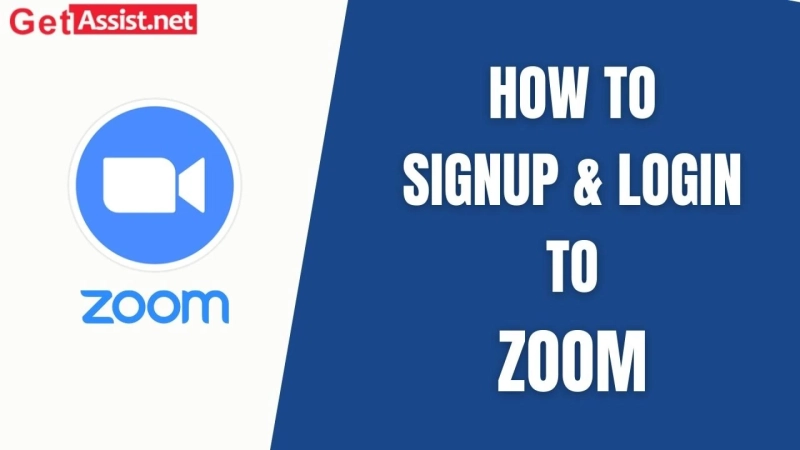Since the covid-19 outbreak lockdown has been introduced in many countries along with India. Consequently, whether it is education or office work several things are prone to conduct from home through online mode. Here ZOOM plays a crucial role to make it happen. Read on to know how you can sign up or log in to ZOOM. Download the ZOOM app from the play store or app store launch the app and click on the “Sign up” option provide your first and last name enter the email address you wish to use to ZOOM provide the email password you have used agree to the “terms and conditions” tap “OK” on the confirmation email open the email and select the “Activate Account” go back to Zoom and re-enter all sign-up credentials skip “start a new meeting or join meeting” pop-ups go to “My Account” and enter all the credentials click on keep me signed in open the ZOOM app Click on the “Sign in” option enter all your login credentials Click on “Sign in” or “Ok” That’s It! Now you can use the app Download the ZOOM app on your computer for a better access Click on the” Sign In” option Now select the “Sign Up Free” Zoom website will open, hit “sign up” Now follow the same process mentioned above for “Sign up on mobile” ZOOM Sign up on mobile devices
Log in on Zoom
Sign up ZOOM on PC
How to sign up on ZOOM