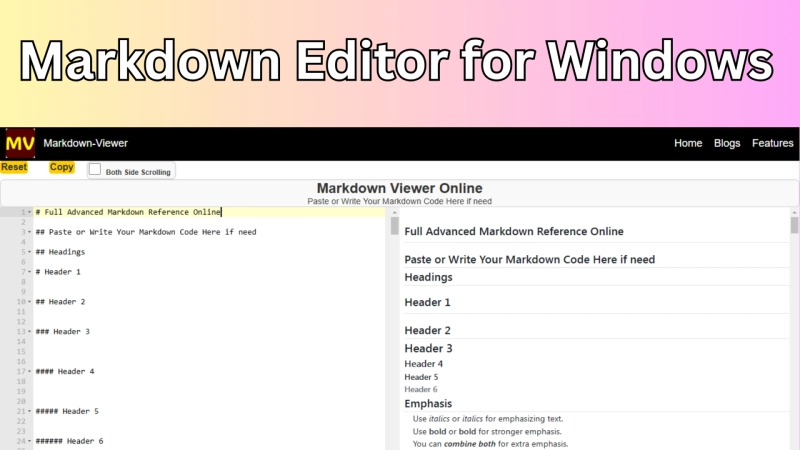Markdown is a lightweight markup language that allows you to format text in a simple and readable way. Whether you're writing a README file for your project or a blog post, Markdown enables you to create clean, well-structured documents without the need for complex formatting. However, the challenge lies in previewing these Markdown files to ensure that the formatting appears as intended. This is where Markdown Viewer comes into play.
What is Markdown Viewer?
Markdown Viewer is an intuitive tool designed to help users preview Markdown documents. It offers a simple and efficient way to render Markdown files directly in your web browser. By visiting Markdown Viewer, you can quickly see how your Markdown text will appear when rendered, eliminating the guesswork that often comes with writing Markdown code.
Features of Markdown Viewer
Markdown Viewer offers several features that make it a great tool for both beginners and advanced users:
- Instant Preview: As soon as you load your Markdown file into the viewer, it renders the content so you can see exactly how it will look.
- Easy to Use: The interface is clean and user-friendly, making it accessible even for users who are not familiar with Markdown.
- Supports Multiple Markdown Elements: Whether you're using headers, lists, images, or links, Markdown Viewer supports all common Markdown syntax.
- Customization Options: You can customize the viewer to adjust how the rendered Markdown will look. This includes font sizes, colors, and more.
- Online and Offline Access: You can use Markdown Viewer directly in your browser without any need for downloads or installations, making it highly convenient.
How to Use Markdown Viewer?
Step 1: Visit the Website
To get started, simply visit Markdown Viewer.
Step 2: Upload Your Markdown File
Once you're on the site, you can either upload your local Markdown file or paste the Markdown code into the provided input area. The tool supports both methods.
Step 3: Preview Your File
As soon as you upload your file or paste your content, the Markdown file will be rendered instantly, and you'll be able to see how it would look when published.
Step 4: Adjust Settings (Optional)
Markdown Viewer also gives you the option to adjust settings to personalize your experience. You can change the font size, tweak the appearance of headers, or modify other visual aspects to match your preferences.
Benefits of Using Markdown Viewer
Enhanced Productivity
Markdown Viewer helps save time by allowing you to see the final look of your document in real-time. You don't have to toggle between multiple apps or preview environments, which can be time-consuming. This tool streamlines the writing and editing process, especially for those working on large Markdown files.
Versatility
Whether you're working on a personal blog, a project documentation file, or preparing a README file for a GitHub repository, Markdown Viewer is versatile enough to meet various needs. The tool works for both simple and complex Markdown files, rendering everything from basic text formatting to advanced elements like tables, footnotes, and more.
Accessibility
With its web-based interface, you can access Markdown Viewer from any device with an internet connection. There's no need to worry about operating system compatibility or software installation, as the tool is fully functional in your web browser.
Frequently Asked Questions (FAQs)
What is Markdown?
Markdown is a lightweight markup language designed to be easy to write and read. It is used to format text by adding simple syntax, like # for headers, * for bullet points, and ** for bold text. Markdown is often used for writing documentation, blogs, and web content.
Can I use Markdown Viewer offline?
No, Markdown Viewer is an online tool, so you need an internet connection to access the site and use the tool. However, it’s very convenient because you don’t need to download or install any software.
Does Markdown Viewer support all Markdown syntax?
Yes, Markdown Viewer supports the most common and extended Markdown syntax, including headings, lists, links, images, blockquotes, and tables. You can preview nearly any Markdown document without any issues.
Is Markdown Viewer free to use?
Yes, Markdown Viewer is completely free to use. You can access all of its features without having to create an account or pay any fees.
Can I customize the appearance of my rendered Markdown file?
Yes, Markdown Viewer allows you to customize various settings, including font sizes and colors, to make the rendered content fit your preferences.
Conclusion
In today's digital age, Markdown is an essential tool for those who work with content creation, whether for blogging, software development, or project documentation. Markdown Viewer simplifies the process of writing and previewing Markdown documents. With its user-friendly interface, instant rendering, and customization options, it stands out as one of the best tools available. If you're looking for an efficient, free, and easy way to preview your Markdown files, head over to Markdown Viewer and enhance your workflow today!