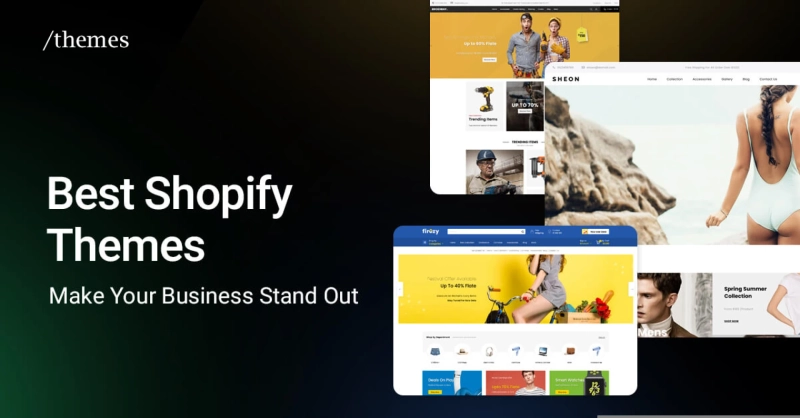1. Introduction to Shopify Theme Optimization:
Shopify is a popular e-commerce platform that allows businesses to set up and manage their online stores. A key aspect of running a successful online store is ensuring that the website loads quickly, performs well, and provides a seamless user experience. This is where Shopify theme optimization comes into play.
Shopify theme optimization involves making changes to the design, code, and configuration of a Shopify theme in order to improve its performance and speed. By optimizing your Shopify theme, you can enhance the overall user experience, increase conversion rates, and boost your search engine rankings.
In this guide, we will provide an introduction to Shopify theme optimization, including why it's important, what factors affect theme performance, and some best practices for optimizing your Shopify theme. We will cover topics such as image optimization, code optimization, mobile responsiveness, caching, and more. Whether you're a beginner or an experienced Shopify user, this guide will provide you with valuable insights to help you optimize your Shopify theme and create a fast and efficient online store. Let's dive in!
2. The Basics of Shopify Theme Optimization:
Shopify theme optimization involves several key components that work together to improve the performance and speed of your online store. Here are some basic concepts and best practices to keep in mind when optimizing your Shopify theme:
Image Optimization: Large images can slow down your website's loading speed. To optimize images, make sure to compress them without sacrificing quality, use the right file format (JPEG for photos, PNG for graphics with transparency), and specify image dimensions to avoid unnecessary scaling. Additionally, use lazy loading to defer the loading of images until they are actually visible to the user.
Code Optimization: Clean and optimized code is essential for a fast-loading website. Minify your CSS, JavaScript, and HTML files to reduce their file size, remove any unnecessary code, and consolidate files to minimize the number of requests. Avoid using inline CSS or JavaScript, as it can increase the load time of your pages.
Mobile Responsiveness: With the increasing use of mobile devices for online shopping, it's crucial to have a mobile-responsive Shopify theme. Make sure your theme is designed to adapt and display properly on various screen sizes and devices, and that all functionalities are accessible on mobile. Test your website on different devices and browsers to ensure a seamless experience for mobile users.
3. Shopify Theme Optimization Best Practices:
Optimizing your Shopify theme is crucial for improving the performance and speed of your online store. Here are some best practices to follow for effective Shopify theme optimization:
Choose a Fast and Responsive Theme: When selecting a Shopify theme, prioritize speed and responsiveness. Choose a theme that is optimized for performance, loads quickly, and adapts well to different devices and screen sizes. Avoid themes with excessive animations, heavy elements, or outdated coding practices that can slow down your website.
Optimize Images: Images can be a major factor in slowing down your website. Optimize your images by compressing them without sacrificing quality, using the right file format, and specifying image dimensions. You can also use lazy loading to defer the loading of images until they are actually visible to the user.
Minify CSS, JavaScript, and HTML: Minifying your CSS, JavaScript, and HTML files involves removing any unnecessary code, whitespace, and comments to reduce their file size. This can significantly improve the loading speed of your website.
Leverage Caching: Caching involves storing frequently accessed data in a temporary storage location, allowing faster retrieval of that data. Implement browser caching, server-side caching, and content delivery network (CDN) caching to reduce the load time of your website and improve overall performance.
Optimize Fonts: Fonts can impact the loading speed of your website. Minimize the number of fonts and font styles used in your Shopify theme and use web-safe fonts that are commonly available to reduce the need for external font files.
4. Tips for Shopify Theme Optimization:
Optimizing your Shopify theme is essential for ensuring a fast and smooth shopping experience for your customers. Here are some additional tips for Shopify theme optimization:
Optimize Meta Tags: Meta tags, such as title tags and meta descriptions, are critical for SEO. Ensure that your Shopify theme allows you to customize these meta tags for each page and optimize them with relevant keywords to improve your website's search engine rankings.
Enable Lazy Loading for Images: Lazy loading is a technique that defers the loading of images until they are actually visible to the user. This can help reduce the initial loading time of your website and improve its overall performance.
Optimize Navigation: The navigation menu of your Shopify theme should be simple, intuitive, and easy to use. Avoid overly complex menus with too many levels, as they can confuse users and affect their browsing experience.
Use a Content Delivery Network (CDN): A CDN is a network of servers that stores and delivers content from the server closest to the user's geographic location. Implementing a CDN can help reduce the latency and improve the loading speed of your website for users located in different regions.
Optimize the Mobile Experience: Mobile optimization is crucial, as a significant percentage of online shoppers use mobile devices to browse and make purchases. Ensure that your Shopify theme is responsive and provides a seamless mobile experience, including fast loading times, easy navigation, and clear calls to action.
Minimize Redirects: Redirects can add unnecessary load times to your website. Minimize the use of redirects and ensure that they are properly implemented and optimized for performance.
Conclusion
Optimizing your Best Shopify theme is crucial for improving your online store's performance, enhancing the user experience, and boosting your website's search engine rankings. By following best practices such as optimizing meta tags, enabling lazy loading, optimizing navigation, using a CDN, optimizing for mobile, minimizing redirects, optimizing JavaScript and CSS files, using Shopify apps wisely, optimizing product images, and implementing schema markup, you can optimize your Shopify theme for optimal performance.