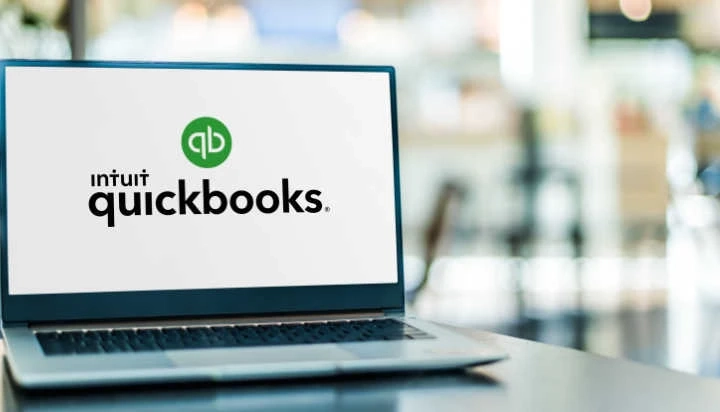When it comes to managing your business finances, having the right accounting software is crucial. QuickBooks has long been a trusted name in the industry, offering powerful tools and features to help businesses stay organized and on top of their financial game. However, with two popular options available—QuickBooks Desktop and QuickBooks Online—it can be challenging to determine which one is the best fit for your specific needs. In this article, we'll dive deep into the battle of the books: QuickBooks Desktop vs. QuickBooks Online. We'll explore their key features, differences, and advantages, helping you make an informed decision about which version of QuickBooks is right for you.
QuickBooks Desktop: The Legacy Powerhouse
QuickBooks Desktop has been around for decades and has established itself as a robust and reliable accounting software solution. With its locally-installed software, it provides a comprehensive set of features and tools that cater to the needs of small and medium-sized businesses. Let's take a closer look at some of its notable strengths:
1. Extensive Feature Set
QuickBooks Desktop offers a wide range of features designed to handle complex accounting tasks. It allows you to track income and expenses, manage invoices, track inventory, process payroll, and generate detailed financial reports. With its advanced features like job costing, class tracking, and industry-specific versions, QuickBooks Desktop provides a comprehensive suite of tools to meet the unique requirements of various businesses.
2. Advanced Customization Options
One of the significant advantages of QuickBooks Desktop is its high level of customization. You have the flexibility to tailor the software to match your specific business needs, thanks to customizable templates, forms, and reports. This level of customization allows you to create professional-looking invoices, estimates, and reports that align with your brand identity.
3. No Internet Dependency
Unlike its online counterpart, QuickBooks Desktop operates offline, making it a suitable option for businesses with limited or unreliable internet access. This means you can continue working on your financial tasks even during internet outages or when you're on the go without an internet connection.
4. Advanced Inventory Management
For businesses that deal with physical products, QuickBooks Desktop's robust inventory management capabilities can be a game-changer. It enables you to track inventory levels, set reorder points, manage vendors, and handle complex inventory scenarios. The Advanced Inventory feature, available in the Enterprise version, offers even more advanced functionalities for businesses with complex inventory needs.
QuickBooks Online: The Cloud-Based Champion
QuickBooks Online is a cloud-based accounting software that has gained immense popularity in recent years. With its ease of use, accessibility, and collaboration features, QuickBooks Online offers several advantages over its desktop counterpart. Let's explore the strengths of QuickBooks Online:
1. Real-Time Accessibility and Collaboration
Being cloud-based, QuickBooks Online allows you to access your financial data anytime, anywhere, as long as you have an internet connection. This real-time accessibility enables you to stay updated on your business's financial health and make informed decisions on the go. Additionally, it supports multi-user access, making it easy for you and your team to collaborate and work simultaneously on the same set of data.
2. Automatic Updates and Data Backups
With QuickBooks Online, you don't need to worry about manually updating your software or backing up your data regularly. Intuit, the company behind QuickBooks, takes care of these tasks for you. The software automatically updates to the latest version, ensuring you have access to the newest features and enhancements. Your data is also securely stored in the cloud, with regular backups to protect against data loss.
3. Integration with Third-Party Apps
QuickBooks Online offers a vast marketplace of third-party integrations, allowing you to extend the software's functionality and integrate it with other business tools. From inventory management and time tracking to CRM and e-commerce platforms, you can find numerous apps that seamlessly integrate with QuickBooks Online, streamlining your business operations and saving you valuable time.
4. Scalability and Subscription Model
With QuickBooks Online, scalability becomes much easier. As your business grows, you can easily upgrade your subscription to accommodate more users, advanced features, and increased data storage. This flexibility makes it a suitable choice for businesses that anticipate growth or have fluctuating accounting needs.
Which is Right for You?
Now that we've explored the strengths of both QuickBooks Desktop and QuickBooks Online, let's discuss how to determine which version is right for you. Consider the following factors when making your decision:
Business Needs: Assess your business's specific requirements. Do you need advanced inventory management? Are you constantly on the move with limited internet access? Understanding your needs will help you narrow down the options.
Mobility and Collaboration: Consider whether real-time accessibility and collaboration are essential to your business. If you have a distributed team or frequently work remotely, QuickBooks Online may be the better choice.
Customization: Evaluate the level of customization you require. If your business demands highly tailored forms, templates, or reports, QuickBooks Desktop's extensive customization options might be more suitable.
Cost and Scalability: Compare the pricing structures and scalability options of both versions. If you prefer a subscription-based model that allows you to easily upgrade or downgrade as needed, QuickBooks Online offers more flexibility.
Conclusion
In the battle of the books, QuickBooks Desktop and QuickBooks Online both have their strengths and cater to different business needs. By considering factors such as features, customization, accessibility, and scalability, you can determine which version is the right fit for your business.
Remember, the decision ultimately depends on your unique requirements, so take the time to evaluate and compare the features, functionalities, and pricing of both QuickBooks Desktop and QuickBooks Online. Whether you choose the legacy powerhouse of QuickBooks Desktop or the cloud-based champion of QuickBooks Online, you can be confident that you'll have a powerful accounting software solution at your disposal.
So, take the first step towards financial organization and success by selecting the right QuickBooks version for your business needs!