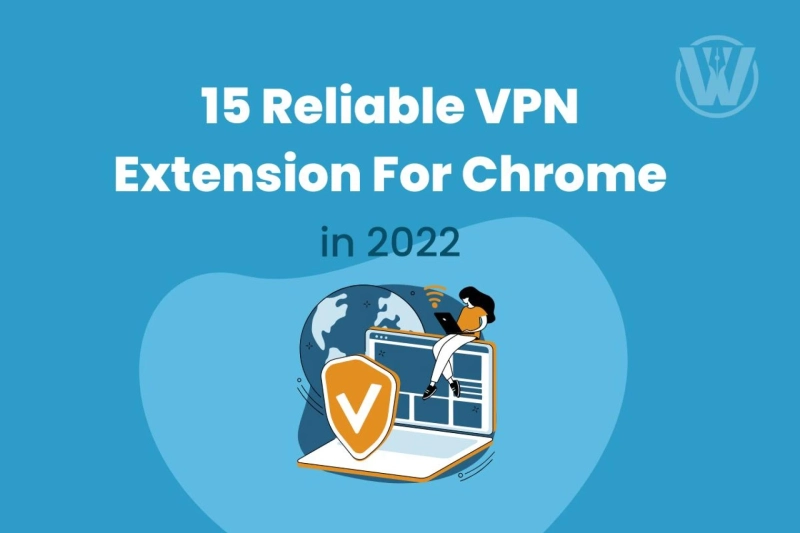Like many digital creators and IT experts, some people often need to browse unlimited without feeling stuck to the limited sources due to restricted areas. The easiest way is to use the VPN extension for Chrome as it seems to be the most popular browser at present.
A VPN gets you to access blocked content and it spoofs your IP addresses making you appear from a different location.
Although apps are available for most VPN services, many VPN providers offer extensions for Google Chrome browsers. These VPN extensions protect your privacy online by encrypting and rerouting your browser\'s traffic.
All the VPN extensions work differently; some are free, and others are paid (See: best paid VPNs in 2022).
To narrow down your research, we have enlisted 15 reliable VPN extension for Chrome that are working at their best in 2022; you have to choose the most suitable ones per your requirements and the nature of your work.
What does VPN extension for Chrome do?
While browsing through Chrome, you must have stumbled upon the geographical restriction, as some countries deny access to one or other websites. To overcome this hindrance, VPN provides a way to discreetly access the internet, taking you through the VPN tunnel.
The moment you connect with the VPN, it\'ll mask your IP address and display the VPN\'s IP address, hence giving you access to the restricted website (you weren\'t able to open it otherwise because of restrictions in your country).
Using a VPN redirects your internet connection via a secure VPN tunnel between your device and the website you were trying to use. You can directly install the VPN extension as an add-on on Chrome without downloading the app, which is way more convenient.
Here are a few benefits of the VPN extension for Chrome:
- It encrypts your browser traffic.
- VPN helps in hiding your DNS requests.
- It helps in hiding your IP address.
- It gives you access to restricted websites and services.

How to choose the best VPN extension for Chrome?
Above all, how do you choose which VPN extension will be best for your browser? This requires a little more profound insight into how a given VPN performs regarding speed, security, and privacy. Among all the external factors, this will also depend on the VPNs usability and value for money.
While some VPNs work best when downloaded as an app, others will work best as a browser extension.
However, the general ground to choose the best one should be the one that provides top-level encryption, access to many servers in various locations, the fastest speed, and 24/7 customer support.
You can look out for these factors while choosing the VPN extension:
Security and encryptions:
Stronger encryption gives better VPN performance; however, the connection speed will also be hindered, so make sure you choose the one that keeps the connection speed balanced throughout.
Quality customer service:
VPN extensions must have 24/7 customer care services open to help users as reliable service providers. Be it human assistance, an online ticket system, or through the email interface. Make sure you are installing the VPN laced with 24/7 customer support.
Speed:
Another factor to check on is a smooth connection, even with high encryption features.
Ease of use:
Any good VPN provider will come with an easy-to-use interface that provides many features and control options but offers simple navigation. So look for all these features to ensure you are not regretting it later.
After careful research, we have developed 15 VPN extensions to make your findings easy. So let\'s move ahead.
List of the 15 best VPN extension for Chrome
1. ExpressVPN
ExpressVPN Chrome extension is the most used VPN extension by Chrome users. It works efficiently to move past any geographical hurdles. Downloading speed over this extension will be nearly 55 Mbps, which is good HD streaming.
The extension offers superior security features as it has AES 256-bit military-grade encryption to protect your data.
Several other features in the ExpressVPN extension, like WebRTC leak protection, prevent websites from discovering your actual location. The extension also connects you automatically to the safer HTTPS version of websites.
Best Features:
- Fast and quick connections
- Access to 3,000+ servers in 94+ countries
- Military-grade encryption and WebRTC leak protection
- Access to Netflix, HBO Max, Disney+, Amazon prime from other countries, and more
- Along with Chrome, ExpressVPN is also compatible with Firefox, Windows, Edge, Android, macOS, and more.

2. CyberGhost
The CyberGhost extension is free to install and has an easy-to-use interface. It is a free VPN extension you must not take for granted as it lets you unblock the US Netflix, making it increasingly popular among free VPN extensions.
Due to its highly straightforward functionality with a simple connect button and a dropdown menu for server locations, CyberGhost is very lightweight when compared to other extensions.
What\'s best is that CyberGhost encrypts your data on Chrome using OpenVPN TCP protocol, strengthening the security.
However, if you are seeking additional protection and features, you can take a subscription to CyberGhost at a reasonable price. This will provide you with WebRTC leak protection, access to 8,800 servers in more than 90 countries, the privilege of using a full VPN and WebRTC leak protection.
Best Features:
- Free Installation
- Reliable access to US Netflix
- Servers in four countries and more than 90 countries when taken subscription
- Robust encryption & Safest logging policy
- Automatic Wi-fi protection
- No weblogs & no IP/DNS leaked
3. Private Internet Access
Private Internet Access extension for Chrome can be installed for free initially for a 30-day free trial. And since it comes with a money-back assurance, you can claim your full refund if you are unsatisfied. However, there is no reason you wouldn\'t like this extension. The first reason is its built-in features to block annoying pop-ups and ads along with WebRTC leak protection.
Other advantages include unique safety features to protect while browsing. You also get the settings to disable microphone access, third-party cookies, and many more. When it comes to subscription plans, note that it offers monthly as well as yearly plans, so choose wisely as per your expenditures.
Best Features:
- Highly customized settings
- Servers in 84 countries
- Unlimited bandwidth and fast connections
- Servers in more than 45 locations
- Ad blocker feature
- Access to Netflix, Disney+, Amazon Prime Video, and more
- Along With Chrome, PIA is also compatible with Firefox, Windows, Android, macOS, iOS, and others.
4. ZenMate
One of its kind, ZenMate VPN Extension comes with many quality features. Even though the paid version is available, its free version comes with lots of quality features, like access to streaming platforms with a fluent connection without buffering.
With the paid ZenMate extension, you get the privacy and safety features that keep your data safe. And its AES 128-bit encryption feature enables protection from cyber risk.
This extension also has a built-in track blocker that prohibits third parties from tracking down your online activity, and the malware blocker feature prohibits the browser from loading malicious sites on your browser. You will also get WebRTC leak protection to ensure IP leaks.
Best Features:
- 4,800+ servers in 81+ countries
- Good connection speeds and unlimited bandwidth over the globe
- Comes with a malware blocker and a no-logs policy
- Along With Chrome, Zenmate is also compatible with Firefox, Edge, Windows, macOS, Android, iOS, and more
5. Hotspot Shield
You must have heard about many free VPN Chrome extensions with many features. Amongst them, we have found Hotspot Shield as a Chrome VPN extension that not only works as a VPN but also offers the features of an ad blocker.
This extension provides high-level security, keeps your information private, and gets you access to your favorite content on the web. You can browse unlimited at a reasonable speed without facing any hindrance, which is quite impressive, saying that means the speed would rarely go below 18mbps.
It also has a paid version that offers servers in more than 80 countries without imposing data limits.
Best Features:
- Provides real-time malware protection
- Prevents IP/DNS address leak
- 1800 servers in more than 80 countries
- Fast connection
- Ad-blocker
- Access to Netflix, Amazon, and many more
- Along With Chrome, Zenmate is also compatible with Firefox, macOS, Edge, iOS, Windows, Android, and more
6. NordVPN
NordVPN\'s Chrome extension is the best VPN extension that gives you access to all server locations. Its user interface is straightforward and easy, making it an ideal VPN extension for anyone who wants to change their IP address without hassle.
NordVPN extension has the feature for webRTC blocking and gives you access to use the websites to bypass the encrypted connection. However, due to the availability of various features, Its interface design is a little tight compared to other VPN extensions.
Not only that, NordVPN is the perfect lightweight Chrome VPN extension that gives you instant access to top-notch encryption for your browser\'s traffic.
Best Features:
- WireGuard VPN technology
- Whitelist for choosing sites that bypass the VPN
- Numerous server locations
- Access to US Netflix
- Unique Meshnet features
- Built-in malware protection

7. SurfShark
As the name suggests, SurfShark is the fastest VPN extension on our list. It comes with a highly optimized server stack and budget-friendly price, making it the best choice for streamers. And as it comes with a money-back guarantee, you can get a full free month of testing experience.
Surfshark\'s VPN extension has almost 3,200 servers in more than 60 countries. On top of that, it has a super attractive feature called Multi-hop connectivity that provides superior privacy & security.
This connectivity helps maintain the privacy of your VPN connection by passing through multiple VPN servers instead of just one. Additionally, its "CleanWeb" feature is there to block pop-ups, ads, and harmful trackers for you.
Best Features:
- GPS protection on android
- 3200+ servers in 95 countries
- No weblogs & no IP/DNS leaked
- User-friendly and gives fluent access to Netflix and torrents
- 30-day money-back guarantee.
8. HMA VPN
If you are searching for a light version of a VPN extension for Chrome, then HMA VPN can be the right choice for you. This VPN extension offers a 7-day free trial, after which you must pay £39.48 yearly for a service.
As the name says, "Hide My Ass" falls best under the category of hiding your browsing activity. It encrypts the internet traffic and maps it through secure gateways without impacting the internet connection speed.
As the company has more than 1000 servers across 210 countries, you can freely locate yourself anywhere in the world and browse freely. It\'s not perfect, but as far as free Chrome VPNs go, we think HideMyAss is one of the best.
Best Features:
- Completely reliable for encrypting the browser traffic
- Servers in 210 countries
- Auto Hide feature & built-in adblocker
- WebRTC blocker
- Access to US Netflix, disney+, amazon, US Hulu, and many more.
9. VPN.AC
VPN.AC is also one of the more popular VPN extensions. Owing to the fast browsing speed and its no-log policy, it has become the most likely to be used VPN for Chrome browser users. Along with its popular feature of military-grade encryption, it also provides unlimited bandwidth and traffic that will leave you impressed.
In the settings section, you can access the toggle under the name "I am in China," which will give you access to 25 servers explicitly optimized to be used in China.
VPN.AC also has a setting called SecureProxy, the standard encryption for its browser extension.
Best Features:
- 64 servers across five continents
- Accesses US Netflix, and many other streaming websites
- WebRTC blocker
- Double-hop servers for extra privacy
- \'I am in China\' mode to use censored websites
10. TunnelBear VPN
Coming to the TunnelBear VPN extension is amongst the best-performing VPN service with valuable features that comes with a free version. As its main feature, this VPN can hide IP addresses, unblock censorships and provide secure browsing services to Chrome users.
Although its premium version has many more features, around 80K Chrome users currently benefit from this free Chrome VPN extension. TunnelBear\'s Chrome extension is simple to use with a smooth onboarding or setup process.
Best Features:
- Affordable
- Excellent privacy policies
- Annual independent audits
- User-friendly and smooth interface
- Access to the US and UK Netflix, Amazon, and many other streaming websites
11. Setup VPN
Setup VPN is entirely free with unlimited bandwidth and a 100% free server. It is the best choice for IT experts, and even if you are a beginner, you will find this extension extremely easy to use as it doesn\'t need any technical expertise. You also get the WebRTC blocker option with this extension.
Best Features:
- Best speed guarantee
- Multiple locations, i.e., access to over 100 locations over the globe
- Wi-fi protection
- No configuration required
- 24/7 fastest customer support
12. Windscribe VPN
Windscribe VPN extension has many perks besides its popularity for fast speed, unlimited bandwidth, and connection. This VPN uses the most robust encryption across selected VPN protocols.
The specialty of this VPN is that it doesn\'t have any settings to block the flow of data. Instead, it has a firewall to ensure no data leakage.
Another uniqueness of this extension is that it works best when combined with its native VPN app, as it makes the encryption double-layered and even stronger.
Best Features:
- Ad blocker
- Social media widget
- Access to Amazon Prime Video and similar sites
- Excellent security and privacy settings
13. Planet VPN
Planet VPN is a widely used Chrome extension having more than 1260+ VPN servers. However, this VPN comes in both versions, i.e., the free version and paid version.
The free version is worth giving a try as it comes with the fastest speed, reliable online security, and strong encryption. Due to these features, it has also been ranked among the top VPN extensions.
This extension is also completely safe if you are streaming and want to browse from different locations efficiently.
Best Features:
- Along With Chrome, Planet VPN is also compatible with Firefox, Edge, Windows, and more
- Encrypts Internet traffic efficiently
- Kill Switch technology
- 5 locations without any restrictions
- 1260+ servers & more than 50 countries
14. Atlas VPN
Atlas VPN is among the Chrome extensions offering various excellent features. One unique feature is that this extension provides the ability to use more than 1 IP address which will increase the level to secure your anonymity. Atlas VPN has several features that make it the best free VPN for Chrome.
Best Features:
- It is rated among the best free VPN
- Privacy Pro servers
- 750 servers in more than 40 locations
- Simultaneous device connections
- Along With Chrome, it is compatible with Windows, macOS, Android, and iOS
15. Strong VPN
Strong VPN is the favorite VPN extension among users who have to face strict internet censorship. It also provides safe access to streaming services like Netflix and Hulu.
As a VPN extension, it offers coverage to most locations over the globe, and as per the location setting, there are server locations available so you can access the blocked content of that area. Its 24/7 customer service is always present around to help you.
Best Features:
- Private and reliable
- It can mask your IP address but does not provide encryption
- No logs
- Gives access to Netflix, Hulu, and other streaming sites from different countries.

Conclusion
The main reason to enlist all the above VPN extensions for Chrome is to assist our readers who are seeking the most suitable VPN extension for their browsing activity.
Since we know how hard it is to do deep research before getting the best VPN for you, it is also essential to do so.
Therefore, you must look for a VPN that provides excellent encryption, maintains anonymity, saves money, doesn\'t give you connectivity issues, and simultaneously protects your data.