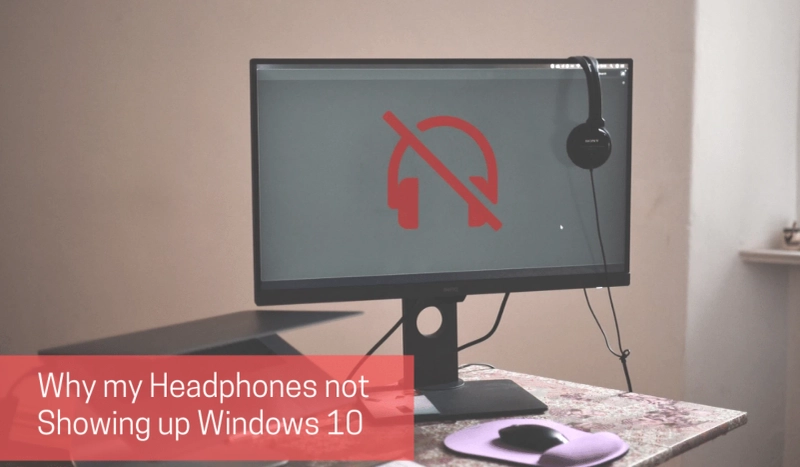There are the times when we want to connect our headphones to our computer and watch a movie, but if the headphones don't produce any sound, we will definitely become annoyed.
There are many users experiencing this issue of headphones not showing up windows 10. In this article, We will assist you in recovering from this issue. Simply follow these solutions and you will be able to use your headphones.
It is important to first determine whether there are hardware issues before troubleshooting. It is common for desktops to have two headphone jacks, if your is equipped with another one, plug it in and make sure your headphone is working or not. Try plugging in your headphones into another computer or smartphone to see if they work. Hardware problems will not be resolved by this method. You will have to go to a repair shop for a thorough check-up on your computer. For software related issue, here are the two main tips to resolve the issue of playback devices windows 10
Fix 1 - Reinstall your audio drivers
Right-click on the Windows button to open Device Manager.
The Device Manager window will open, allowing you to find and expand the Sound, Video, and game controllers.
To uninstall your audio driver, right click on it and click on Uninstall.
After completing the process, reboot your device. It will reinstall your audio driver and resolve your issue.
Fix 2 – Enable Stereo Mix
In the taskbar, right-click the volume icon
Choose Sounds from the menu.
Go to the Recording tab
Select "View Disabled Devices" and "View Disconnected Devices" from the right-click menu.
Activate stereo mix by right clicking and selecting it.