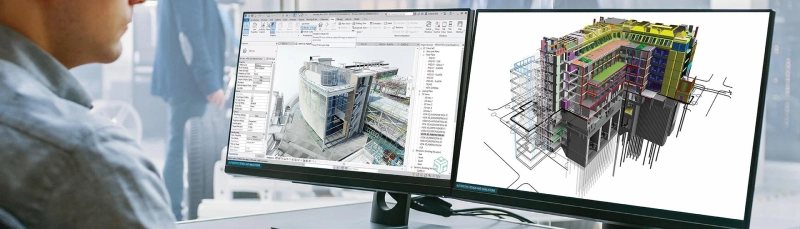Revit automation makes sure structure data is consistent, it reduces human error and gives us valuable insights. This helps us design, manage and execute AEC projects with greater precision, efficiency and innovation. It speeds up operations and standardizes workflows, which means higher productivity and a quicker turnaround.
Introduction
The scale and complexity of Building Information Modeling (BIM) really depends on the project's size and type and who's involved. For smaller projects, you might use regular 3D models to visualize things. But for large scale or infrastructure projects, we're using every capability BIM offers—visualization, clash detection, data integration, scheduling, cost estimation and sustainability. The complexity keeps growing in modern construction with more detail, intricate geometry, data and collaboration needs that we can’t meet without tools like Revit and BIM automation.
Without Revit automation, our design teams hit roadblocks that hurt quality and efficiency. Think about all the repetitive tasks like tagging, parameter changes and sheet generation. It's error prone and time consuming, without the right tools and processes leading straight to inconsistent data and expensive rework. When projects get bigger and more complex, trying to manage workflows manually becomes impractical. Furthermore the lack of automation creates fragmented outputs that mess up model precision and teamwork.
Revit automation for AEC makes our BIM processes for 3D modeling and documentation seamless. It improves consistency, cuts down on manual work and boosts accuracy across different project phases. We can automate tasks like sheet creation and updates, parameter revisions and placing with Revit families to save a ton of time. This helps our design teams focus on coordination and quality instead of doing redundant work.
The impact of using Revit in modern BIM projects
Revit is a go-to platform for designers, engineers and other stakeholders. It gives us a single platform to coordinate designs for all the different construction disciplines like architecture, structure and MEPF.
Use of Revit as a widely used BIM software
Revit's parametric 3D modeling makes sure that any changes we make are automatically updated across all views, which cuts down on errors and saves time. Revit also helps our designers with documentation, interference detection and workflow coordination across different trades.
It can combine with other platforms and handle complex geometry, which improves our accuracy and efficiency. Furthermore its widespread adoption and compatibility with global BIM standards make it a really powerful tool for us in the AEC world.
Repetitive tasks within Revit can affect effectiveness and efficiency:
Revit is a powerful tool for the AEC industry. It helps with tasks that are essential but tedious—sheet numbering, element tagging, placing views, model auditing and exporting PDFs. If we don't automate these in Revit with tools like Dynamo, APIs, scripts and Macros, they create a lot of inefficiency.
Greater demand for standardization across trades:
Getting everyone aligned across disciplines is so important. It ensures we have better coordination, higher consistency and greater efficiency on complex BIM projects. When all the trades—architecture, structure and MEPF—are on the same page, conflicts and miscommunication drop drastically.
Using consistent naming, 3D modeling techniques and documentation improves collaboration. It simplifies how we integrate and manage our 3D models. Ultimately, standardization makes sure we get high impact outcomes by bringing everyone together on one platform.
What is Revit automation in BIM?
So what is Revit automation in BIM? It's about using smart tools like Dynamo, Scripts, APIs and Macros to do all those repetitive tasks. This makes sure we get time savings, error reduction and better efficiency in our project workflows.
Various methods to deploy Revit task automation (Plugins, scripts, and APIs):
To get started with Revit automation, our design teams need to pinpoint the repetitive tasks we can streamline. We can use Revit APIs with languages like C# or Python to build custom scripts and tools for automating complex processes.
Using plugins like Revit Lookup, pyRevit and Ideate really boosts Revit's native capabilities. Having a standard library of automation scripts for things like tagging and sheet numbering can seriously speed up our 3D modeling.
Introduction to Dynamo for Revit automation:
Dynamo is a big one for Revit automation. It's a visual programming tool that helps our designers build custom scripts without heavy coding. It automates repetitive tasks using node driven interfaces to create workflows for specific project needs. Using Dynamo improves our 3D model precision and data consistency, all while cutting out manual work. It also helps with extracting, manipulating and coordinating data across different categories and elements.
Top 5 benefits of Revit automation for AEC professionals
Automating our BIM workflows with Revit gives architects, designers and other participants a real edge. It helps us create 3D models that are error free, scalable and consistent.
Reduction in manual errors with higher accuracy:
Revit automation gets rid of manual work by using tools like Dynamo, Scripts and APIs. When we extend Revit's capabilities with these tools, it makes sure our 3D model is error free.
Greater cost savings through lower labor expenses:
When we use Revit automation across a whole project, it reduces the need for extra people to do 3D modeling tasks. Once the tasks are automated in Revit, they're rolled out efficiently and consistently and with no human intervention needed.
Faster project delivery by accelerating repetitive tasks:
Our design teams are always under pressure to deliver on time and on budget. It's just the reality of the business. Using Revit automation tools speeds up modeling time by doing the mundane tasks for us, which means we can hand over projects faster.
Greater consistency while ensuring multi-disciplinary coordination:
Standardizing elements and tasks in the 3D model with Revit automation makes sure we have better data uniformity. This is based on standards and level of detail (LOD) across all disciplines. For example, Revit helps designers set detail levels for views with parameters like Coarse, Medium and Fine.
We can control visibility and detail levels for both 2D and 3D geometry in Revit families. Automation handles different Levels of Detail through design validation, automated clash detection and intelligent details for keynotes, components and tagging.
Higher scalability while managing complex and large 3D BIM models:
Design and construction projects are getting more complex. That's why we need to enhance Revit with automation tools to handle the scale. Automating tasks for hundreds or thousands of sheets, or creating custom scripts for project specific data, makes sure we maintain high consistency.
As projects keep getting bigger, our automated workflows make sure we stay efficient without having to do things manually.
5 advantages of Revit automation
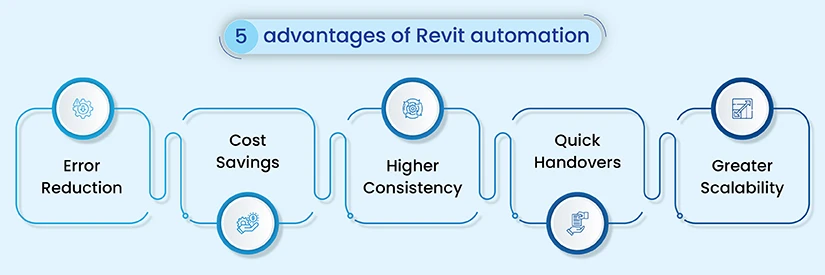
Adopting automation for Revit families
Significance of using Revit families within parametric 3D modeling:
Revit families with parametric modeling helps us create flexible and smart components. They react automatically to changes in dimensions and properties within the model. These families let our designers change parameters like height, width and materials without having to do any rework. This speeds up 3D modeling and gives us much better control over the design.
Automation creates and manages various family types:
Creating and managing family types helps us define different options for a component all within a single Revit family. Each family type can have its own specific dimensions, materials and visibility settings. This approach cuts out duplication and improves precision throughout the 3D modeling process.
Data-driven family automation by linking the model with Excel:
We can even link Revit families to 3rd party software like Excel spreadsheets. This helps us create, configure and update family types using predefined data. Linking the 3D model with Excel is great for teams that need to maintain large parameter driven datasets and it makes sure everything stays standardized across the model.
Is Revit automation suitable for small AEC firms?
So, is Revit automation good for small AEC firms? Absolutely. It can help smaller companies save resources and time on redundant tasks and focus on higher quality work. There's no need to scale up teams for bulk activities like tagging, clash detection or data entry. Automation helps smaller firms deliver projects faster, boost productivity and stay agile enough to compete.
Wrapping it up
Revit automation helps our design teams speed up 3D model creation and make sure the design is valid using tools like Dynamo, Scripts and APIs. Outsourcing Revit automation for certain tasks and family creation supports stakeholders and firms to improve model accuracy, enhance design flexibility, reduce rework and boost productivity. At this point, automation isn't just an option. It's a necessity for demanding and complex projects if we want to achieve higher speed, precision and an important reduction in manual work.