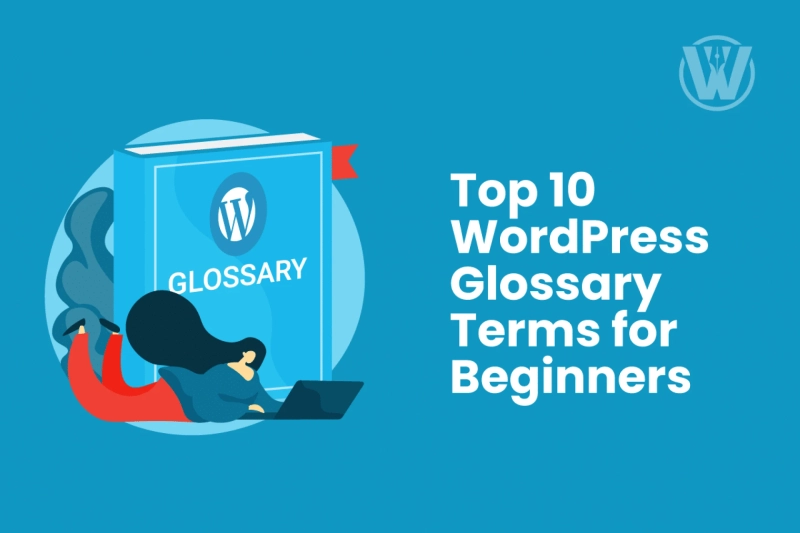Each year, new people try using WordPress for the first time.
As with any topic, the terminology used can be new and disorienting.
Even when you watch your first instructional video or flip through a beginner’s guide, the amount of information presented can be overwhelming.
To make things easier for newbies and first-time users, here are the top 10 WordPress glossary terms you need to know, in no particular order.
Plugin
WordPress Plugins are small pieces of code that "plug in" to the core software add functionality.
They are often likened to mobile apps because they behave similarly. Just like apps on your phone, you can add the plugins you like, remove the ones you don't, and use them to your advantage.
The best thing about plugins is people with no experience building websites can add powerful functions to their site.
If WordPress were a state-of-the-art car, plugins are the modifications or add-ons.
For example, with a car, you might want extras such as heated seats, Bluetooth, WIFI, a GPS, or a bigger engine.
Similarly, plugins extend the WordPress software allowing users to enhance their pages by changing, adding, or removing functionalities.
There are thousands of plugins available covering every purpose imaginable, including e-commerce plugins, gallery plugins, contact form and newsletter plugins, social media button plugins, security, and backup plugins, just to name a few.
If you have a unique requirement, the chances are good that a plugin is available for it.
The best thing about plugins is that you can add sophisticated features such as e-commerce functionality so your site can receive payment and showcase products without having to learn to code.
There are many cases where the core WordPress software isn't able to meet the user's demands.
For example, there is no way of adding a contact form without adding custom code. With the help of plugins like Contact Form, you can add forms quickly to your WordPress site without hiring a web developer.
WordPress plugins are available from WordPress for free from the official WordPress Plugin Directory.
Premium versions are available from third-party sites.
All legitimate WordPress plugins integrate seamlessly with WordPress sites because they are all written in the PHP programming language.
WordPress offers thousands of useful plugins, but installing too many leads to slower page load speed and increased security risks.
Erring on the side of ‘less is more’ will help optimize your website and limit opportunities for hackers to get in.
Those new to WordPress should research each plugin before installing, and make sure that the developers have a good reputation.
Widget
A WordPress widget is a term to describe a small area that performs a specific function that you place in widget sidebars in WordPress.
Customize your pages using WordPress widgets with drag-and-drop style ease.
Widget areas hold different types of content. The widget itself specifies the type of content within these 'widgetized' spaces.
For WordPress newbies, widgets present an easy way to add things like popular posts, quotes and galleries, and other dynamic items to WordPress sidebars.
The widget-ready-areas vary from one theme to the next. Some themes use a lot of widgetized areas, and others almost none.
None use themes in the same way or the same spaces.
Default WordPress comes with several widgets, including custom menu, text, search, recent post, and categories.
It's common for plugins to come included with their own widgets to give you the chance to customize how the plugin functions are displayed on your pages.
Theme
If WordPress was a car, a theme is the car's exterior. It takes care of the visual aspects of WordPress websites, including the design and layout, color schemes, and more.
WordPress themes determine how your site is organized and displayed to visitors. Themes take the information from your posts, pages, and sidebars and arrange them.
For bloggers and business owners who want to give their websites a new look, adding a theme will control your header and footer and determine how your posts are displayed.
Themes include variations of layouts. There are thousands of themes available.
You can find them in WordPress for free, but premium options are available in the WordPress theme directory and through third-parties.
These can be found on plugin WordPress libraries.
If you are an existing WordPress site owner, you can use themes to enhance your brand imagey. Themes are customizable to reflect and communicate your vision.
Search theme libraries by industry to preview those set up to accommodate your niche. A restauranteur, for example, could try the GoResto theme.
It includes a booking system, menu, and various optional extras, like adding a blog.
Akismet
Akismet is a spam filtering service that reviews the comments people leave on WordPress websites and blogs.
The primary purpose this plugin serves is providing an automated tool for catching pingback spam and blog comment spam, and without exaggeration, Akismet has caught billions of them.
The name Akismet is derived from Automattic, the company behind Akismet, and Kismet (principle).
The makers of WordPress provide this service which conveniently comes preinstalled with every WordPress installation.
Akismet works by checking your contact form submissions and comments against a massive database of spam comments.
Given the popularity of this spam filter, there is a vast amount of websites reporting similar-looking content, which is then classed as 'spam.'
Akismet learns from the actions of participating sites and identifies this content in the future as spam.
Spam filters like Akismet are a popular way of preventing websites from publishing malicious content.
Websites that receive comments are constantly under threat of receiving spam comments. It's estimated that as much as 85% of comments on the internet aren't legitimate.
WordPress alone is reported to receive 487 billion spam messages every month. Moderating your site's comments can be time-consuming if you receive a lot.
Using a spam filter like Akismet saves you time, allowing you to focus on moderating comments left by real users.
Gutenberg
Gutenberg is the name for WordPress's redesigned and updated editor released in 2018, which replaced the WYSIWYG (What You See Is What You Get ) text editor familiar to most users.
This revamped version of the CMS offers a new editing environment for creating content with tons of fresh, cutting-edge features.
Named after Johannes Gutenberg, who invented the mechanical printing press, Gutenberg the software also seeks to redefine editorial practices.
Anyone familiar with WordPress will be accustomed to the What You See Is What You Get style user interface.
Gutenberg takes WordPress in a new direction.
This overhaul simplifies building posts and pages for anyone who isn't savvy in HTML code or creating shortcodes.
Developers have a new way to handle content, and end-users can now create dynamic layouts with out-of-the-box WordPress.
With Gutenberg, the publishing and design process is more visual and offers more flexibility in content creation.
Previously, content lived inside an HTML file, and Gutenberg introduced something called 'blocks.'
WordPress blocks are design elements and information in a single interface.
These can be modified. Each enhancement requires something new, from embeds, widgets, custom posts types, and so on.
Dashboard
The WordPress dashboard screen is the first thing you see when you log into WordPress.
The dashboard is made up of modules that contain helpful information about your WordPress website.
All new WordPress installs include the following standard modules; Welcome, At a Glance, Activity, WordPress News, and Quick Draft to launch the page and post-edit in one click.
Besides the standard modules, adding themes and plugins may add more modules to your WordPress dash.
The dashboard is often confused with the entire WordPress admin area. The administration area describes the administration center of WordPress-powered sites.
On the other hand, the dashboard provides a snapshot of the state of your website in real-time.
A full dashboard can be overwhelming and detract from the point of having them in the first place.
To make the most of your dashboard, customize it to show the information you prefer to see.
You may hide modules that you have no interest in or rearrange modules to emphasize those that are more important to you.
Slug
In WordPress, a URL slug is the part of a URL that comes right after the domain name and domain extension.
It is used to identify the exact address of a page or blog post on a website.
The slug is everything that comes after the last / in an URL path.
When you go to a website and navigate to a particular blog post or web page, the URL will follow a particular format, typically like this: <i>https://www.example.com/website/this-is-a-web-page</i>.
The URL path is the part of the URL that comes after the domain and domain extension. In this case, that's example.com. In the example above, <i>/this-is-a-web-page</i> would be considered the slug.
Slugs are also an essential aspect of search engine optimization.
Optimizing your URL slugs make an URL user-friendly - people know what to expect when they click on a link. Considered URLs can do a lot to improve your SEO.
Search engines like Google use search words in an URL in their ranking algorithms.
In WordPress, post slugs are automatically generated from a post or page title. It's not used in the URL until custom permalinks are enabled.
To set up permalinks, head to Settings>Permalinks, and the post will appear under the post title in the Post Edit screen, substituting the <i> "%postname%" </i> placeholder in the custom permalink structure.
This feature can be advantageous if your post title is unusually long or is likely to change often.
WooCommerce
WooCommerce is a widely popular open-source e-commerce plugin for WordPress.
This free plugin allows anyone who has a WordPress website or blog to add the e-commerce functionality to their website and open an online store for selling physical and digital products or services.
The appeal of WooCommerce for individuals and small businesses alike is that it makes starting an online store relatively easy with very little technical knowledge required.
It completely integrates with the platform, including managed WordPress hosting. All a budding shop owner needs to get their products live online is a self-hosted WordPress site.
From there, they need to pick a theme (such as Storefront, which is optimized to work with WooCommerce) and then activate the WooCommerce plugin, either by signing up to the site or downloading and installing the plugin.
From there, the store can be customized with further extensions and plugins.
For more technically savvy users, WooCommerce is open source, which means that it can be completely customized and modified to suit its users' preferences.
There are also many free and premium extensions, from features and search and navigation to marketing tools and payment gateways that can be added so that storefronts can be customized with ease.
WooCommerce also has features that help with inventory management and customer service. Brands that use WooCommerce to run their online stores include Huru Backpacks, the All Blacks, New Zealand's rugby team, and Ripley's Believe It or Not bookstore.
JetPack
Jetpack is a toolkit that comes bundled with features ranging from design, marketing, and security tools for WordPress websites.
Created by the people behind WordPress.com, Automattic, this plugin incorporates elements from WordPress.com and makes them available to self-hosted users.
Designed to be an all-around plugin, Jetpack is ideal for people new to using WordPress. It includes helpful features like site stats and contacts forms in one place without searching for individual plugins.
Experienced WordPress users can take advantage of the free content delivery network (CDN), related posts, and lazy loading. Installation is quick and easy.
To help create your site and customize your pages, Jetpack comes with hundreds of professional themes, lazy image loading for an SEO-friendly, faster mobile app experience, and high-speed image and video content delivery.
For business marketers, Jetpack includes ways to measure your KPIs, promote your business, and earn money from your website.
Marketing tools include analytics and site stats reporting, automated social media tools for advanced scheduling of posts, SEO tools for search engines like Google and Bing, and social media such as Bing, Facebook, and Twitter.
An integrated Paypal payment button is included for a simple way to connect with the online payment merchant.
Business owners also get access to an advertising program that links to all the major advertising programs, including Google Ads, Facebook Ads, Yahoo, Amazon, AOL, and many more.
To keep your site running smoothly, Jetpack includes security services to avoid downtime, data loss, and hacking.
Security tools include protection against brute force attacks, downtime monitoring, and spam filtering—the option for daily or real-time backups, code, and malware scanning.
Choose to add a secure login with two-factor authentication, and if in doubt, take advantage of priority support from WordPress experts.
Hello Dolly
Hello Dolly is a WordPress plugin and one of the very first plugins ever created for the platform.
Introduced as part of WordPress version 1.2 in May 2004, it's been a feature of WordPress ever since and comes preinstalled.
Written by co-founder Matt Mullenweg, this plugin has baffled users of the platform, debating why it exists.
Noticing the plugin in the WordPress dashboard, it's common for users to ask what the Hello Dolly plugin does and whether they should delete it.
Once the Hello Dolly plugin is activated, it displays a lyric from Louis Armstrong's song "Hello Dolly."
The purpose of the Hello Dolly is as vague as its description, "This is not just a plugin, it symbolizes the hope and enthusiasm of an entire generation summed up in two words sung most famously by Louis Armstrong."
The plugin is useless and has zero practical purposes. It's there to help new WordPress developers get started with writing plugins.
These days, it's not the best way to study plugin development. There are far better online resources, from tutorials to videos.
The inclusion is likely down to tradition and serves as a reminder of how far the CMS has come since the plugin was created over a decade ago.
Conclusion
Using this WordPress glossary to learn a few basic terms will help you get off to a stronger start with the platform.
A strong vocabulary gives you easier access to navigating through WordPress and understanding other learning materials that you find online.
Once you feel comfortable with these WordPress terms, it’s always helpful to keep reading to increase your knowledge on a regular basis.
Rodney Brazil (Guest Author)
Author Bio: Rodney Brazil is an SEO specialist and content writer experienced in both global and local inbound marketing.