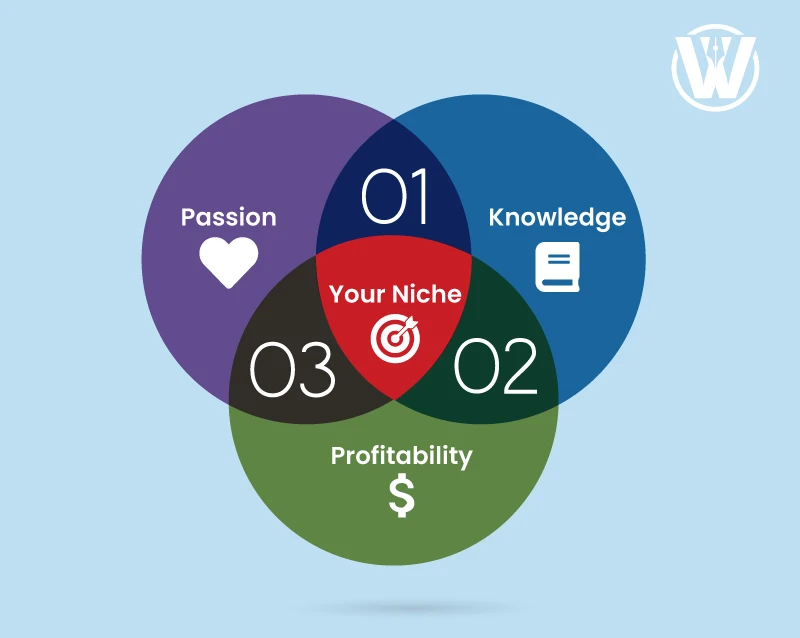How To Start A Blog Of Your Own?
You have been pondering about how to start a blog, putting down your thoughts in writing, and sharing it with the world but you just don’t know where to begin.
Rest assured you’re not alone.
Taking the leap of faith to start a blog might feel like an overwhelming task for many, however, with the right tools and a little bit of guidance you can slay that giant in no time.
Yes, it’s possible to create your own professional, well-functioning, aesthetic, money-making blog in just a few hours.
With this step-by-step guide, we’ll take you through the entire process of building your very own blog layer by layer, brick by brick while avoiding all the pitfalls that often throw new bloggers off course even before they start.
Without further ado, let’s dive right in.
Step 1: Select a niche and decide on a domain name
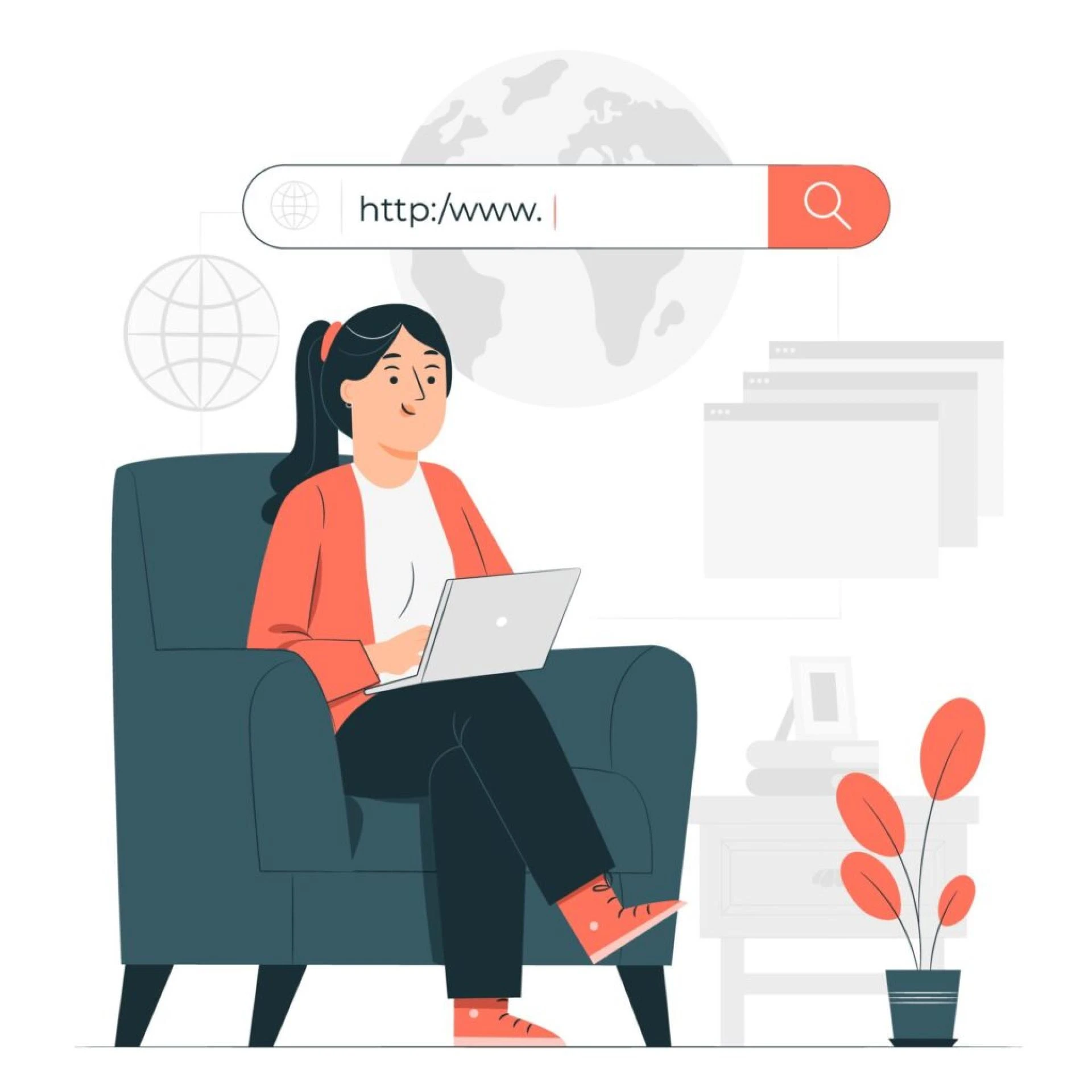
Select A Niche
A niche is a general idea surrounding your blog, what your blog is all about.
Most people already have an idea of what they want to write about before they decide to start a blog.
That’s great, but for your content to stand a chance in the vast array of online content, you have to be very specific.
That means you have to narrow down that general idea of yours into something unique.
For example, if you’re interested in writing about travel, fashion, tech, or food, choosing a niche will require you to narrow your topic down to something like travel for couples or a blog on fashion that focuses only on helping students, etc.
Here’s what you need to bear in mind when selecting a niche.
As fun and exciting as the plan to start a blog might seem, it’s very common to lose interest after a couple of months.
This is why it’s vital to go for a topic you enjoy or better still are passionate about.
Ask yourself: Will I still be motivated to write about this topic after 50 posts?
Or can I spend a year writing on this topic?
If the answer is YES! then you are on the right track.
It’s also important to pick a topic you’ll like to learn about.
You need not be an expert or a guru in the niche you choose but you must have the enthusiasm to get to know more on your chosen topic.
Simply find your passion, write about what you know and be bold enough to learn the rest along the way.
To be sure you are passionate about a topic, take a pen and paper and write down at least 10 blog post ideas on the topic you will like to write about.
If it’s the right topic, you’ll get it done in under 1 minute off the bat. Finding the right niche often gets overlooked but it’s one of the most important aspects of blogging.
Failing to pick the right niche will render every other exercise futile.

When you know what you want to write about, the next step before you start a blog is to find out if that niche is profitable.
How to start a blog that will attract readers?
Is there an audience and a market for your content?
How broad is your audience and what are the trends in your niche?
You can use Google Trends to carry out this broad market research. It will show you the number of people that are interested in stuff related to what you’re offering.
For example you are planning to start a blog on Vegan diets. Head over to Google Trends, put in the keyword "vegan diets" and you will be able to see the search trends over a period of time. You can also compare with other similar keywords by using the "Compare" button.
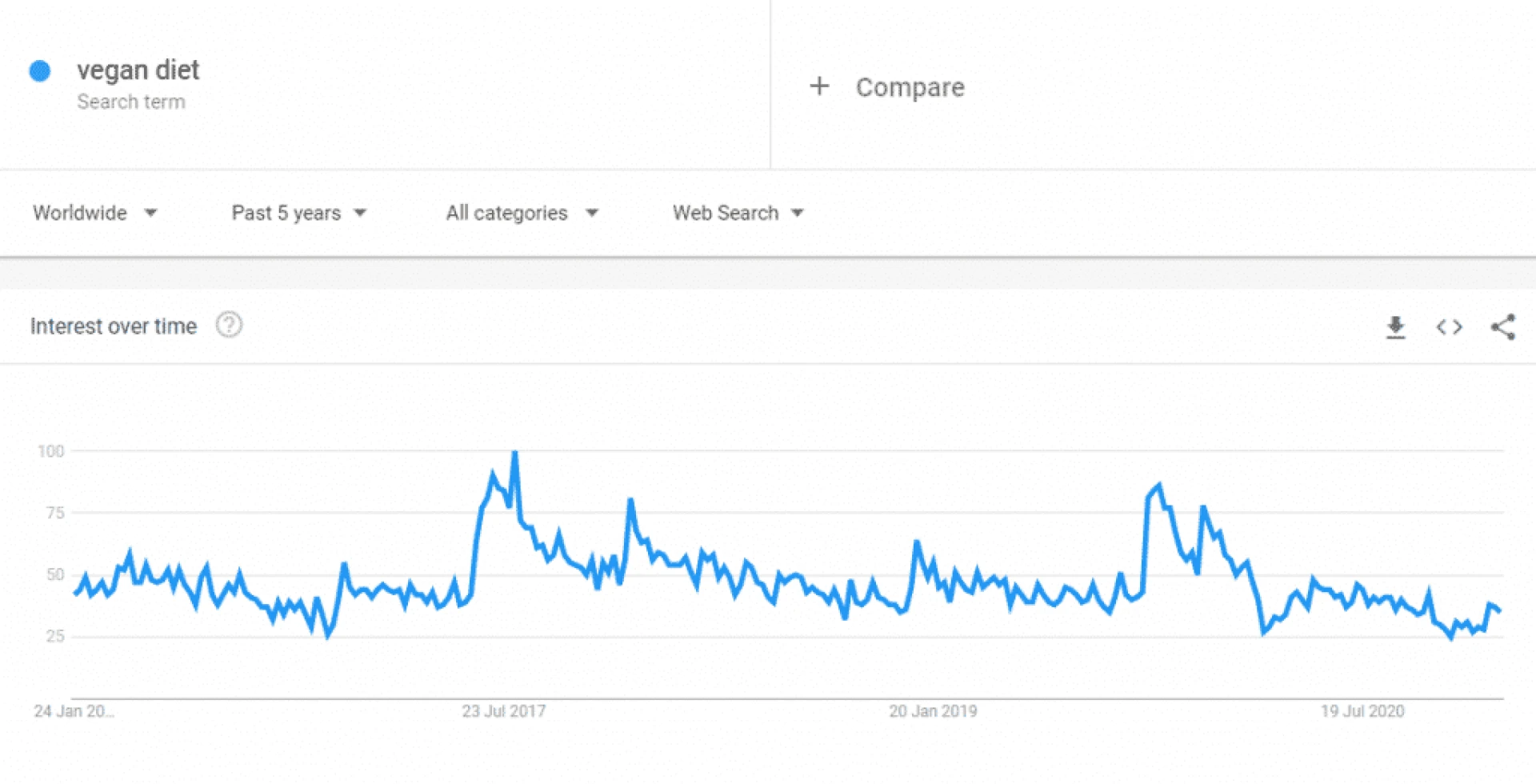
Another important aspect you should research is your competitors. Look at what they are doing and how well it’s working for them.
This will help you narrow down your content to what works best.
Do you ever wonder how to start a blog that also generates income?
Or if maintaining a blog is at all sustainable? Unless blogging is your hobby and you don’t care about making any money from it, you should be concerned about being profitable right from the start.
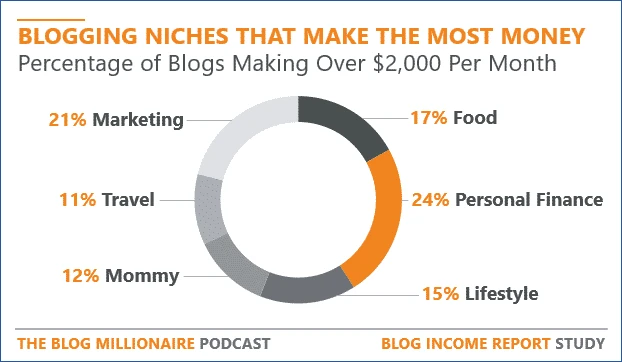
At some point, your blog will have to take care of itself, so when picking a niche, you must make sure there is money to be made in that niche.

See if your keywords are used to advertise products on Google.
Find out if there are relevant affiliate products with great commissions you can promote on your website.
Your name is the first thing everyone sees when they come to your blog.
It should be a reflection of what your content is all about. Ideally your blog name should be a unique combination of your identity and the general topic you’ll be discussing.
It could be an incorporation of two or three words, but it has to be broad enough to accommodate an expansion in the future.
Do not pick a name that is too specific, you’ll be unable to expand your audience beyond a certain level.
It will limit your business down the road.
There are lots of free tools like namecheap.com that can help you brainstorm names for your blog. You can then start a blog with a unique identity.
Deciding On A Domain Name
Like a person’s name, a domain name says a lot about you. It is your online identity.
When deciding on a domain name, bear in mind that most easy to find names are already taken.
You should go for something unique or go for an alternative ending such as .io, .co, .writer, etc.
Remember that your interest and target audience will keeping changing with time.
How to start a blog that doesn\'t lose relevance over time?
Always leave room for change.
For instance picking a name like texashiker.com limits you if you want to expand your business beyond the state of Texas.
Rather go for something like hikewithme.com which gives you leeway to target an audience from anywhere in the world if the need arises.
Another good option is to start a blog with your name, that’s perfect because your name will never change and it allows you to write on anything you want.
Bluehost is one of the best places to start your journey.
It has a domain availability checker you can use to find out if the name you want is still up for grabs.
Buying A Domain Name
Once you have found the right domain name, the next step is to purchase it and then buy a hosting package.
Domains are pretty cheap.
Especially ones with an alternative ending (.oi,.co, .writer, etc).
Note: If you are buying your web hosting from Bluehost you will get a domain name absolutely free. We will be discussing this in more details in the next section.
If you are lucky enough to find that the domain name you want is still available, do not hesitate to buy it right away before someone else does.
Step 2: Getting Your Blog Hosted Online
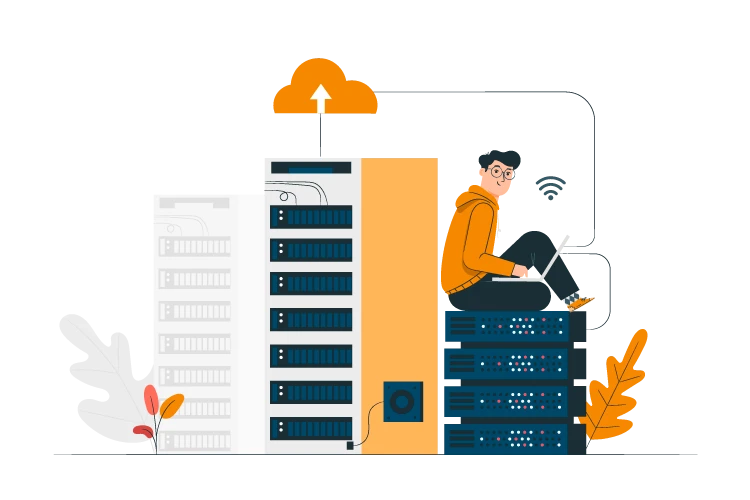
How to start a blog if you don’t own a server? Here comes the web host.
Simply put, a web host is a company that takes care of all the technical aspects of your website. It ensures that your website appears online and is fully functional when your domain name is typed in the search bar.
The hosting company makes sure your website is up and running 24/7 and available to users.
There are several web hosting companies in the market today.
However, the one that stands out, which most bloggers swear by is Bluehost.
According to experienced bloggers, the combination of a WordPress blog and a web hosting on Bluehost is a match made in heaven.
While WordPress boasts of powering over 60 million blogs on the web, Bluehost on its part is one of the most reliable blog hosting companies in the industry and home to more than 2 million active websites.
If that isn’t a dream team, then nothing else is! Use this combination to start a blog, and your blog will get a professional kickstart.
There are different types of web hosting available in the market.
You can use any of them to host a website, the one you choose will depend on the needs of your website and how much you are willing to spend on hosting.
3 of the most commonly used are:
How to start a blog with a limited budget?
Shared hosting is the cheapest of all three, and your best bet to start a blog.
Being affordable does not make it any less functional. The reason it’s cheap is because a single server houses hundreds of websites splitting the cost of maintenance between users.
VPS or virtual private server is also a form of shared hosting but unlike the previous shared hosting, it is shared among only a handful of users.
With VPS hosting the hardware is partitioned equally among users.
For instance, if there are 4 users on a server, each one of them has access to 25% of the benefits and bears 25% of the cost as well.
You also have more room than with traditional shared hosting, which means you can do more with your account.
Now we explore the option of how to start a blog using Managed Wordpress hosting.
This option is very similar to getting hosting from WordPress.com, where the server is structured to fit perfectly with WordPress tools, and plugins.
This makes your site run faster, more secure, much more flexible, and gives you a lot of room to navigate WordPress as efficiently as possible.
From memory to processors to server, software, and server-level caching, everything is geared to a single WordPress package.
This increases your website speed by a lot.
It also ensures extra security.
Frequent updates, server maintenance and continuous professional WordPress support are a few of the many benefits hosting on a managed WordPress server can give.
On the other hand, you could lose a little bit of flexibility.
You can’t import systems for anything else other than WordPress. And sometimes the host can disable some plugins if it has suspected any security breach or affect optimization.
Honestly, there’s not much legroom to manoeuver when you’re hosting on this kind of server unlike a VPS. But if you are new to hosting web pages, this shouldn’t be your major concern for now.
All you need at this point is a server that works well enough without your interference with someone else doing the maintenance.
And WordPress does just that for you. You won’t need to worry about installing WordPress and making sure it is safe, secure and fast; all of that is built in.
You can start creating content within minutes and focus on what really matters.
In our examples we will be using Bluehost for our web-hosting.
You might wonder "Why Bluehost?".
Well! If going by the testimonies of over 60% of all blogs in the world is not reason enough, there are a thousand and one other reasons to opt for Bluehost.
Here are some of them:
How to start a blog without having to pay the for the domain name?
A Bluehost hosting plan comes with a free domain name and that’s a steal.
Bluehost offers a one-year domain name registration for free when you buy any package.
Your free domain name comes with a professional-looking email address which matches your domain name instead of the usual @gmail.com, @hotmail.com or @yahoo.com.
Other hosting platforms normally charge you extra for a professional email address and additional storage space that goes with your domain name as an extension.
One of the major selling points of Bluehost is that it is very easy to use, even for beginners.
There’s no need for any advanced knowledge or experience, Bluehost is extremely user friendly, making it ideal for newbies.
The platform has a clean interface with a straightforward layout and control panel.
Simply with a few clicks, its intuitive portal easily installs WordPress in less than no time.
It’s no news that security is at the top of the list of priorities for any serious blogger these days.
With that in mind, Bluehost has rolled out the red carpet for its users when it comes to security. No stone has been left unturned with regards to your site’s online security and privacy.
You are guaranteed that your name, email, and personal information will not be found anywhere online.
Advanced plans offer domain privacy protection, Spam Experts add-ons, server back-ups and many other benefits.
Bluehost also gives you a free SSL Certificate, access to multiple CMS integrations, eCommerce plugins, and lots of other great features.
With Bluehost you also get advanced security features such as SiteLock, to fight malware attacks, Codeguard to guarantee daily backup, and spam protection for your emails.
The most sought-after feature when choosing a web hosting platform is the server uptime, this refers to the overall period when your site is up and running.
According to industry experts the benchmark for the best uptime is 99.93%, but Bluehost sets the bar higher by maintaining an uptime of 99.98%.
This means there’s only a 0.02% window all year when users can’t have access to your site due to maintenance.
Another important aspect worth considering when looking for web hosting is the Page Loading Speed.
If there’s one thing that can spoil the user experience on your site, it is slow loading speed.
The longer the loading time, the faster visitors will leave your site and they won’t be coming back anytime soon.
Plus, Google takes loading times into account when indexing websites, especially when optimizing for mobile users.
A slow website is synonymous to losing traffic, so right next to uptime, page loading time is the second most important thing that can make or break your website’s success.
How to start a blog that has decent speed to begin with?
A hosting service that offers good average load speed should be the first step. That said, Bluehost offers an average load speed of 581 ms which is quite good.
Apart from being super cheap, all Bluehost plans come with a 30-day money-back guarantee.
Which gives you the freedom to try out the service before making up your mind.
Although the guarantee comes with certain restrictions and terms of service, it is overall a pretty good deal.
In addition, Bluehost has a 24/7 live chat help line and phone support, as well as a library of FAQs covering almost every question you can think of.
It often takes less than 5 minutes to get a customer service agent to attend to you and that’s awesome for a service you’re paying so little for.
In short, having such a vast customer base is enough evidence that they are doing something right.
Getting Started With Bluehost
Click here to go to the Bluehost website and then click on the Get Started button.
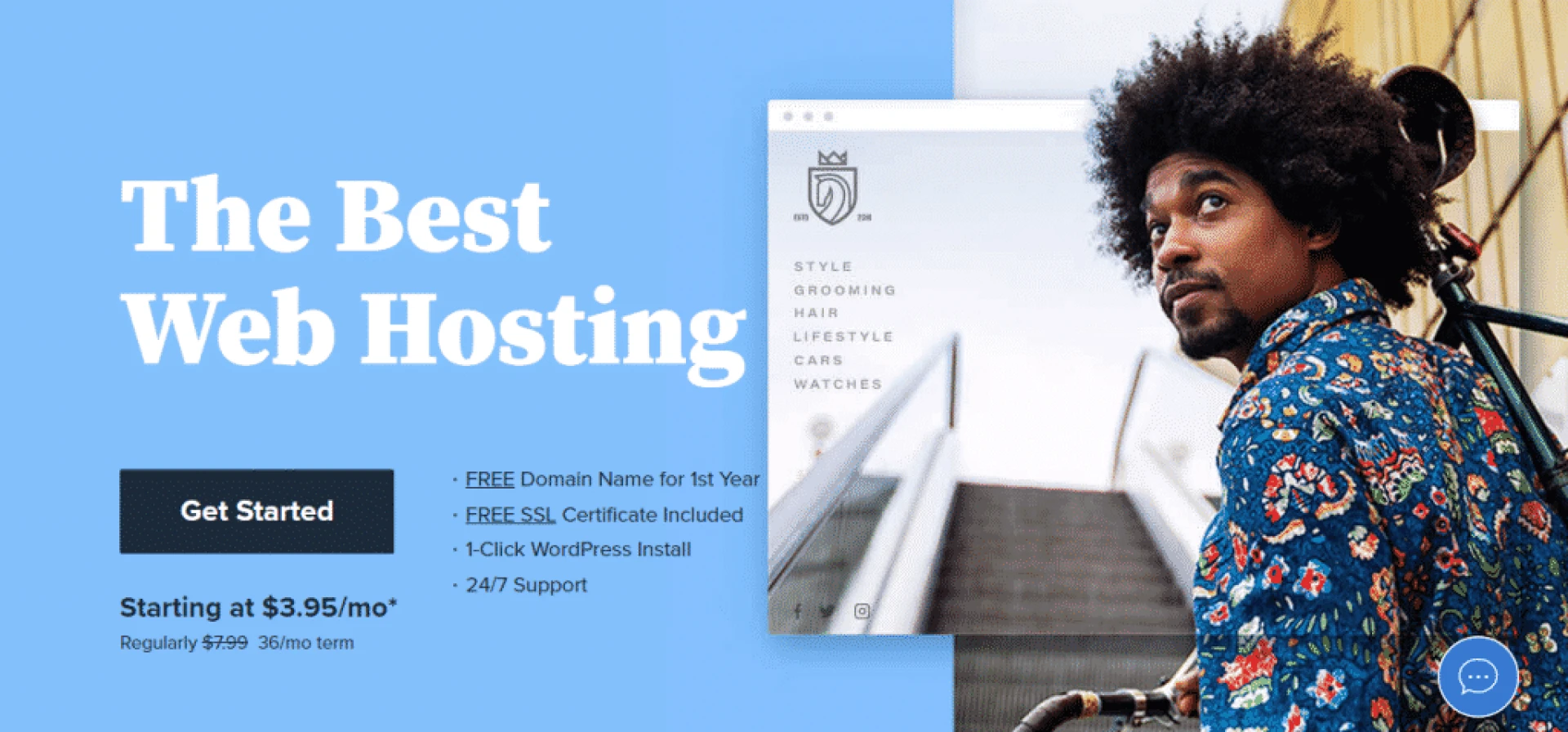
Choose your hosting package
The next step is to choose a hosting package, you have the option of choosing between the Basic, Plus, Choice Plus, and Pro hosting plans.

With Bluehost, like every other hosting services, the more advanced the plan, the better the features offered.
For instance when you upgrade to a higher plan you get more storage space, better security, and less restrictions than with cheaper plans.
You also have the option of hosting your site for 1,2,3 or 5 years.
For a start the Choice Plus plan is what we recommend, it offers a solid balance of all the basic features a new blog needs as well as the right amount of privacy, security, and storage space.
Personally, we recommend the 36 months plan so you’re off the hook for at least 3 years as you focus on growing your blog.
And if you pay for one year the pricing increases after the 1st year but with 3 years plan the price will stay the same for the next 3 years.
By then, if you are consistent enough your blog will most likely be profitable.
Create a Bluehost account
Once you have selected the plan, the next step is to setup your domain name.
Here you can either create a new domain name or use a name that already own.
Remember if you create a new domain name here it comes free with the package.
You can always choose to skip this step and create your domain name later.
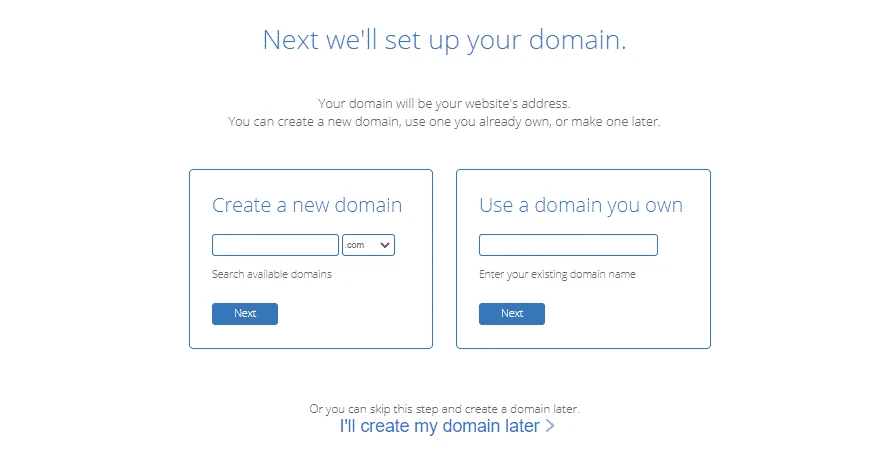
The next step is to create an account.
Fill in your name and email address into the space provided or connect an existing Google account to Bluehost.
Next make sure you have selected the correct plan ( i.e, 1, 2 or 3 year plan ).
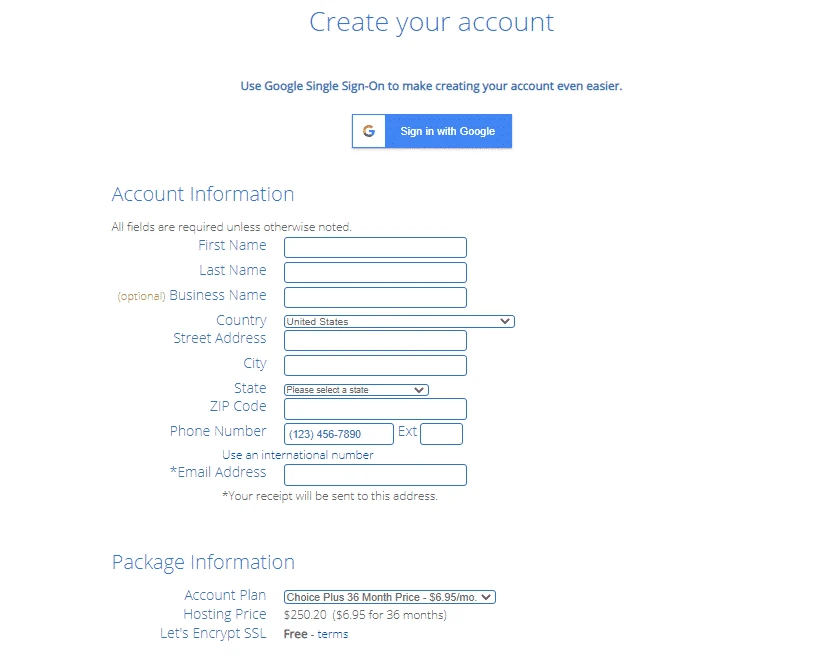
In the Package Extras section you can safely uncheck everything.

The final step before you officially take your blog online is to pay for your hosting. Read the terms of service, tick the box agreeing to the terms, fill in your billing information and hit the “Submit” button.
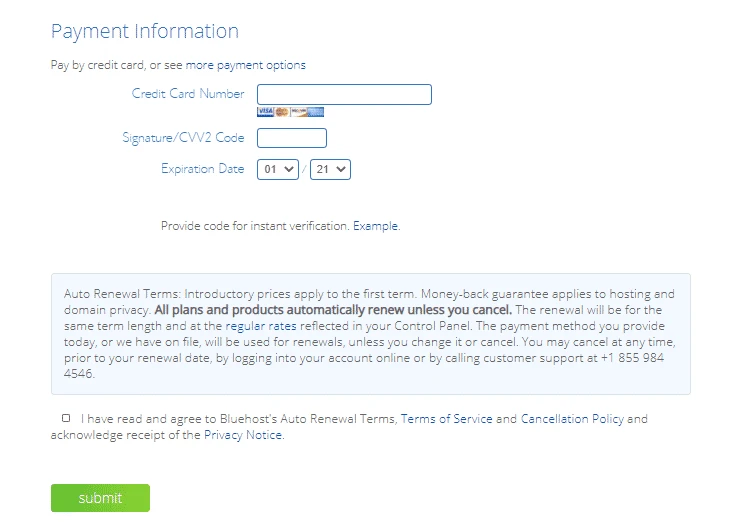
A confirmation email will be sent to your email address instantly. You have completed the first important step of your journey as a blogger.
Also, you are now through with the first one of our list of steps on how to start a blog.
Rundown of the benefits you get with a Bluehost account.
- Unlimited storage space
- Free domain hosting
- A free site builder
- A one-year free domain name
- Secure POP3/POP3 email support
- IMAP/Secure IMAP email support
- 3 types of webmail solutions
- Professional email accounts
- Subdomains and Add-ons
- Account control panel
- FTP access
- Web file manager
- Secure shell (SSH) access
- Hotlink protection
- Override .htaccess support
- MySQL database
- LOD files
- Page stats
- Customizable error pages
- Spam and malware protection
- $200 marketing credit
Step 3: Installing wordpress and designing your blog.
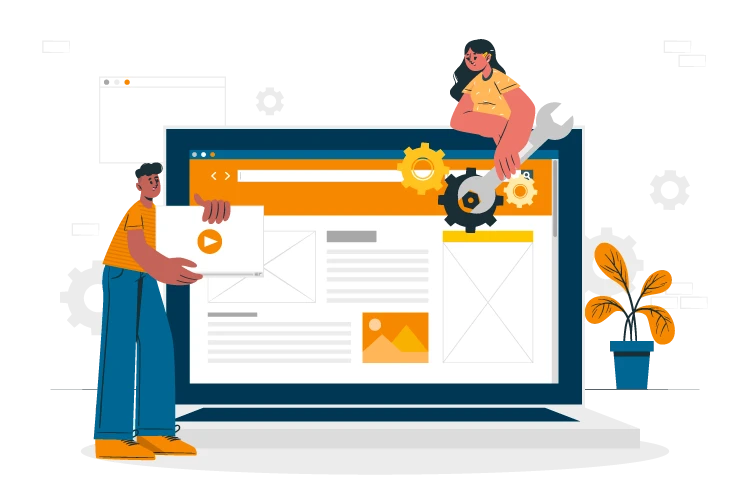
Installing WordPress
Before diving into the installation phase, you should know that WordPress exists in two very different platforms: WordPress.com and WordPress.org.
You must be careful not to get them mixed up, because the one you choose will determine the outcome of your blog.
Before getting into the details of how to start a blog with WordPress, let’s take a closer look at how the two differ.

WordPress.com
The most striking difference between WordPress.com and its counterpart is that one is free while the other isn’t.
Though it comes with heavy restrictions, this version costs nothing. It doesn’t let you add plugins or customize your blog beyond the basic themes. Here’s what you get with WordPress.com:
- You can’t customize your domain name, your name must end with wordpress.com, which is highly unprofessional.
- Moreover, there’s a limitation on monetization, which means you can’t sell ad space, which puts a major dent on your earning possibilities.
- WordPress.com does not allow you to capture emails for your contact list, which also means you’re leaving money on the table by not retargeting visitors.
- WordPress.com offers limited support and very basic themes, designs, and branding options.
- You also have very limited access to SEO and analytics when using WordPress.com.
WordPress.org
- On its part WordPress.org requires a small monthly fee, which is usually included in your hosting plan.
- With this version you have access to unlimited plugin options like eCommerce extensions, payment gateways, videos, podcasts and every extension your website could possibly need.
- WordPress.org comes with customizable themes, designs, and forms, giving you full control over what your finished product looks like.
- You also have full access to powerful SEO features and full analytics that will help put your blog on the map.
- WordPress.org also gives you complete control over the monetization of your blog, you can sell and dispose of ad space as you deem fit.
The Installation Process
As mentioned earlier, WordPress is one of the best CMS (Content Management System) in the industry, everything has been pre-designed to provide all the features you need to get your blog up and running.
You don’t need any knowledge in coding or web design, all you need is to sign in to your Bluehost account and automatically install WordPress.
Any other feature you need can be added as a plugin, it works as a one-click install and is quite easy even if you don’t consider yourself to be tech savvy.
Once installed head over to your admin dashboard. It is found at http://yourblogname.com/wp-admin.

Read on to find out how to start a blog with WordPress with all the necessary plugins.
If you’re using WordPress hosting, you’ll be prompted to fill out a form on which you can add as many WordPress plugins as you like.
Adding Plugins

Plugins are pieces of code you add to your site to perform specific tasks, for example if you want visitors to your site to make a purchase or watch a video, you’ll have to install a particular plugin for that specific task.
Plugins are vital to the smooth functioning of your blog.
The plugins you choose to install will depend on the type of website you have.
Is it a personal blog, an online store, or a forum?
Each of which require different plugins.
You should bear in mind that though plugins are indispensable and a lifesaver, they sometimes slow down your website.
That is why you have to make sure you don’t install every single plugin on the web onto your website, the plugins you choose have to be reliable and tested plugins that will not harm you in the long run.
Plugins are sometimes used by hackers to introduce malware to your site, so tread with caution.
Make sure you test every new plugin using a default theme to see how it works before going live.
5 Essential Plugins Every WordPress Blog Needs
How to start a blog with the appropriate plugins?
There are thousands of plugins on WordPress, knowing which one to choose can be daunting when you are just starting out.
It is one of those things that come with a learning curve you just must figure out as you go.
However, there are certain plugins that are essential to every blog, let’s check out a few of them to get you started on the right track.
Go to the plugin section in the dashboard to add / remove plugins.
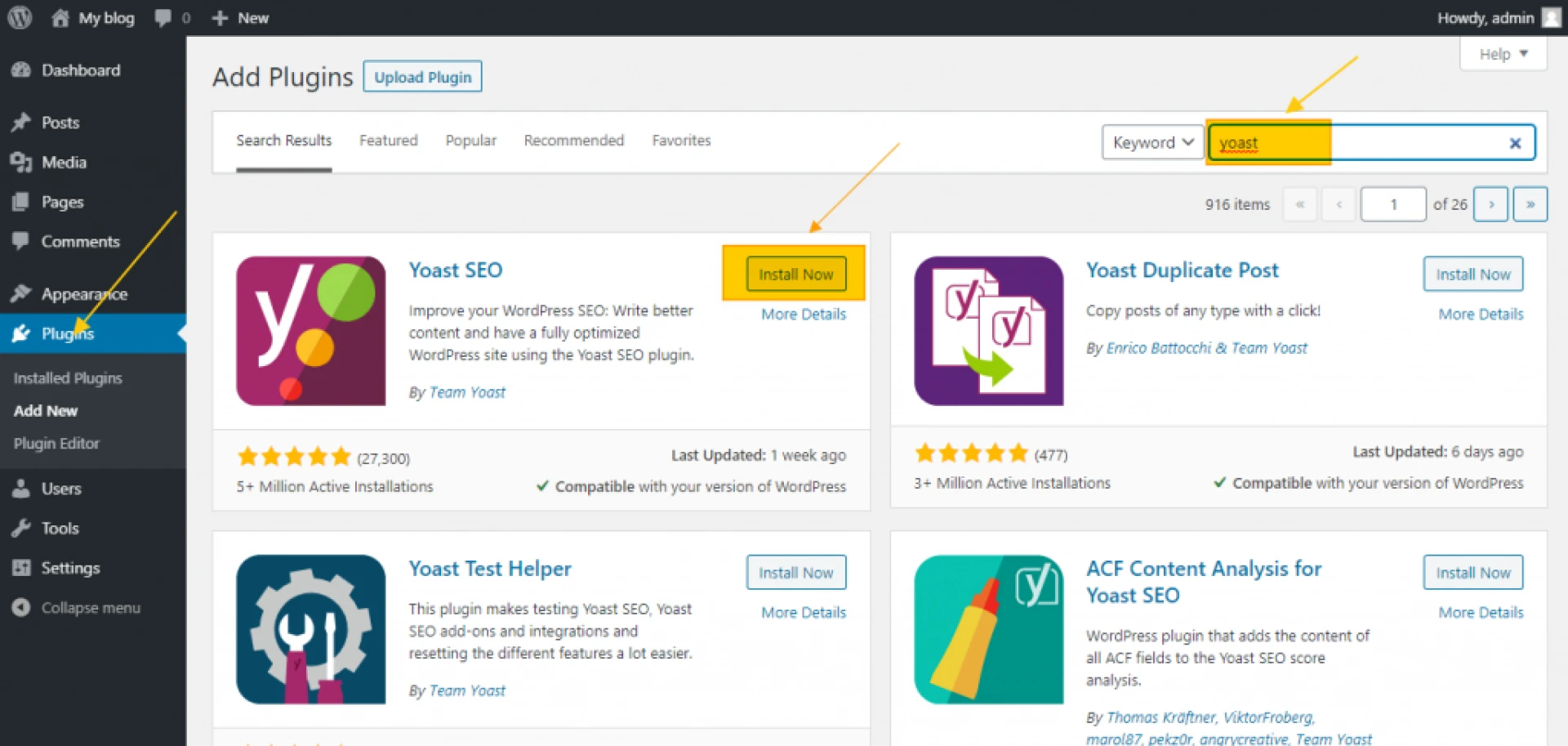
The Yoast WordPress plugin’s job is to optimize your blog so that your content can be found.
It optimizes blog post titles, descriptions, and words across your blog, increasing visibility in search engines.
WPForms are easy-to-use plugins that allow you to add drag and drop contact forms onto any page of your blog.
This way if readers want to get in touch with you, they do not need to go looking for a contact page.
A form is made available to them wherever they are on your website.
This is the ideal plugin for when things go wrong, it happens to the best of us.
UpdraftPlus is a backup plugin that saves your work so you don’t lose it and have to start all over again when things don’t go according to plan.
As its name suggests, WP Rocket is a plugin that caches your pages, reduces file sizes, and gives visitors a better experience by making your website faster.
This plugin makes images and static elements on your blog load faster.
MaxCDN plugin is often used alongside WP Rocket to increase speed.
Designing Your Blog
Research shows that it takes readers about 1-3 seconds to judge the quality and trustworthiness of a website.
This means their decision is based solely on visuals and aesthetics instead of content.
As shallow as this may seem it is an established fact based on a bias known in psychology as the ‘’Halo effect’’.
This means the way your page is perceived at first glance will determine if the person stays and trusts you.
Which makes the design and outlook of your blog paramount to its success.
There are many parts involved in designing an eye-catching blog, the theme, the font, the colors, appearance, menu, etc.
How to start a blog that is aesthetically pleasing AND user-friendly? The following steps will get you started.
Selecting A Theme
Click on Appearance and go to Themes. Click on "Add New".
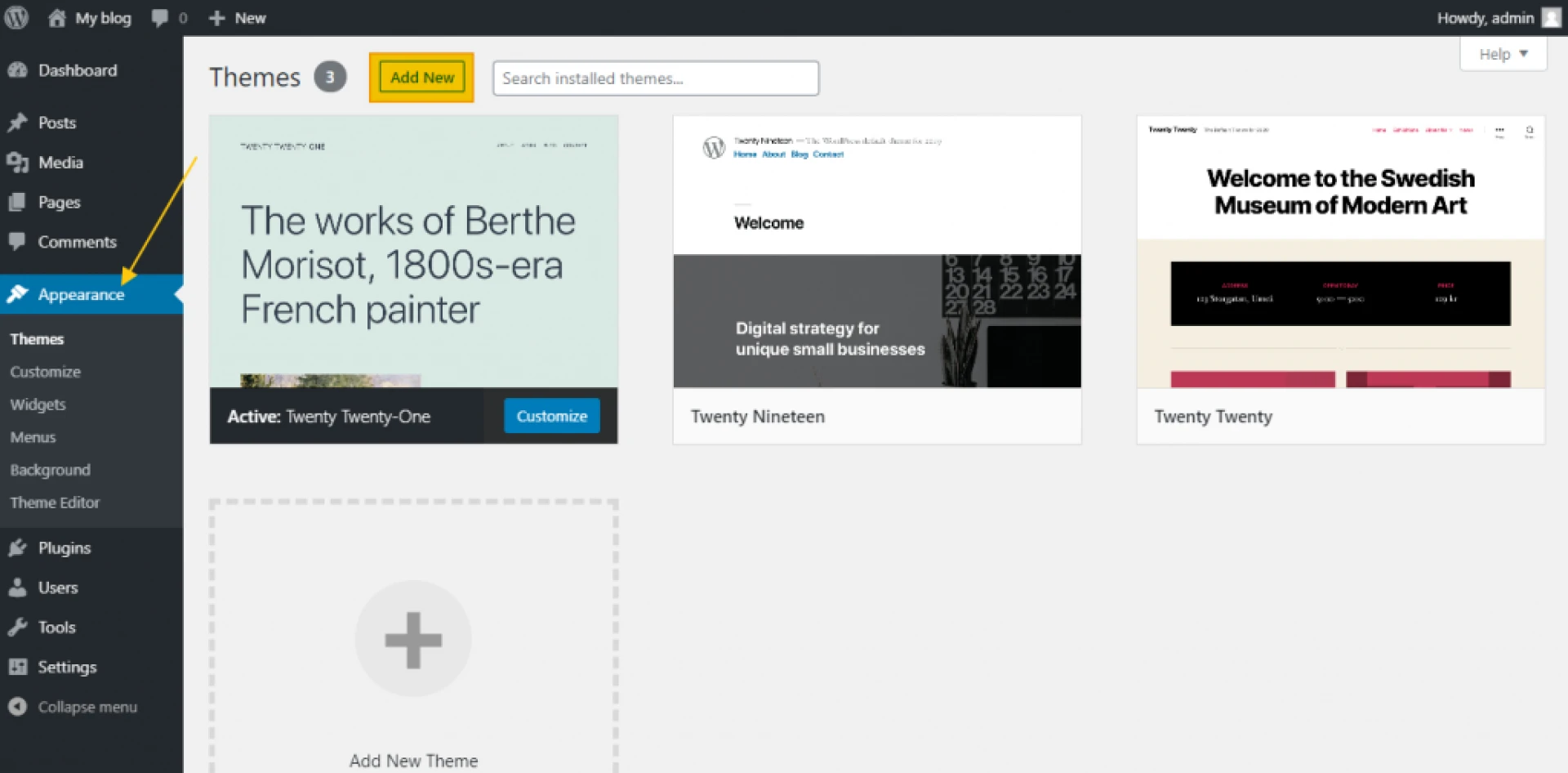
WordPress offers thousands of pre-made WordPress themes and a ton of them are free.
Customizing your blog with a particular theme solely depends on your preferences, there’s no such thing as a perfect theme.
When you are just starting out, it is recommended you use a free theme, paying for a premium theme is not justifiable at this point.
In the Add Themes section click on the "Feature Filter". Here you can choose the features you want to have in your theme.
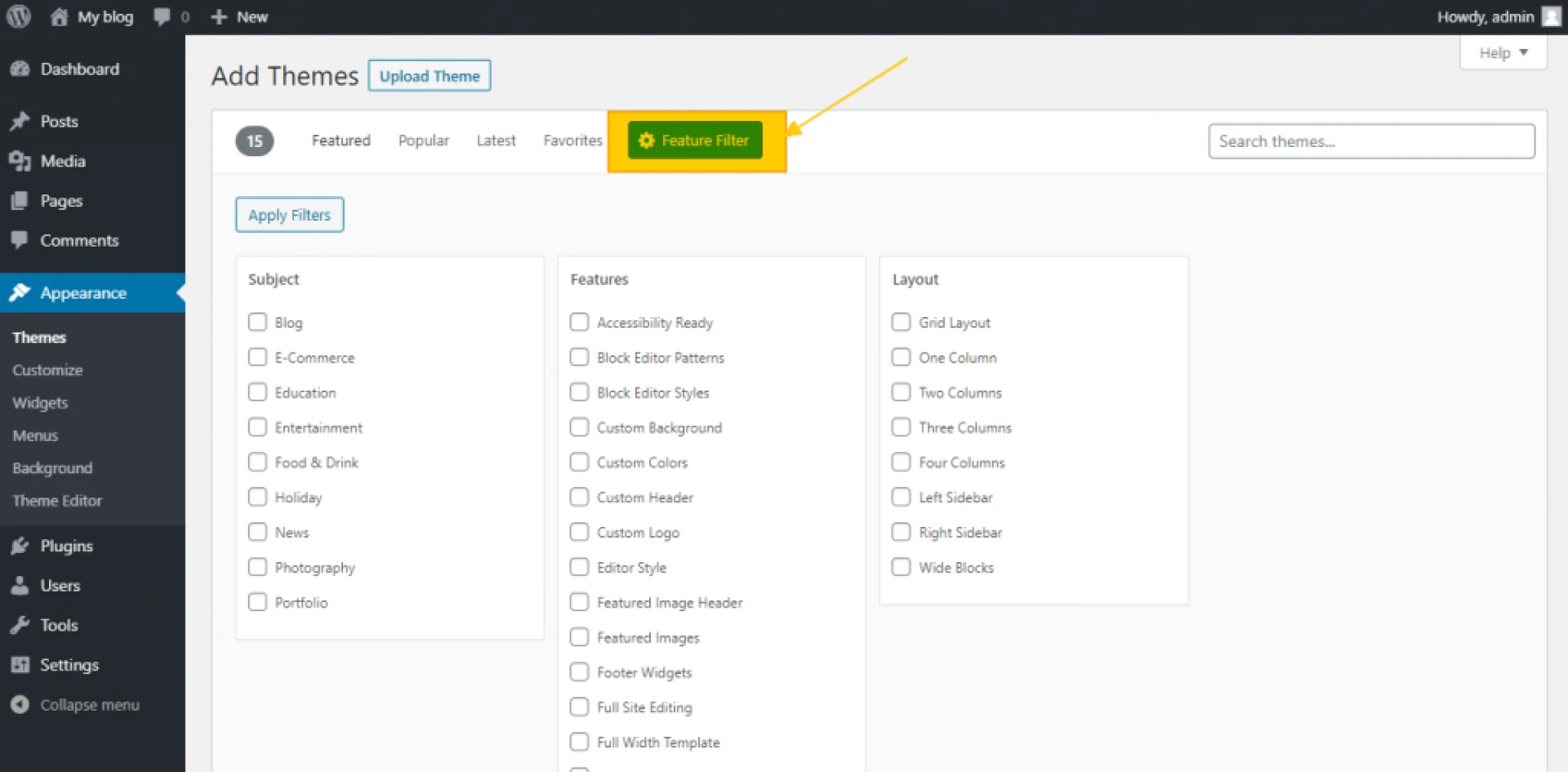
There are lots of amazing free themes on WordPress like Kadence WP, or Hello Elementor.
And you can always change the theme or upgrade to a paid version at any time.
Once you have decided on a theme, the next important step is to test it, not all features will look great on all themes.
Most themes come with basic features like the search page, about us page, archive page, or 404 page.
It is necessary to test each one of them, if possible, add some text to it and see how it lays out.
Test your themes alongside your plugins as well.
For instance, if you are using WooCommerce, add some products with nice images and fill out the details.
Don’t only test the look, check out the functionality too, if you are 90% satisfied with it so far, you are on the right track.
Just remember there’s no such thing as a perfect theme, every theme has and lacks something.
Go for the theme that is closest to what you want, add and remove what suits you and move on.
Here are some of the basic guidelines when finding a good theme:
- A clean-cut design, easy to read with smooth navigation;
- Strong security and speed;
- Compatibility with the latest version of WordPress;
- Compatibility with basic plugins;
- Unlimited support and continuous development.
Whichever theme you decide to run with, make sure it is “responsive”.
This means the theme must be designed to automatically adjust to any device, this is important because 60% of websites are visited via a mobile device and Google prioritizes optimization for mobile phones.
Insert Headers and Footers
This section depends on the theme you choose, generally, you have the option to add a graphic, image or video as your header.
WordPress will tell you the size and resolution that is acceptable for a header.
Some themes allow you to pick the colors of the header background while in other themes it is attached to the overall theme and cannot be changed.
The footer is almost always similar to the header, It is highly dependent on the theme that you’re using.
Sometimes you can add code snippets or social media icons to customize the header and footer.
Add Logo, Colors and Structure
You can create a logo on canva or get someone to design one for you on Fiverr for as little as $5.
To add your brand logo, just click on the “Select logo” button. On the next screen, WordPress will let you know what sort of graphics are acceptable for logos.
Depending on the theme you are using, you can customize the color scheme of your blog, you will be asked to choose between Light, Dark or customized color schemes as well as the text color and fonts.
Step 4: Creating Actual Content

When you are done setting up all the above, you can now proceed to the meaty stuff - the actual content.
The content you put out is the heart of your blog, its ‘’raison d’etre’’, the reason why you’re doing all these in the first place.
With all the aesthetics in the world, if your content is crap, your blog is bound to be a flop.
Nevertheless, your actual content does not stand alone, there are other pages that accompany your write up making everything fit in like one big happy family.
Some of the basic pages every blog must have are: the home/main page obviously, the About page, Contact page, Testimonials, Portfolio, Products/Services Page, and other specific pages essential to eCommerce sites.
Basic pages
While some of these pages are just for show and for information others are mandated by law and must contain certain information, this is often the case with eCommerce websites and blogs.
Home Page
The home page is the most difficult to create, that’s why WordPress gives you an option to build it for you automatically.
Your Home Page could be either a static page or a dynamic page.
By default WordPress creates a dynamic home page that lists ten of your most recent posts.
If your page serves as an online resume, for instance let’s say you are a photographer, a writer or a corporate website, the home page is where you introduce yourself to potential clients and give basic details on what you do.
On WordPress you can set up the home page in the “Settings” → “Reading” section.
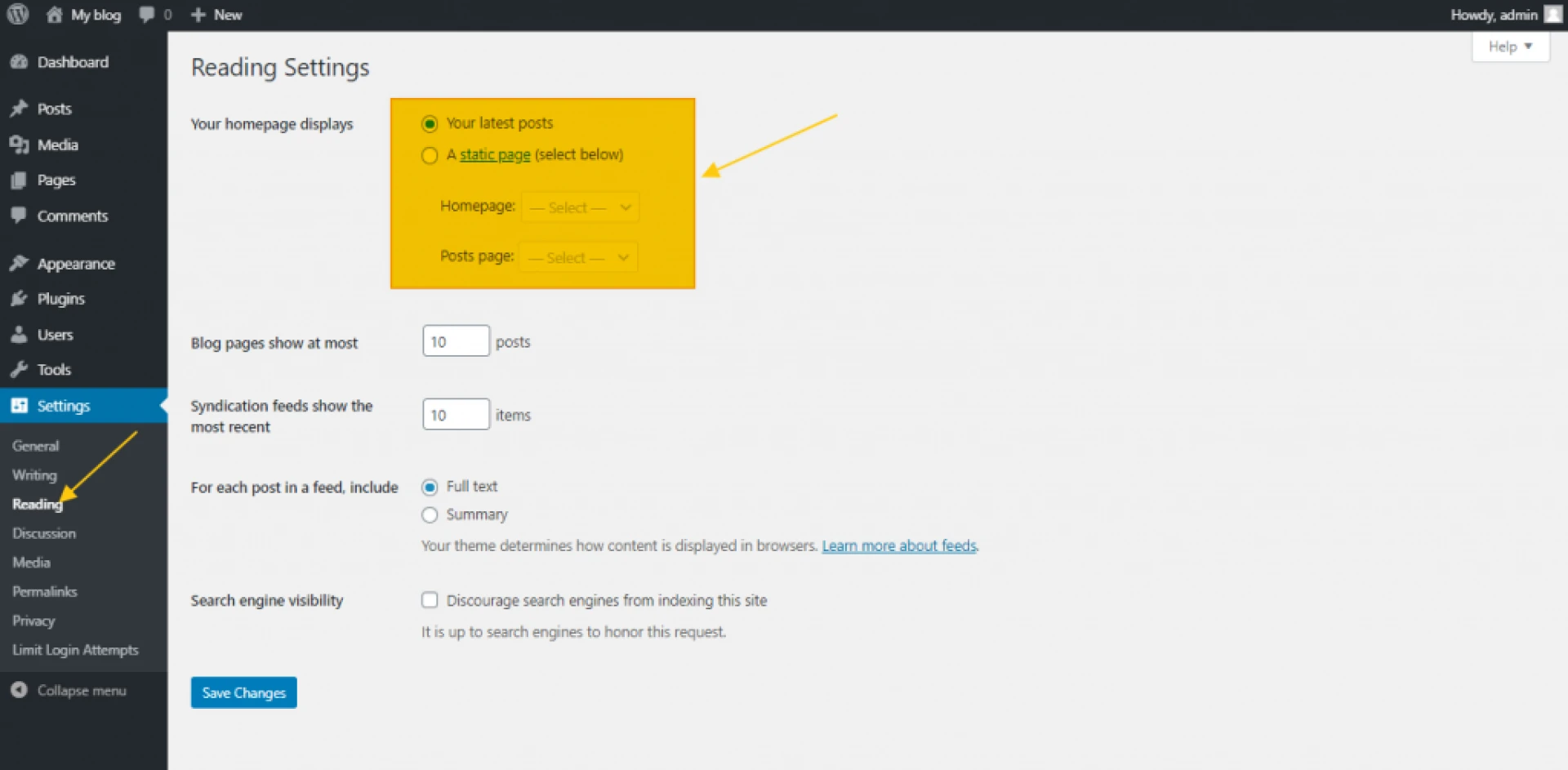
About Page
All websites have an “About” page, it serves the purpose of telling your visitors what the blog is about and who is behind it.
The About page is a great opportunity to express your mission and highlight your best work.
Your readers can see the value of your blog without having to go through months worth of posts.
The About page is a powerful statement that should not be underestimated, the information you provide here tells readers why they should listen to you.
If you are running a personal blog, this is where you tell your story.
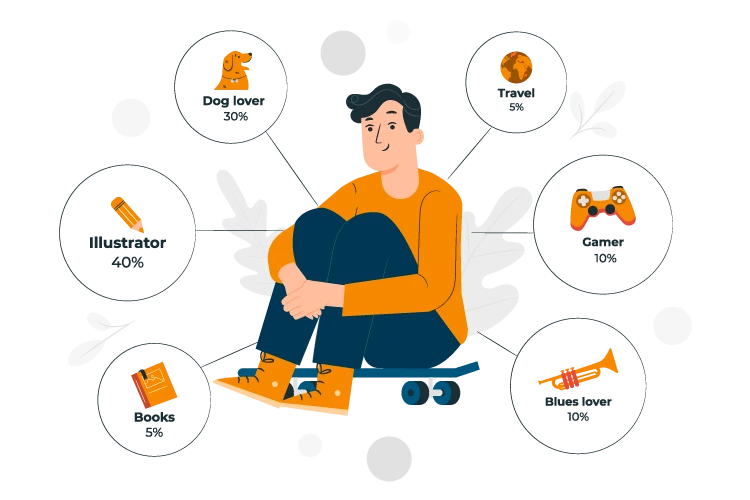
If it’s a corporate site you’ll talk about the company’s vision and mission as well as how it all started.
Your About page has to make visitors want to know you better or work with you.
The About page is considered one of the most-viewed pages on blogs.
It is your opportunity to explain why you are blogging, what value you bring to the table, and why readers should care, make good use of it.
Contact Page
As you can tell from its name the contact page shows your contact information.
If you have a physical location this is where you provide an address, WordPress allows you to link your contact page to Google Maps to indicate a location.
You can use Ninja Forms to create a form that shows your basic contact information like email and phone number.
Your contact page is an opportunity for readers to get in touch with you directly, so it is one of the must-have pages for any serious blog.
It is recommended to avoid putting your full email address on your contact page so that you don’t end up being the target of spam bots.
Rather, use plugins to generate contact forms readers can fill to get in touch with you.
Portfolio Page
This is an essential page when you are providing a service, the portfolio page is where you present your work in the most flattering light.
Use it to flaunt what you have got, show your past and present work and be clear on the value you provide.
Include visuals, list your different services, and sell yourself to prospective clients like a car salesman.
Products/Services
This page will list your products and/or services and tell people why they should buy them or hire you.
If you have deals, discounts, packages or special offers, this is where you introduce them to your audience.
A good product page should be supported with high resolution photos and videos.
Testimonials
Reviews, feedback, and recommendations are what makes up a testimonial page.
This is where you list previous customers and companies you have worked with and what they have to say about your product or services.
Don’t hesitate to do a little name dropping here, it is allowed.
List out the big names you have worked with as well as all the 5 star reviews you’ve had anywhere on the internet.
Required e-commerce Pages
If your website has a store or you sell online products, you are required to publish certain pages.
It could be by law or a condition imposed by your payment provider to exempt them from liability.
In the European Union for example, it is mandatory to publish a page explaining how cookies are used.
Some of the most essential pages for e-commerce sites are:
- Terms of service page,
- Refund policy page,
- Privacy policy page.
The Blog Post
Everything leading up to this point has been an intro to the actual content which is the blog post.
All the other elements are accessories used to improve the user experience on your blog, the post is the core element of your blog.
That is why WordPress devotes a separate section for publishing posts. No pressure!
There are thousands if not millions of blog posts on the internet tackling every topic under the sun.
Which makes it quite hard for your blog post to cut through all the noise and stand out.
However, it is not impossible to write a blog post that will win you fans and followers.
All you need is a winning topic and a strategy that combines irresistible headlines, captivating introductions, sound advice, and motivational closings.
How to brainstorm ideas for your blog posts?.
Let’s be honest, sometimes we all have great ideas and at other times even our best ideas suck.
So, how can you be sure your latest idea will result in a winning blog post?
The answer is simply research.
Keyword Research
Keyword refers to what people in your niche are actively searching for.
There are quite a number of keyword tools available on the web and some of them are even free.
Some popular keyword research tools are Ahrefs keyword finder, Mangools, SECockpit, etc,.
All you need to do is pick about 5 words from your niche, any word that comes to your mind, insert them into your keyword search bar or even on Google and see what pops up.
Check how it ranks in searches and trends, you will also be suggested other related keywords.
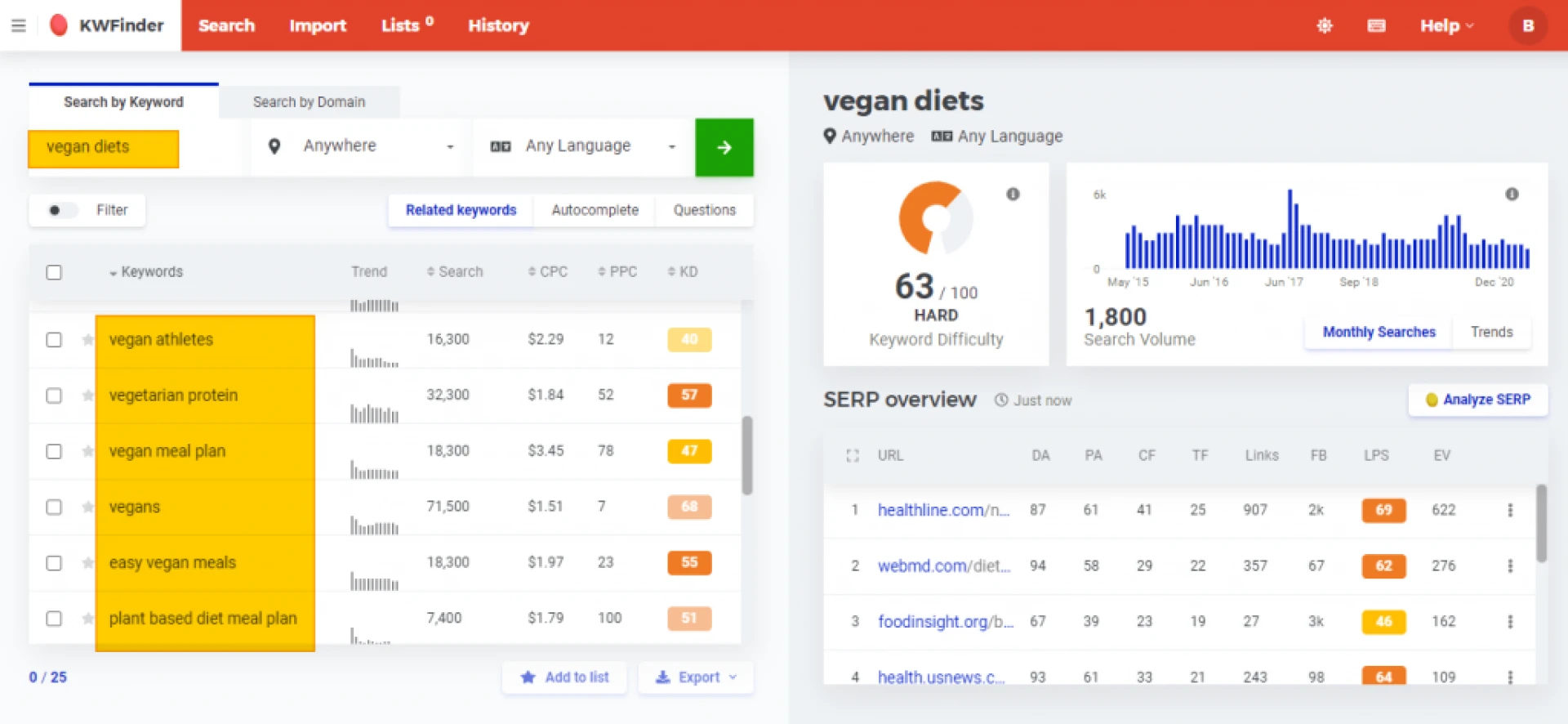
It works like magic!
Here are other ways too to brainstorm ideas and inspiration for a viral blog post:
- Check out social media trends, what people are complaining about and questions asked on your competitors blog comments,Quora,niche forums, Facebook groups,Twitter search, etc.
- Spying on other bloggers in your niche to find out what they cover and how well it works.
- Look at your most successful posts to see what readers like most.
In order to make the most out of your research and brainstorming sessions, build an idea bank.
This means you should jot down any idea that comes up during your research no matter how stupid it seems, write it down.
It is also advisable to come up with an editorial calendar so that you can develop a consistent flow.
Once you’ve found that million dollar idea, you are ready to start writing your blog post.
The 5 Components of a Persuasive Blog Post
The title is the first thing a visitor reads on your blog, so it has to be attention grabbing.
Your title should promise readers a solution to their problems or an answer to a question they have been asking.
It has to be specific and intriguing, compelling them to click for more.
A magnetic title speaks directly to your reader, promising them an answer to what has been tormenting them.
Put yourself in the place of the reader and let your headline reflect their feelings.
Invoke an emotional response by appealing to your readers senses.
Ask yourself How does the reader feel?
What do they see, taste, or smell?
What do they hear?
Studies have shown that people make decisions based on emotions and not logic.
We only appeal to logic to justify our decisions, with this in mind, for a headline to hit the right spot, it has to make the reader feel understood.
Give voice to their exact experience, make them feel like your post was written for them.
Seduce your readers with your introduction, let it tease them and flirt with them without revealing too much but hinting on the revelation of a solution, an answer, or breaking news.
Uncovering your solution too soon kills the incentive to read further, your introduction has to be full of curiosity without being an outright clickbait.
Aggravate the problem and use emotive language to paint a picture of your big promise.
Tell a story and create suspense, let your readers be hooked to your every word by the time they are done with your opening statement.
Now is the time to deliver what you promised, unleash the unexpected, don’t be afraid to over-deliver, that’s what keeps readers coming back.
If readers feel lured, they are never coming back so be sure to deliver the goods and then some more.
Add a unique perspective to your posts, an angle no one else is exploring.
Be bold, eye-opening, challenge your readers beliefs, shed new light on an old problem, give authentic and truly helpful advice.
Your closing must motivate your readers; give them a Pep Talk.
Tell them what you wanted to hear when you were struggling with the issues they are facing right now.
Don’t preach, motivate them,show them what they’re capable of, and what life will look like once they’ve implemented your advice.
Let your close empower them to take action, by the time they are done reading the conclusion, let them feel like they can conquer just about anything!
Bonus Tip: Use High Resolution Images Images make great visual punchlines, a good picture is better than a thousand words.
A well-chosen image can add weight to your writing or lighten the tone of your more serious posts.
There are plenty of sources online where you can get good quality photos for free.
For example Unsplash, pexels, wikimedia commons, etc. Studies show that blog posts with images get 94% more views than those without.
Step 5: Setting up SEO and Analytics

After writing that banging blog post of yours, you must make sure it gets read by as many people as possible.
And the place to make that happen is on Google.
Statistics show that Google handles a mind-blowing 40,000 search queries every second.
So, how do you rise above your competitors and make your site appear at the top of search results?
Simply by using SEO and analytics to boost your content to the #1 position on Google’s organic search traffic.
What is SEO?
An acronym for search engine optimization, SEO is a technique that helps your content appear at the forefront of searches in your niche.
If you want more people to read your posts, then you have to optimize for SEO right from the start.
WordPress has made it easy to optimize your blog with plugins like
Yoast SEO, all you have to do is install it, click the activation button, and WordPress will do the rest.
How to set your blog posts for SEO?
Use SEO-friendly URLs
For your URLs to stand a chance on Google ranking they have to include the top keywords for your niche.
For example let’s say you want to rank a blog post titled ‘‘10 Sushi Restaurants to try in the San Francisco Bay Area”.
The keywords will be “ sushi restaurants near San Francisco,” so your post URL is going to be something like ... /sushi-near-san-francisco.
Here are a few pointers for a winning URL :
- Each word of your post URL has to be separated with a dash so it is easier to read.
- This is one of those situations where less is more, keep it short at no more than 3 – 5 words.
- Avoid using numbers unless there’s a very compelling reason to do otherwise
- Always, always, and always include your target keyword phrase in you URL.
Make a Habit of Linking Out
Be generous with your links as with your love and the universe might just send some back your way!
Never hesitate to link out to other blogs, especially reputable ones, if you know your readers will benefit from reading a relevant article from another blog.
Bloggers always notice when they get linked by other blogs and one of them might return the favor someday.
And even if they don’t, a good link still goes to show Google you have done your research.
Always Link Back To You
This does not mean you should go on an internal linking spree, be reasonable and minimal, only link back to one of your articles when it is relevant and necessary.
A post with too many links is off putting at best so, carefully analyze and make sure the link naturally ties in with the subject matter.
Internal linking is a great weapon when used properly, ideally you should link statistics, research, and facts from expert sources to add credibility to your content.
Pay attention to Length
As tempting as it may be to write short and snappy blog posts, know that they do your blog more harm than good.
Longer and in-depth posts rank better on Google.
It\'s that simple.
The longer your blog post is, the better chance it has of getting high up there in ranking and on the results page.
Never ever write a post shorter than 500 words.
Neither should you write a novel that will bore your readers to death, strive to strike the right balance between length and depth.
Make It Scannable
Break down long posts with bullet points, lists, and subheadings.
Articles that are written as lists are a huge hit.
Write in such a way that readers can easily scan all the important information at a glance.
In this age of short attention span, many people want to go straight to the information without having to dig through the entire article.
Easy to read blogs are less intimidating and more likely to keep your readers attention.
Remember your blog must be loved by both the Google algorithm and your audience.
Making Use of Analytics
Analytics are tools that track the number of people who visit your website, where they come from, how many pages they visited, and how long they stay on your website.
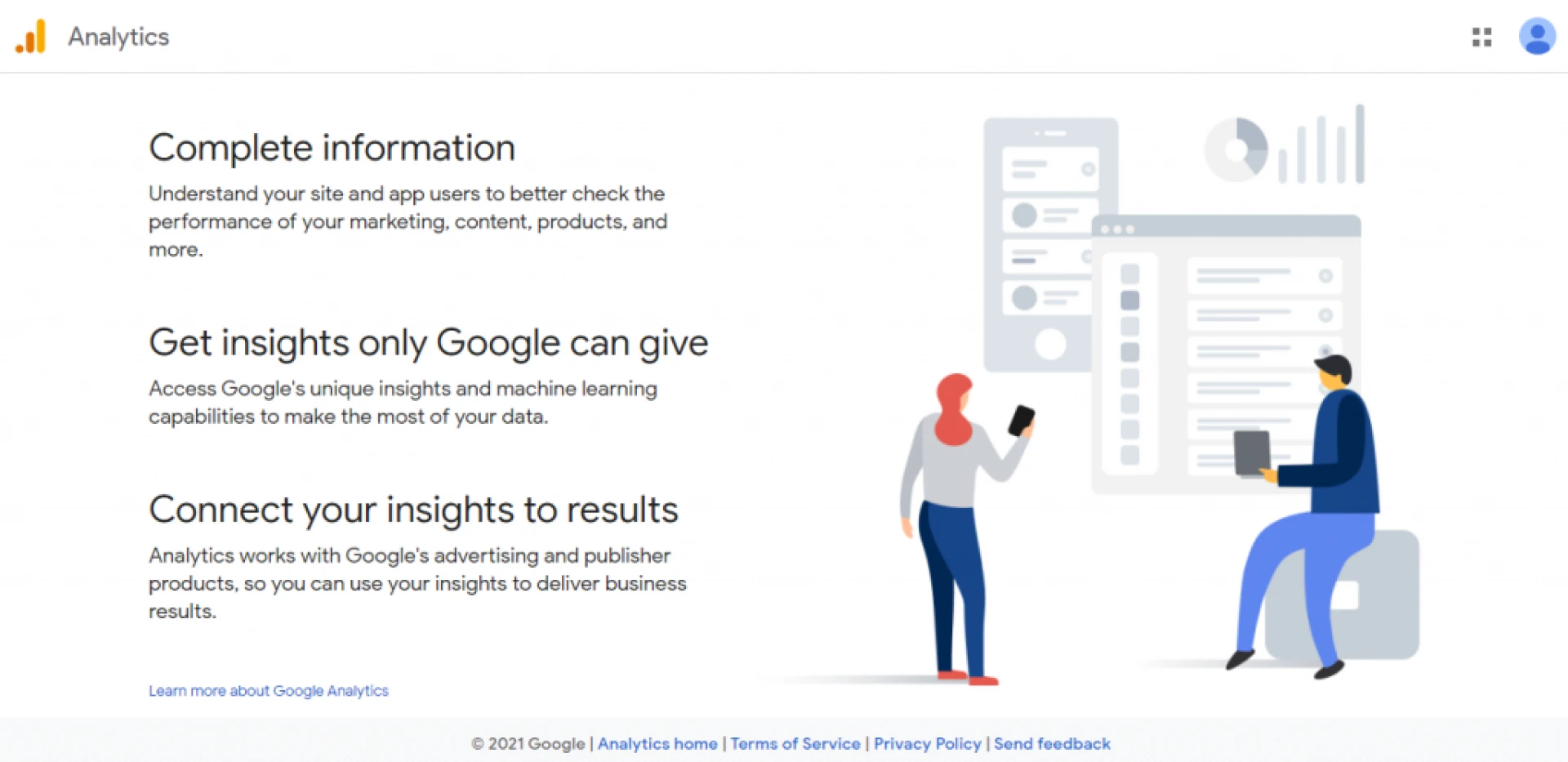
Knowing how to make use of analytics for your website automatically increases the value of your page for advertisers.
Google Analytics is without a doubt the most widely used web analytics tool.
The tool is publicly available for free. All you need to do is create an account, and use one of the WordPress plugins.
Google Analytics Dashboard for WP is a good example, it allows you to insert a tracking code that collects data in the back end of your website.
These are some of the resources you get with Google analytics.
The GA Tracking Code
This is a small Javascript code that you insert on your site manually or through a plugin to track activity of your website.
For a static page you have to copy and paste the code at the bottom of each page you intend to track.
How to access your tracking code:
- Sign in to Google Analytics.
- The tracking code is profile-specific, so you have to choose the profile for which you would like to retrieve the tracking code from the Google Analytics Settings page.
- Click Edit from that profile’s settings column at the top right of the Main Website Profile Information box, then click on Check Status.
- Your tracking code will appear and can be copied and pasted from the text box.
Dashboard And Analytical Reports
The Google Analytics dashboard is the central hub that gives you an overview of all the reports for recent activity on your website.
Summaries of visitors, traffic sources, etc are laid out on a map on your dashboard.
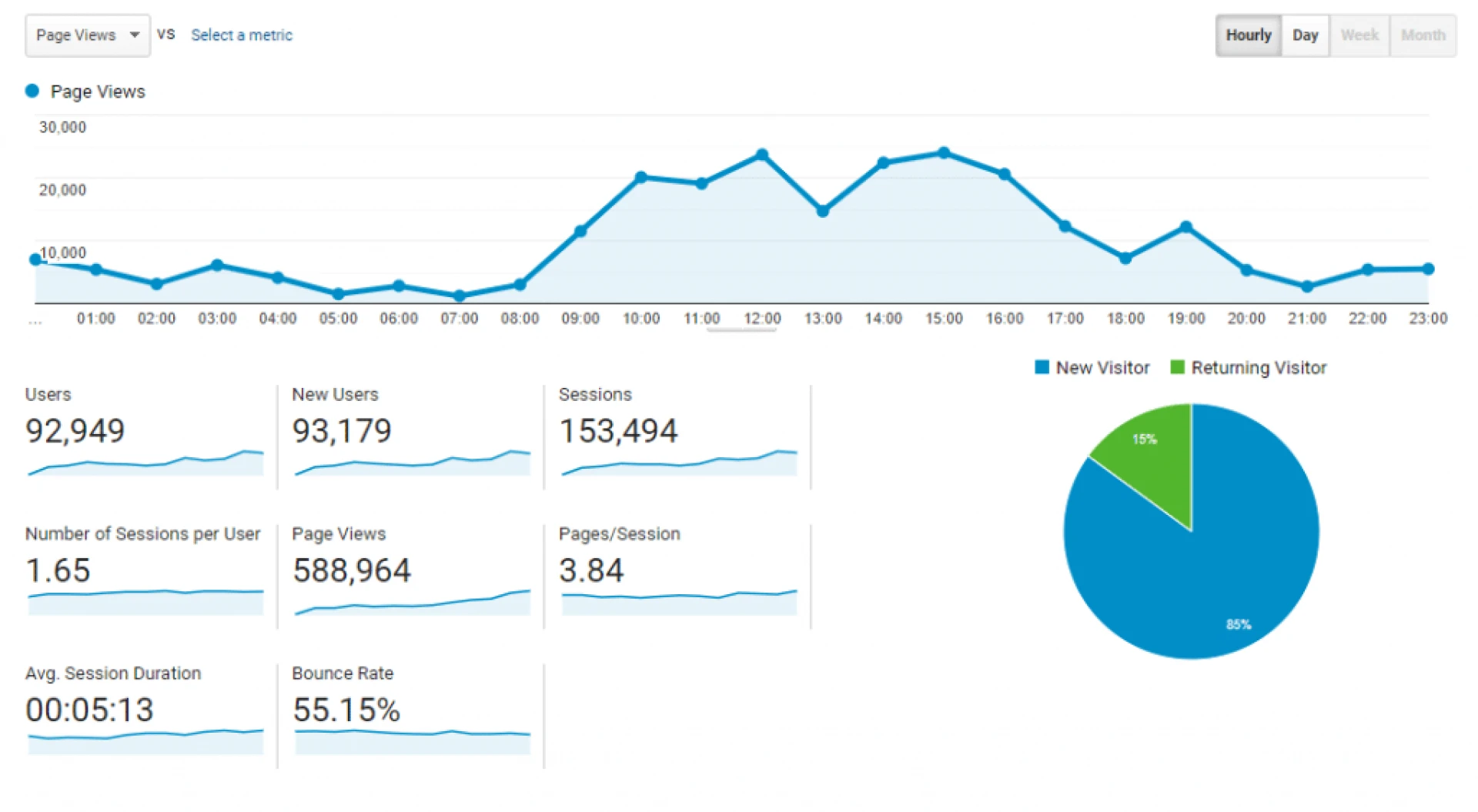
Google Analytics gives you the freedom and control to choose which information is displayed by dragging and dropping reports on your dashboard.
Analytics Flash And Flex Content
Tracking flash content has been one of the most difficult challenges in web analytics in recent years, for a long while developers were unable to track flash content properly but Google came up with a process that tailors flash tracking for each specific website.
It is an out of the box solution but so far it has proven to work perfectly well. Google now has both Flash and Flex libraries at its users disposal.
Custom Reporting
This feature is one of the highlights of the Google Analytics toolset, custom reports leave out all the irrelevant data and give you only what you want to see.
How does it work?
You choose the information you are interested in and the metrics you want to see, the algorithm will sift through all the data and organize it for you on your dashboard.
This way you have quick access the the exact information you need.
Google Adsense And Adwords
Yet another great tool Google Analytics has to offer, AdWords and Adsense campaigns are your ultimate allies when you want your blog to succeed.
Adsense Reports give you an in-depth analysis of your website data.
Adsense and Adwords are the backbone of your campaigns.
At any given time you can link your Adsense and Adwords to your analytics.
If you are here, Congratulations. You can now launch your new blog!
Step 6: Promoting your blog
You’re done setting up your blog, writing your content, and optimizing it, you’re almost there.
Blogging isn’t only about creating quality content; you also have to promote what you write.
That might not be what you signed up for when you decided to become a blogger but it’s a big part of the job.
Promote, Promote, Promote!
You’re bound to become very familiar with this word as you learn to become a seasoned blogger.
Here are a few of the best ways to start bringing your content to readers that are not your beloved family and friends.
Use social media to promote your blog
As a new blogger, social media has to become your best ally, because there’s no better place to find readers than on Facebook, Instagram,Twitter, YouTube, LinkedIn, Reddit, Pinterest, and TikTok.

Each social network naturally appeals to a certain niche and type of reader.
So, you must test to find out which platform best suits your needs, it’s not advisable to be a jack of all trades and advertise on every single platform.
Pick about 3 or 4 and stick to them, consistently posting to promote your content.
Another thing with social media is that different types of content work best for different platforms.
Let us break it down for you:
- Facebook: Videos and curated content
- Instagram: High-resolution photos, quotes, and Stories
- Twitter: News, blog posts, and GIFs, and memes
- YouTube: Videos and vlogs
- LinkedIn: Professional content and career news
- Pinterest:Pictures, step-by-step photo guides, visual content
- Reddit: Comments about topics in your niche
- Snapchat: Short videos
- TikTok: Video content
Forums and message boards for bloggers
Bloggers are a united bunch, you’ll be surprised at the amount of support you can get from forums and message boards for bloggers, it could even land you a few links on other blogs.
Become part of targeted forums and online communities for your specific niche instead of throwing your ideas around in unwanted places.
Search for forums, communities, and Facebook Groups related to your niche with no less than 5,000+ and become an active member.
Answer questions, contribute, give valuable advice, and get noticed as a trusted authority in your niche.
Remember to provide value before asking for anything in return, engage with members, build relationships, don’t just go around throwing links at every given opportunity, that just makes you look desperate and spammy.
Grow Your Audience with an email Newsletter
An email newsletter is the most powerful way to keep existing readers engaged with your content and make loyal followers out of one time visitors.
Email marketing still has the number one conversion rate in the blogging industry.
With email marketing tools like ConvertKit, AWeber, Mailchimp, and many more it takes only a few clicks to build an email list.
The entire process can also be automated at your convenience.
Building your email list is relatively easy, simply add sign up forms to your pages and capture emails, later send your subscribers newsletters, articles, podcasts, and videos providing them value.
You can never go wrong with this strategy.
Guest writing
Guest blogging on other sites with an already established audience is a good way to get your content out there.
You can always link the articles back to your blog for more value.
Re-post your content on sites like Medium, Quora and LinkedIn for maximum exposure.
You can also create an account on our WriteUpCafe Community and re-post your content.
Remember not to flood these forums with your links as you respond to threads, you might end up self-sabotaging or getting blocked if you do too much.
A combination of all the above strategies is bound to grow your audience and give your blog posts the much needed boost every new blogger dreams of.
Network with people in your niche
The best way to learn is from those who have done it before, talk to people in your niche, those that have already made a name for themselves, if possible interview them for one of your blog posts.
Do a feature on them or a podcast, this is a great way to catch the eye of those who follow them.
Imagine you have a blog for entrepreneurs and you interview Garry Vee or Tony Robbins.
Before you know it your content would have gone viral.
Get on the radar of successful bloggers in your niche, build relationships with them as early on as you can.
Mention them in your posts, tag them, quote them, link them.
Send them an email asking them to share the content they’re linked in or quoted on.
You’ll be surprised how far this strategy can take you.
Step 7: How to make money from your blog
Now that you’ve set up your blog and customized it to your liking, you are probably wondering how can I make money from my blog?
How to start a blog that can also bring profit?
Well, rest assured this is the fun part, there are endless possibilities when it comes to monetizing your blog.
However, bear in mind that making money from your blog does not happen overnight, you just don’t create a blog and start making money from it off the bat.
It takes time, a lot of time and there’s no quick scheme around it.
The life of a blogger is about passion first, that’s why it’s vital to always blog about something you enjoy, anything short of that won’t work.
That said, once you have built an audience and a steady following there are so many different ways you can make money from your blog.
It is not unusual for a successful blogger to make six figures every single month from multiple streams related to their blog.
Just to give you an idea of some of the possibilities you can tap into, these are the most popular ways in which you can make money as a blogger.
1. Affiliate Marketing
Affiliate programs are a sure way to make a steady income when you have a successful blog.
And Affiliate Marketing is when you sell somebody else’s product or service and then pay you a commission for every sale you make.
In today’s digital economy almost every brand has an affiliate program, no matter the niche you find yourself in there’s an affiliate product you can refer your audience to and make money.
Even big brands like Amazon, Target, Adidas, Bluehost, etc offer affiliate programs.
The amazing thing about affiliate marketing is that it is passive income, once you put in the initial work it takes care of itself.
How does affiliate marketing work?

If you have ever looked up how to make money online, you most likely have come across affiliate marketing.
Big and small companies all have affiliate programs, everything from products, services, education, etc you name it there’s an affiliate program for it.
Brands will give you a unique link known as an affiliate link and every time a person clicks on that link and makes a purchase, you get a percentage of the sale, this is called an affiliate commission.
Affiliate commissions vary from one brand to the next, you stand to make anywhere between 5 cents to 75% per sale depending on the brand.
There’s also what is known as an upsell which means if you refer a client and they buy something else in the brands sales funnel, you earn extra bucks.
All you have to do is drive traffic to your unique affiliate link which is pretty easy since you’ll be driving traffic to your blog anyway.
You can either generate organic traffic or paid traffic with Facebook, Instagram, and Google Ads.
The most popular affiliate platforms out there are Amazon affiliate, Clickbank, JVzoo, MakeAsale as well as individual brands such as Adidas, Udemy, Bluehost, Click funnels, Mac, Fashion Nova, and many more.
Affiliate marketing is single handedly the most lucrative income stream for most bloggers.
One thing you should keep in mind if you decide to go into affiliate marketing is never to recommend products you haven’t tried or from brands you do not trust.
Recommending crappy products is a sure way to lose credibility and the readers you have worked so hard to get.
2. Freelancing (Selling Your Services)
This is probably the quickest way to earn money as a blogger, mainly because you do not need tons of subscribers to start selling your services.
A few good blog posts showcasing your skills and expertise could easily land you a writing gig, a consulting job, blogging offers, and so on.
Your blog can serve as a portfolio, showing potential clients what you can do.
Depending on the type of blog you have your About, Contact, and Hire Me pages could serve as your online CV or pitch, helping you land gigs as a freelancer.
You can link your blog as an example of the type of work you do on freelancing platforms such as Upwork, Fiverr, Freelancer, and many others.
Before you know it clients will be knocking on your door, freelancing is not passive income but it pays well and can lead to long term partnerships if it’s done right.
Do not hesitate to post samples of your work on your website even if you have never freelanced before.
We all have to start somewhere don’t we?
Your articles, designs, deliverables, and other projects are the push you need to get started on your freelancing career and your blog is the catalyst.
Check out some of the skills you can start selling today as a freelancer and blogger.
- Writing obviously, since this is the number one skill you command as a blogger.
- Design - If this is a skill you possess you design websites, email and newsletters, etc
- Photography- Use your blog as a portfolio and show off your pictures.
- Marketing - traditional marketing, email marketing, affiliate, digital and social media marketing are all for grabs.
- Developing - since you have created your very own WordPress site you could freelance as a WordPress developer.
- Public relations - Doing PR for companies is another way to earn lots of cash.
- Social media management - Create,run, and manage ad campaigns for brands on social media. Here you need to master Facebook ads and Google Ads at the very least.
- Virtual assistance- Customer service and support for businesses.
- Community manager - To moderate and manage forums and online communities in your niche.
- SEO and web analytics.
- Business development.
With freelancing the possibilities are endless, any skill you have can be marketed, all you need is to put it out there for the world to see.
3. Ad Revenue
Ad revenue is the main source of income that comes to mind when most people think of blogging.
There are two ways in which you can make money through ads.
One is through display advertisements and the other is through Google Adsense.
Display Advertisement

Traditionally, this was the only way to make money from ads on your blog, this entails selling ad space.
Brands reach out to you and place banners and sidebar advertisements on your blog for a fee.
The pricing depends on the placement and the size of the banner as well as the amount of traffic your blog generates.
There are many ad network companies whose job is to pair up bloggers with brands looking to run ads.
All you have to do is register with these ad brokers and they will send ads your way every month.
Buy & Sell Ads is a good example of such companies.
Google Ad sense
Like the new kid on the block who has become a superstar, Google ad sense is the ‘’boss’’.
It stands as one of the most lucrative ways to monetize your blog, you have no say in what kind of ad is shown or where they appear on your blog, they simply pop up and you get paid.
Google ads are not always niche specific like traditional ads rather the ads that pop up are based solely on the readers interest.
This means 10 people can visit your blog and be shown 10 different ads.
Earnings are calculated on a CPC or CPM metric, to be eligible for Google adsense your website must drive a certain amount of traffic and you have to register for a google adsense account.
Google adsense is more of a long term monetization strategy, since it only becomes profitable when you have thousands or even millions of readers.
4. Online Store

WordPress allows you to add a store to your blog, with eCommerce plugins like WooCommerce you can sell physical and digital products like software, ebooks, music, art, etc directly on your store.
Many bloggers sell merchandise, courses, and ebooks on their blogs.
You can even sell consulting services on your online store.
If this sounds like something you’d like to explore we recommend using WooCommerce.
It is the most widely used eCommerce platform in the world and the best eCommerce plugin for WordPress.
5. Membership site
In addition, you can turn your blog into a membership site and earn money with every sale or a WordPress blog specialized in fashion, tech or food reviews,with recipes and hacks you can monetize in so many different ways.
Each of these blog types brings you more unique opportunities to make money.
You can create loyalty programs, encourage customers to invite friends to purchase with discounts, bonuses, free trials, gifting programs, affiliate offers, etc.
There are always new ways to monetize your content that is specific to your audience, their needs and pain points.
Business models such as dropshipping and Amazon FBA have made it very easy to give your readers what they need without ever having to leave the comfort of your couch.
6. Sponsored Blog Content
Sponsored posts only become an option when you have grown your audience into a considerable size, you can now get paid to sponsor a post on your blog.
This also requires that you have some form of authority in your niche and readership that is respected.
Sponsoring blog content means you have to learn to weave the content into your blog so that it fits with your style and narrative especially when you are not the one writing the post.
The last thing you want is to alienate your readers.
7. Podcast Sponsorships
Sponsored podcasts are a great way for brands to reach your audience, readers are often very good listeners too, so most of them won’t mind listening to podcasts especially if they tie down to your content.
Podcasts could even help grow your audience as some people will prefer to listen than to read.
At the end of the day it is a win-win situation.
Including podcasts to your blog might seem like a diversion from what you set out to do but it isn’t as long as the podcast does not contradict your views or is foreign to your niche.
The podcasts don’t have to be fancy to bring you money, a short conversation between interesting speakers on a topic relevant to your niche or an interview of a person your audience likes and respects will do the trick.
8. Online Courses

Another very popular way to make money online is through the sale of online courses.
If you have a skill or experience that is in demand, seize this opportunity to create an online course, tutorial or master class teaching your skill and selling it to your audience.
Online courses have become quite easy to make, you can create and design your course with resources available online or get it done on Fiverr for next to nothing.
9. Business Partnerships
Collabos are a great asset for any entrepreneur, you never know who you’ll meet through your blog or who is reading it.
A good blog can open doors you never ever dreamed of, blogging can lead you to meet incredibly talented people, investors, and partners that will end up being extremely profitable.
Though you don’t have any control on the course of such events, sticking to blogging and making a name for yourself in your niche is your best shot at one of such life-changing partnerships.
10. Other ways to monetize your blog
Aside from the above-mentioned ways to make money out of blogging, there are other creative ways you can come up with that are specific to your blog, your skill set or your personality.
As earlier said, the possibilities are endless, with every passing day people come up with new ways to make money online from their content.
Some bloggers even collect emails from subscribers, build contact lists and sell the list to marketers, that’s just one of the many outcomes of owning a blog.
And Finally..
Now you know how to start a blog, to set it all up, host it online, create content, optimize your content for search engines, promote your blog posts, and monetize your blog.
Well done, you deserve a round of applause!
However, as you embark on this journey of becoming a successful blogger, remember to take it one step at a time, don\'t be too hard on yourself if things don’t fall into place right away.
Everything might not be perfect at the beginning but there is no such thing as a perfect blog.
All you can do is your best.
Some of the best blogs out there still have issues, there’s always something to tweak and optimize, trends change, security issues, unexpected crashes from time to time, and some posts won’t get the desired result.
If you want to last long, keep in mind that blogging is done out of passion before anything else.
It takes constant hard work, sacrifice, and self-improvement to succeed.
When you finally hit that sweet spot, it is worth all the trouble not just for the money and the fancy lifestyle, trust me you wouldn’t trade that journey for anything else in the world.
Hope you have enjoyed reading our guide on how to start a blog.
And if you have any questions ask us in the comments section.
Stayed tuned and Good Luck with your blog!