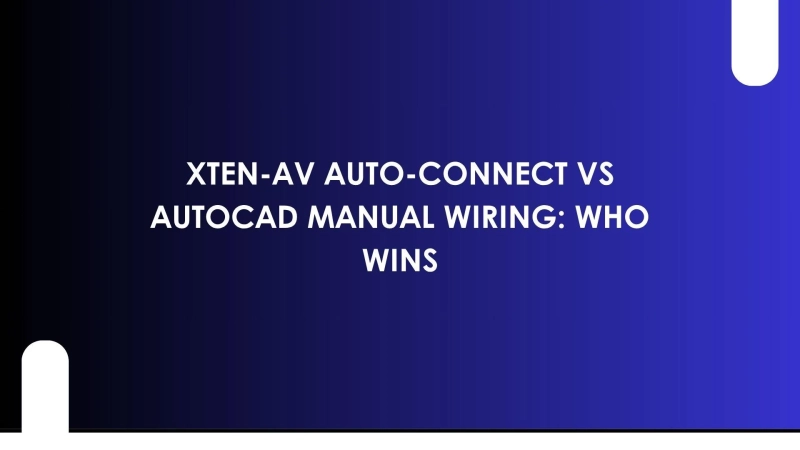In the world of AV system design, wiring is one of the most time-consuming and detail-heavy tasks. Every line must be accurate. Every connection must be validated. A single mistake in wiring documentation can lead to delays, errors, and costly rework. For decades, professionals have relied on tools like AutoCAD to manually draw and label every wire. But now, there is a smarter way.
Enter XTEN-AV. Built specifically for AV professionals, XTEN-AV offers a powerful Auto-Connect feature that automatically generates accurate wiring diagrams based on selected components and system logic. Instead of spending hours drawing lines and double-checking inputs and outputs, users can complete wiring documentation with just a few clicks.
So how does XTEN-AV’s Auto-Connect compare with the traditional manual approach in AutoCAD? In this blog, we will break down the differences and show why automation is changing the game for AV design.
XTEN-AV: Designed for AV, Powered by AI
XTEN-AV is a cloud-based AV design platform that uses artificial intelligence to streamline every step of the design process. From schematics to proposals to bill of materials, XTEN-AV automates what used to take days and turns it into a smooth, error-free workflow.
The Auto-Connect feature is one of its most impactful tools. It allows users to:
- Automatically draw signal paths between devices
- Generate smart wiring diagrams with accurate port mapping
- Validate connections for compatibility and conflicts
- Apply industry-standard symbols and cable types
- Edit or reroute connections with a few simple clicks
This approach eliminates guesswork and reduces human error while saving significant time.
AutoCAD: A Manual Giant
AutoCAD is a powerful and flexible design tool used in many industries. It offers total control over every visual and spatial element, which makes it popular among architects and engineers. For AV professionals, AutoCAD has long been used to manually draw wiring layouts.
However, manual wiring in AutoCAD comes with challenges:
- You must draw every line by hand
- Port labeling and numbering are manually typed
- Component symbols must be sourced or custom-created
- Compatibility and signal flow must be checked manually
- Updates to one part of the diagram require changes elsewhere
While AutoCAD gives you complete design freedom, that freedom comes at the cost of time, complexity, and a higher risk of errors.
Key Comparison: XTEN-AV Auto-Connect vs AutoCAD Manual Wiring
Let us compare both platforms based on the core needs of an AV system designer.
1. Wiring Speed
XTEN-AV:
With Auto-Connect, you can wire up a full AV rack in minutes. Just select the devices, place them in the layout, and let the software draw the connections.
AutoCAD:
Manually drawing each wire takes much longer, especially for larger projects. Every connection must be placed, labeled, and routed individually.
Winner: XTEN-AV
2. Accuracy of Connections
XTEN-AV:
Built-in intelligence checks compatibility between devices. The software prevents invalid connections and flags potential errors.
AutoCAD:
Everything is user-driven. Mistakes can go unnoticed until the installation phase.
Winner: XTEN-AV
3. Symbol and Port Management
XTEN-AV:
Automatically pulls correct symbols from its manufacturer-verified product library. Ports are labeled and matched automatically.
AutoCAD:
You must create or import symbols manually. Port labeling is done by hand and can easily be misaligned.
Winner: XTEN-AV
4. Flexibility and Customization
XTEN-AV:
Highly flexible within AV design scope. Auto-Connect routes can be edited, and custom signal types can be defined.
AutoCAD:
Unmatched flexibility for any type of drawing or layout. But with freedom comes complexity.
Winner: Tie (AutoCAD for custom use cases, XTEN-AV for AV-specific workflows)
5. Error Checking
XTEN-AV:
Real-time alerts notify users of missing ports, signal mismatches, or improper connections.
AutoCAD:
There is no built-in logic for checking wiring accuracy. Designers must rely on personal expertise or checklists.
Winner: XTEN-AV
6. Project Updates and Revisions
XTEN-AV:
Auto-Connect makes it easy to revise designs. Change a component, and the system updates the connections automatically.
AutoCAD:
Revisions are manual and time-consuming. Changing one device may require re-drawing several connections.
Winner: XTEN-AV
Real-World Scenarios
Imagine designing an AV system for a 10-room corporate building. With AutoCAD, each room’s rack, display, source, and control wiring must be drawn from scratch. You might spend hours repeating layouts and checking every detail.
With XTEN-AV, you can design the first room, duplicate the layout, and let Auto-Connect update the wiring automatically based on room variations. The time savings can be dramatic, especially on large projects with dozens or hundreds of endpoints.
Who Should Use What
Use XTEN-AV if you are:
- An AV designer or integrator
- Working on commercial AV projects
- Looking to speed up wiring design
- Interested in reducing human error
- Creating detailed AV documentation and proposals
Use AutoCAD if you are:
- Already trained in CAD workflows
- Designing non-AV architectural or mechanical systems
- Building custom visuals not supported by AV software
- Working in a highly regulated or unique industry
But for most AV professionals, the automation in XTEN-AV makes it the clear winner in terms of speed, accuracy, and usability.
Final Verdict
Manual wiring in AutoCAD has served the AV industry for decades, but the future is about automation and intelligence. XTEN-AV’s Auto-Connect feature is transforming how AV professionals work by eliminating repetitive tasks, reducing errors, and delivering results faster.
When comparing XTEN-AV to AutoCAD for wiring tasks, the difference is clear. AutoCAD may still be powerful for general design needs, but for AV system wiring, XTEN-AV wins on every front that matters—speed, precision, usability, and intelligence.
If you are ready to simplify your AV designs and embrace a smarter workflow, it is time to make the switch. Let XTEN-AV do the wiring, so you can focus on delivering outstanding AV experiences.
Read more: https://bcrelx.com/visio-vs-draw-io-for-av-schematic-diagrams-which-ones-smarter/