Enter your domain name :
Keywords :
Check Positions upto :
Enter keywords in separate line.
Example:
keyword1
keyword2
keyword3
Enter your domain name :
Keywords :
Check Positions upto :
Enter keywords in separate line.
Example:
keyword1
keyword2
keyword3
In search engines, a keyword position represents a website's rank for competing websites for a particular keyword. The computation of this rank is based on a comparison of several factors, including keyword competition, i.e., the number of pages ranked highly for a specific keyword and the number of persons interested in using that keyword. Various websites have been developed to disseminate accurate information about the position of your website or page keywords. They also have the responsibility of ensuring that this keyword is adequately classified based on its usage.
Keyword Position Checker
A keyword position checker, also known as a keyword position tool, is a web application built with the express goal of assisting users in determining the correct position of a keyword. In the case of an organic search for the keywords, this position is reviewed to show the best ways the person seeking the information will have a better chance of being ranked higher than their competitors.
To figure this out, the applications utilized the following criteria to determine the position of the keywords:
Use of Keyword Position Checker by Writeup Café
Using this tool comes down to absolute simplicity. Neither technical experience nor expertise in search engine optimization is required for using it.
Following are the five steps you will need to follow:
Step 1: Visit our website and look for the fields for entering your information there.
Step 2: Fill out the space provided for "Your domain" with the URL of your company or competitor.
Step 3: You can now check the position of your site in the search engine of your choice. Google.com is the default, but you can also select other Google top-level domains (TLDs) based on the country you are targeting.
Step 4: "Your keywords" is where you should enter the keywords for which positions you want to check. You can enter a maximum of 20 keywords per search. Just make sure you include only one keyword per line.
Step 5: Upon completion, click on "Check Position" to run your check.
Benefits of Keyword Position Checker
Result-oriented
You can obtain results in a blink of an eye for almost any website with our efficient Keyword position checker tool. You won't have to wait longer than 5 seconds.
Error-free outcomes
If you use our keyword position checker, you won't get faulty results. In addition, we guarantee the accuracy of our Keyword position checker tool. Therefore, you can trust this tool.
Multi-featured keywords
Writeup Cafe free Keyword position checker tool provides accurate keyword position and results such as volume, difficulty, trend, and much more. This is another reason why we are an industry leader.