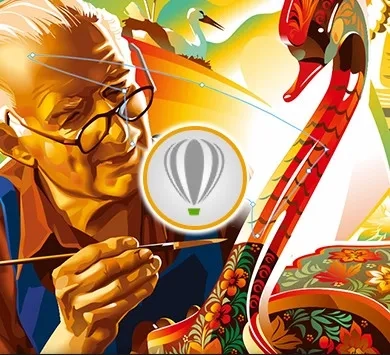Collect for Output feature in CorelDRAW as it streamlines the process of preparing files for print or sharing, ensuring that all necessary elements are included and correctly formatted. If you are a student pursuing a graphic design course in Delhi and learning CorelDraw then it is important to read about this feature. In this blog, we will dive into the significance of "Collect for Output" and explore its benefits through real-world examples.
Understanding "Collect for Output"
"Collect for Output" is a feature in CorelDRAW that consolidates all the components of a project into a single folder. This includes not only the main design file but also linked images, fonts, and other resources. The primary purpose of this feature is to simplify file sharing, printing, or transferring projects between different computers while maintaining their integrity.
Example:
Let's say you're working on a brochure design that includes high-resolution images and custom fonts. Without using "Collect for Output," if you were to share this design with a colleague or a printer, you'd have to manually gather all the images and fonts, ensuring nothing is missed. However, by using "Collect for Output," you can package everything in one go.
Benefits of "Collect for Output"
- Efficiency: The feature helps save time and effort by automatically gathering all project assets in a single location.
- Portability: Once collected, the entire project becomes portable.
- Collaboration: When collaborating with team members or clients, sharing a collected folder ensures everyone has access to the same resources, reducing compatibility issues.
- Print Readiness: For print projects, using "Collect for Output" ensures that all required images, fonts, and other elements are included, preventing discrepancies between the digital version and the final print.
Example:
Imagine you're part of a design team working remotely on a magazine layout. Each member contributes different design elements. When the time comes to compile the final design for printing, using "Collect for Output" ensures that every designer's work, along with the necessary fonts and images, is seamlessly combined into one folder.
How to Use "Collect for Output"
1. Open Your Project: Load your CorelDRAW project that you want to prepare for output.
2. Access "Collect for Output" from file menu
3. Choose Location: Decide where you want to save the collected files. Create a new folder for this purpose.
4. Select Options: You can choose whether to include fonts, linked images, color profiles, and more. Customize this based on your project's requirements.
5. Collect: Click "Collect" to start the process.
6. Share or Print: Now, you can share the collected folder with others, send it to a printer, or archive it for future reference.
Add a Conclusion or Summary:
"Collect for Output" is an essential feature in CorelDRAW that ensures hassle-free sharing, printing, and collaboration by consolidating all project assets into a single, organized folder. Whether you're a professional designer, part of a team, or working on personal projects or a student at best institute for graphic designing in Delhi, "Collect for Output" is a tool that can significantly enhance your workflow.
Author Introduction:
Hello readers, I'm Chandan Bisht, a student at ADMEC Multimedia Institute and pursuing graphic design course in Delhi. Throughout my training, I've found innovative ways to maximize efficiency while maintaining design integrity. "Collect for Output" in CorelDRAW has been one such tool that has consistently proven its value in streamlining my workflow. In this blog, I aimed to share my insights and experiences with this feature that I got during my jouney in CorelDraw course in Delhi to help fellow designers elevate their creative process.