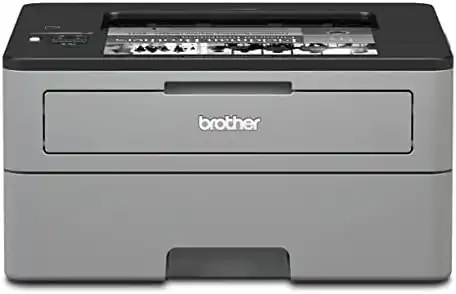A printer is one of the few essential requirements for an office or home. Occasionally when you need a hard copy of a document, letter, or return label, at least you need a basic black-and-white printer. Brother is one of the trusted brands that dominate the home-printer landscape. In this blog, we will closely examine one of its laser printers. With a laser printer, you don't have to worry about your ink cartridges drying up in between uses or running out of ink. Brother HL-L2325DW is a monochrome laser printer designed for home and small office use. The printer comes at a price tag of $110. Let's see what features this printer offers at this price tag.

HL-L2325DW: An Overall Review
One of the highlighting features of this Brother model is the compact size. HL-L2325DW is 14 inches wide and 14.2 inches deep, weighing 17.96 lbs. Its desk-friendly design lets you do your job without taking up too much space. The Brother monochrome laser printer is easy to set up and operate. The printer features a simple and minimalist control panel with self-explanatory buttons. It can print various documents thanks to its manual feed slot that can be used to print on labels, envelopes, and other specialized media. Its 250-sheet capacity paper tray can handle letters or legal-size paper.

Another highlighting feature is the auto-duplexer that lets you print without wasting time using similar paper. Load the paper tray with enough paper, and let the printer do the rest. One of its coolest features is that the printer is highly energy efficient. That printer has received the Energy Star accreditation, confirming that it meets high energy efficiency requirements and may help with electricity cost savings. Plus, the printer has a deep sleep mode which helps you to save energy when the printer is non-operational.
HL-L2325DW: Setup And Connectivity Option
Printers have a bad reputation for being one of the most annoying pieces of home office equipment to set up, thanks to their complicated installation instruction containing technical jargon. However, that's different from HL-L2325DW. You can connect the printer to a computer or mobile device via a USB cable or Wi-Fi. However, you must use your USB cable since it isn't included in the package.
Setting up the printer takes more time and effort; otherwise, it's still relatively easy. From Brother's official website, download the Wireless Setup Wizard. Once you've downloaded and installed the program, it will cover the rest. Pairing the printer and your home wireless network will take a few minutes. The printer also supports Apple AirPrint and Mopria Print Service.
HL-L2325DW: Printing Speed And Running Cost
The quick printing speed of the HL L2325DW is one of its highlighting features. HL-L2325DW can print up to 26 pages per minute, the standard speed for a monochrome printer. However, it is a bit slower than a few other monochrome printers, but it is still an excellent option for those needing to print a significant quantity of paper quickly.
The printer's ability to reproduce text and images can be measured objectively and subjectively. Print resolution is measured in Dots Per Inch (DPI); generally, the higher the DPI, the clearer the print. But the real test is how the print appears to the human eye. The HL-L2325DW's print resolution is 2400×600 DPI, which falls between the highest and lowest resolutions. The text documents printed by HL-L2325DW turned out well. The texts were crisp and clear, and even the font sizes, as small as 1 point, were readable and had no streaks.
The printer comes with a toner that can produce up to 700 pages; this brings the price per page to just under 16 cents. HL-L2325DW uses Brother's TN730 toner cartridge and is compatible with the TN760 high-yield and TN770 super high-yield cartridges. You can go with either of them to further lower the running cost. Its only drawback is that the HL-L2325DW can only print in black and white. People who only need to print text documents will be fine with this, but those who need to print color papers or images would find the printer less desirable.
HL-L2325DW VS Other Brother Printers
HL-L2325DW has many variants, including Brother HL-L2370Dw and HL-L2350 DW. They both are faster and come with more paper-holding capacity. The HL-L2370DW also features an Ethernet port, but for more features, you have to pay more price. You can consider buying them if either one sale or the L2325Wis out of stock.
Conclusion
Brother HL-L2325DW is a great option for a reliable and affordable printer. The printer offers wired and wireless connectivity options and a duplex printing option. It also offers a fast printing speed of 26 ppm and produces high-quality printouts. Overall, it's a laser printer that offers a complete package of requirements.
FAQs
What connectivity option do you get with Brother HL-L2325DW?
Brother HL-L2325DW can be connected to your computer wired and wirelessly. A wired connection offers a more stable connection that lets you efficiently access the printer's setup software, whereas connecting a printer (wirelessly) saves considerable time and effort.
Is Brother HL-L2325DW better than HL-L2325DW?
If you compare the features of both printers, Brother HL-L2325DW is a better choice as it is faster and can hold more paper in its input tray, but it costs more than L2325DW. It will be a great alternative to TL2325DW if you manage to find one at a cheaper rate.
What do the letters' HL' and ‘DW' mean in HL-L2325DW?
The letters' HL' indicates that the specific printer is part of Brother's line of laser printers. The letters “DW” denote the printer has auto-duplexing capabilities and can be connected wirelessly.